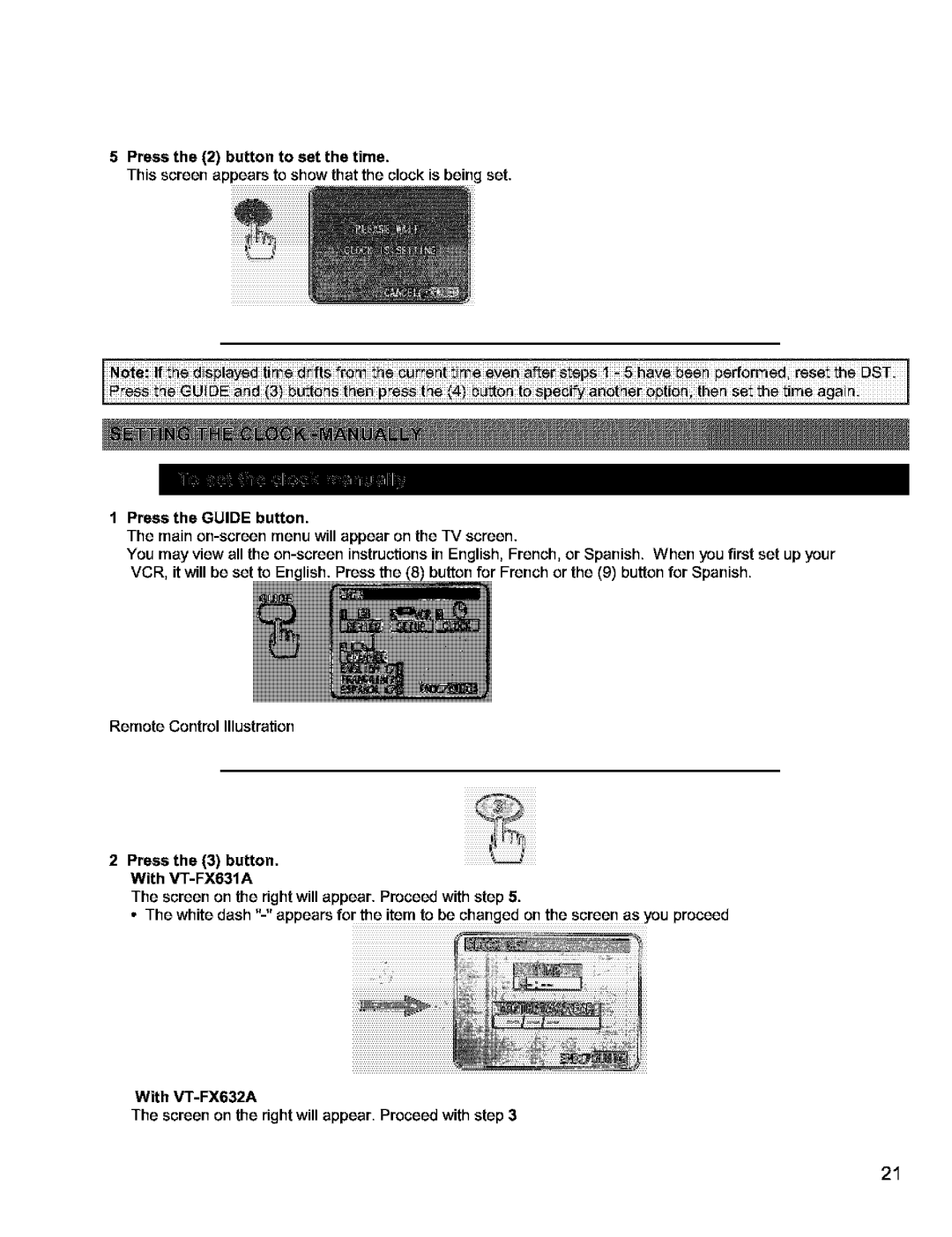5Press the (2) button to set the time.
This screen appears to show that the clock is being set.
1 Press the GUIDE button.
The main
You may view all the
Remote Control Illustration
2Press the (3) button. With
iiiiiiiiiiiiiiiiiiiiitiiiiiiiiii
The screen on the right will appear. Proceed with step 5.
•The white dash
With
The screen on the right will appear. Proceed with step 3
21