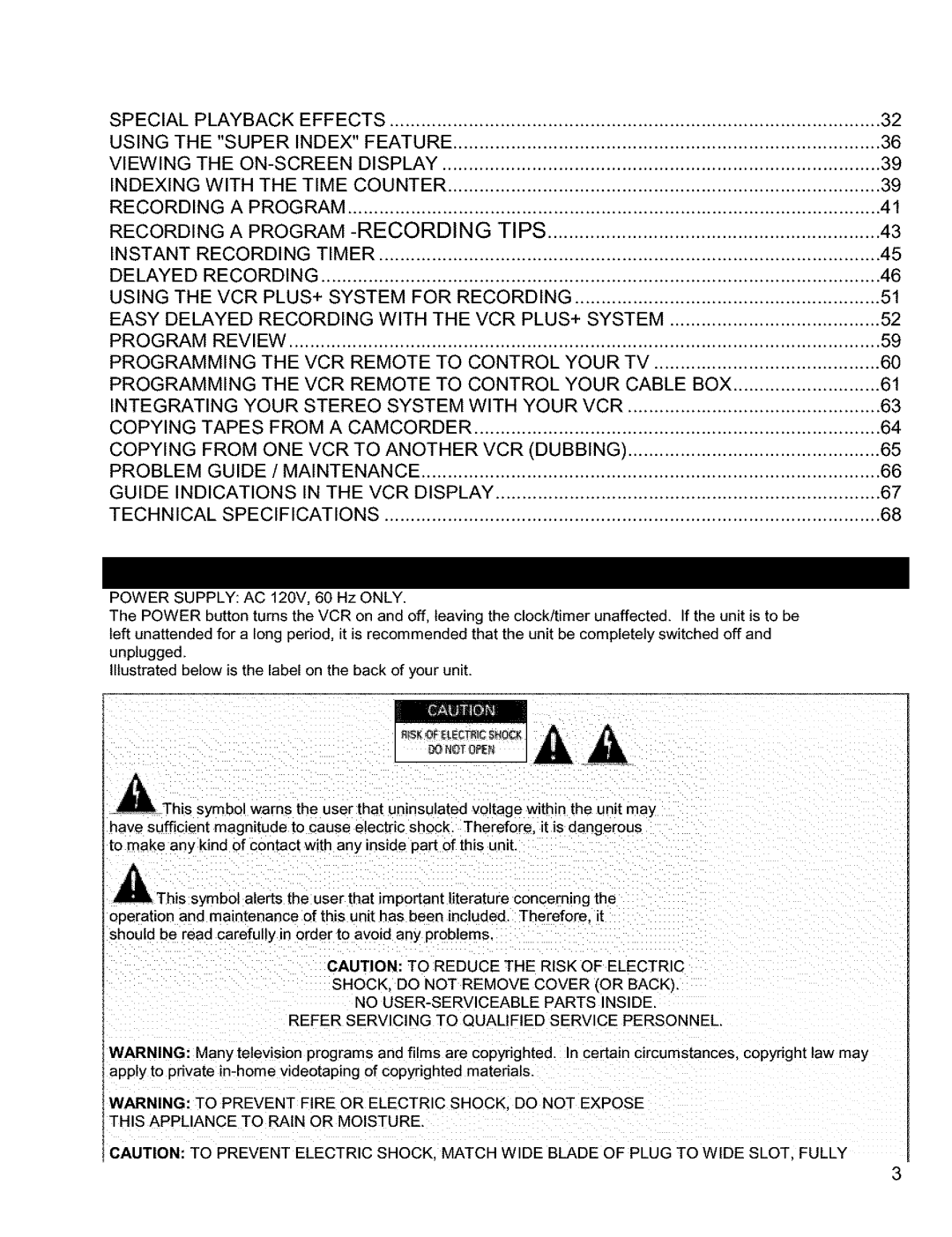SPECIAL PLAYBACK EFFECTS |
|
|
|
| 32 | |||||||
USING THE "SUPER INDEX" FEATURE |
|
|
| 36 | ||||||||
VIEWING THE |
|
|
| 39 | ||||||||
INDEXING WITH THE TIME COUNTER |
|
|
| 39 | ||||||||
RECORDING A PROGRAM | ..................................................................................................... |
|
|
|
|
| 41 | |||||
RECORDING A PROGRAM | TIPS |
| 43 | |||||||||
INSTANT RECORDING | TIMER | ............................................................................................... |
|
|
|
| 45 | |||||
DELAYED | RECORDING | .......................................................................................................... |
|
|
|
|
|
|
| |||
USING | THE VCR | PLUS+ SYSTEM FOR RECORDING | .......................................................... | 51 | ||||||||
EASY | DELAYED | RECORDING | WITH | THE VCR | PLUS+ SYSTEM | 52 | ||||||
PROGRAM | REVIEW |
|
|
|
|
|
|
| 59 | |||
PROGRAMMING | THE VCR | REMOTE | TO CONTROL | YOUR | TV | 30 | ||||||
PROGRAMMING | THE | VCR | REMOTE | TO CONTROL | YOUR | CABLE BOX | 31 | |||||
INTEGRATING YOUR | STEREO | SYSTEM WITH | YOUR VCR | ................................................ | 33 | |||||||
COPYING | TAPES | FROM A CAMCORDER |
|
|
| 34 | ||||||
COPYING | FROM | ONE | VCR | TO ANOTHER | VCR | (DUBBING) | ................................................ | 35 | ||||
PROBLEM | GUIDE | / MAINTENANCE |
|
|
|
| 36 | |||||
GUIDE | INDICATIONS | IN THE VCR DISPLAY | ......................................................................... |
|
| 37 | ||||||
TECHNICAL | SPECIFICATIONS | .............................................................................................. |
|
|
|
| 38 | |||||
POWER SUPPLY: AC 120V, 60 Hz ONLY.
The POWER button turns the VCR on and off, leaving the clock/timer unaffected. If the unit is to be left unattended for a long period, it is recommended that the unit be completely switched off and unplugged.
Illustrated below is the label on the back of your unit.
__!!_ This symbol warns the user that uninsulated voltage within the unit may have sufficient magnitude to cause electric shock. Therefore, it is dangerous to make any kind of contact with any inside part of this unit.
_This | symbol alerts the user that important literature concerning the |
operation and maintenance of this unit has been included. Therefore. 1 should be read carefully in order to avol_ any problems.
CAUTION: TO REDUCE THE RISK OF ELECTRIC
SHOCK DO NOT REMOVE COVER (OR BACK).
NO
REFER SERVICING TO QUALIFIED SERVICE PERSONNEL.
WARNING: Many television programs and films are copynghted. In certain circumstances, copyright law may apply to private
WARNING: TO PREVENT FIRE OR ELECTRIC SHOCK. DO NOT EXPOSE
THIS APPLIANCE TO RAIN OR MOISTURE.
CAUTION: TO PREVENT ELECTRIC SHOCK. MATCH WIDE BLADE OF PLUG TO WIDE SLOT FULLY
3