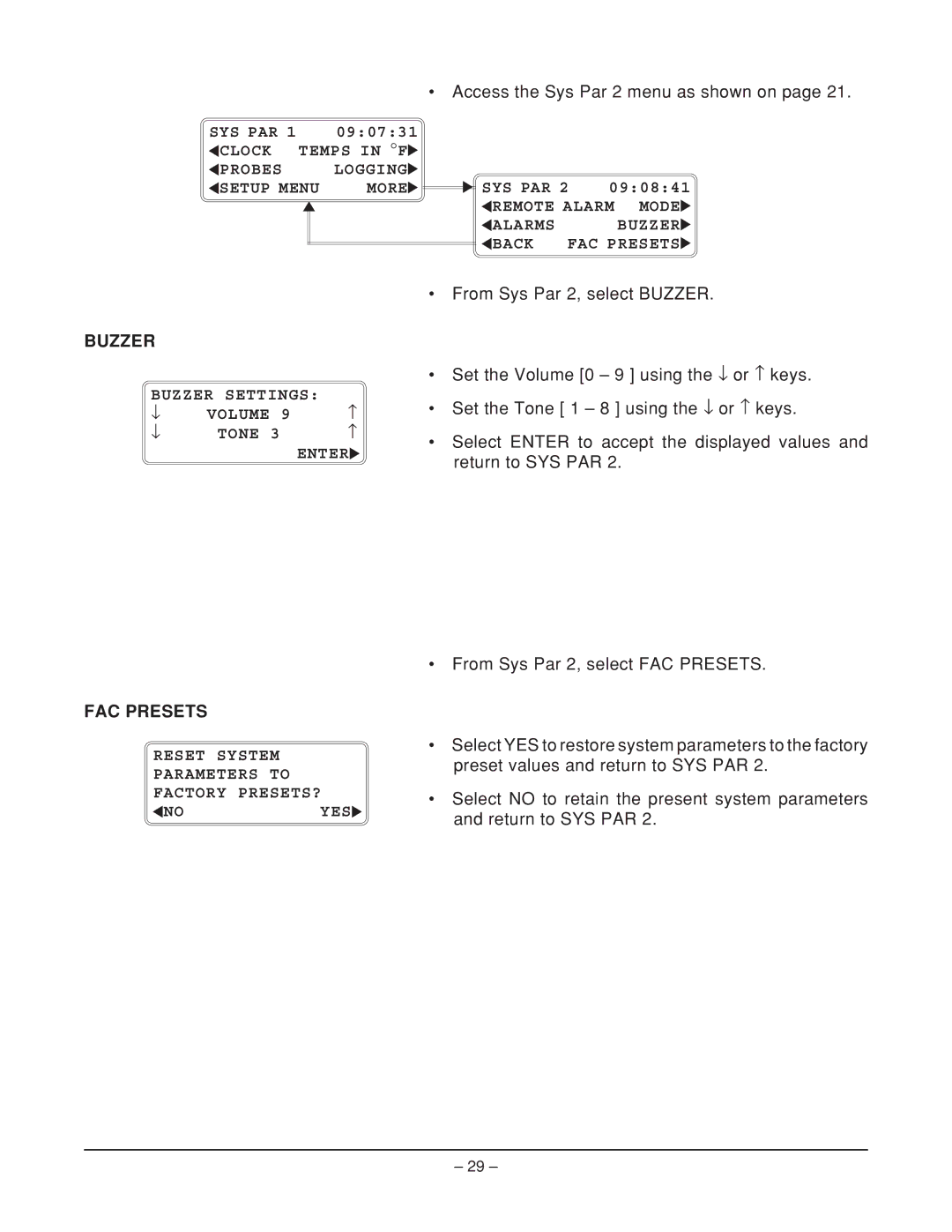ML-124067, ML-124066, HQCF45, HQC90, ML-124068 specifications
Hobart is known for its commitment to quality and innovation in the commercial kitchen equipment market. Among its extensive product lineup, models such as ML-124068, HQC90, HQCF45, ML-124066, and ML-124067 stand out for their unique features and advanced technologies, catering to the diverse needs of foodservice professionals.The Hobart ML-124068 is a highly efficient mixer designed to handle large batches of dough and batter. Its robust construction ensures durability, while the patented planetary mixing action offers superior mixing consistency. This model features variable speed settings allowing chefs to customize the mixing process, making it ideal for bakeries and restaurants focused on high-output production.
The HQC90 is a versatile convection oven built to maximize cooking efficiency. With its precise temperature control and even heat distribution, this oven ensures that food is cooked evenly and retains its flavor and moisture. The model is equipped with advanced digital controls that simplify the cooking process, making it user-friendly for kitchen staff of all skill levels. Its compact design makes it suitable for kitchens with limited space, without compromising on performance.
Moving to food preparation, the Hobart HQCF45 is a commercial food processor that combines power and speed. Its powerful motor and robust blade systems enable quick chopping, slicing, and grating, significantly reducing prep time. The HQCF45 features easily adjustable settings, allowing operators to switch between various food types seamlessly, thus enhancing productivity in high-volume environments.
The ML-124066 is an exemplary model of a food mixer with enhanced safety features. It includes a safety interlock system that prevents the mixer from operating unless the bowl and guard are properly locked in place. This mixer also has a variety of bowl sizes available, making it flexible for different quantities of ingredients. With its stainless steel construction, the ML-124066 guarantees long-lasting performance and easy maintenance.
Lastly, the ML-124067 serves as a powerful addition to Hobart's mixer range, offering features that support both small and large establishments. It incorporates an ergonomic design, making it user-friendly and easy to operate even in busy kitchen environments. The model boasts an energy-efficient motor, contributing to lower electricity costs, while also maintaining high-performance standards.
In conclusion, the Hobart ML-124068, HQC90, HQCF45, ML-124066, and ML-124067 represent the pinnacle of efficiency, safety, and versatility in commercial kitchen equipment. Each model, with its unique features and technologies, is specifically engineered to enhance productivity and meet the rigorous demands of today's foodservice industry.