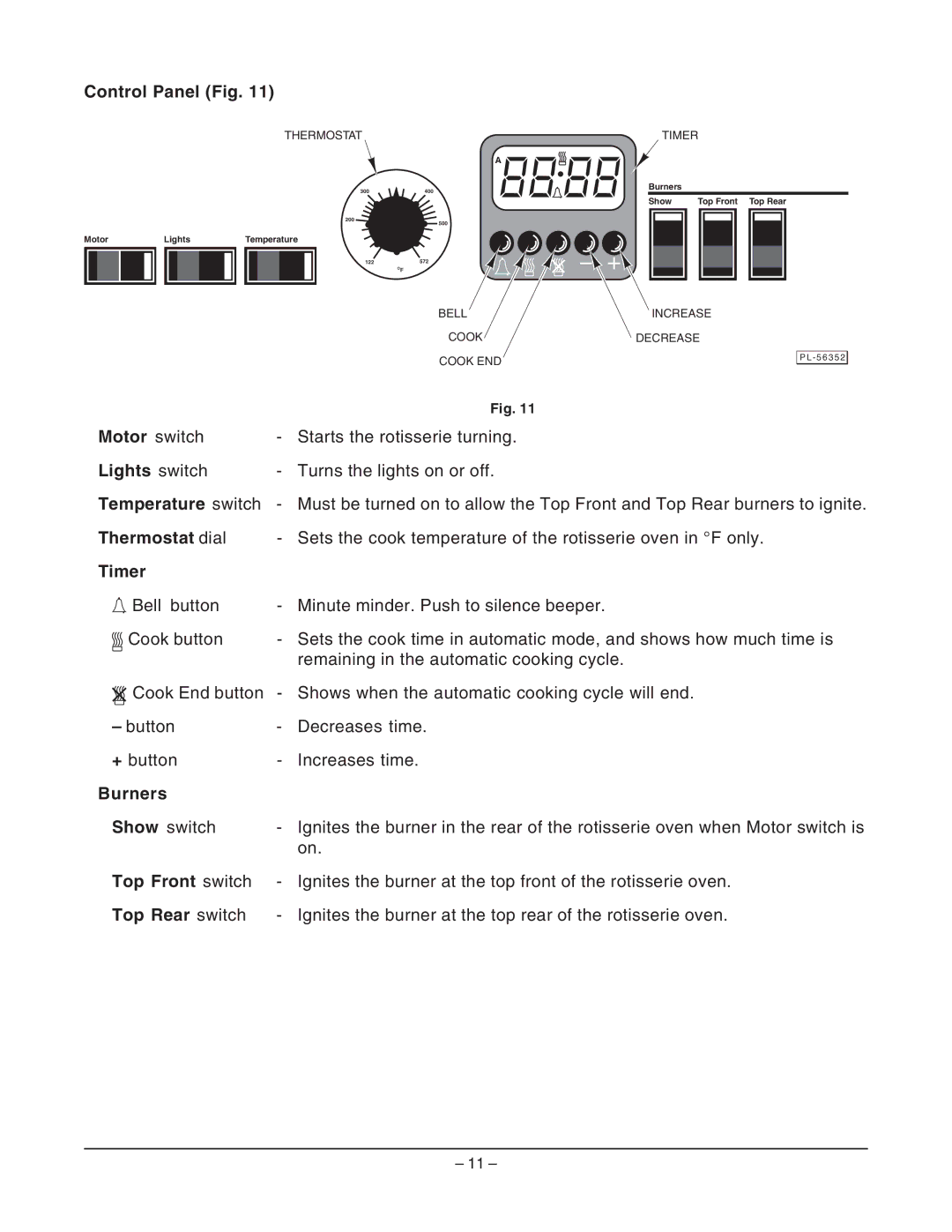ML-132055 specifications
The Hobart ML-132055 is a commercial mixer designed to deliver exceptional performance and reliability in a variety of food production environments, including restaurants, bakeries, and catering services. This robust machine stands out for its versatility, allowing chefs to efficiently mix, knead, whip, and blend an array of ingredients for various recipes.One of the primary features of the Hobart ML-132055 is its powerful motor. Equipped with a reliable, heavy-duty motor, this mixer can handle the demands of continuous use, making it ideal for high-volume production. The machine typically operates at multiple speeds, providing users with the flexibility to adjust mixing speeds according to specific requirements. This feature ensures that delicate ingredients can be whipped gently while tougher doughs can be mixed thoroughly without strain on the motor.
The design of the Hobart ML-132055 emphasizes user convenience and safety. The mixer may come with a durable lift mechanism that allows for easy adjustment of the bowl height, accommodating a variety of bowl sizes and types. Furthermore, the machine often includes safety guards that prevent accidents during operation, ensuring peace of mind for operators.
The construction of the Hobart ML-132055 is notable, with a stainless steel body that resists corrosion and is easy to clean. Its sturdy build contributes to the longevity of the machine, making it a wise investment for any commercial kitchen. The stainless steel bowl not only enhances durability but also improves hygiene—a critical factor in food preparation.
Technologically, the Hobart ML-132055 incorporates features geared towards efficiency. It often includes planetary mixing action, which allows for thorough incorporation of ingredients without the need for additional scraping. This ensures that all materials are evenly mixed, resulting in consistent product quality every time.
Another characteristic of the Hobart ML-132055 is its compatibility with various attachments, such as dough hooks, whips, and paddles. This adaptability enables chefs to perform a range of tasks, from mixing batters and doughs to whipping cream and making emulsions.
In summary, the Hobart ML-132055 is a powerful and versatile mixer that serves as a critical tool in any commercial kitchen. With its robust motor, user-friendly design, durable construction, and technological innovations, it provides chefs with the efficiency and reliability needed to elevate their culinary creations.