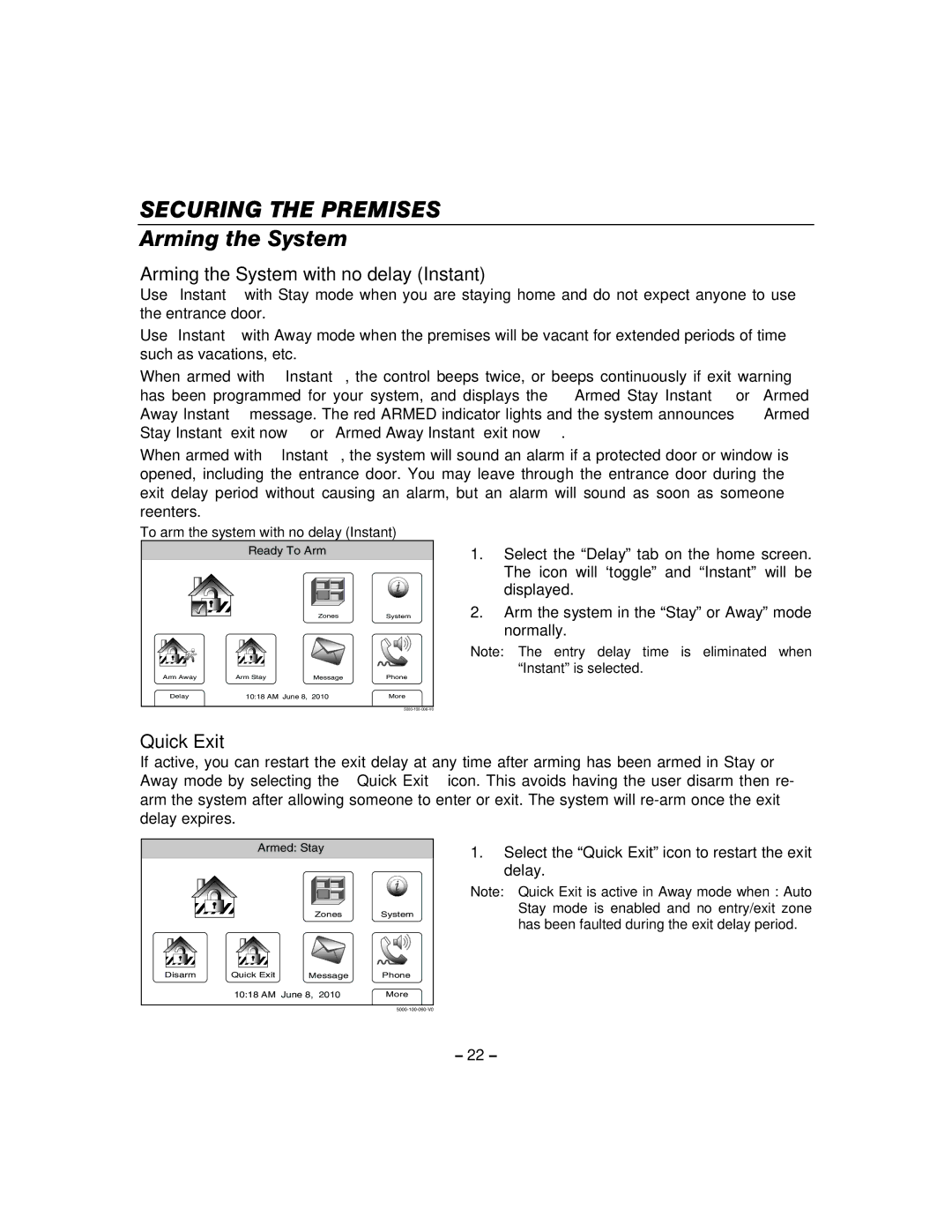SECURING THE PREMISES
Arming the System
Arming the System with no delay (Instant)
Use “Instant” with Stay mode when you are staying home and do not expect anyone to use the entrance door.
Use “Instant” with Away mode when the premises will be vacant for extended periods of time such as vacations, etc.
When armed with “Instant”, the control beeps twice, or beeps continuously if exit warning has been programmed for your system, and displays the “Armed Stay Instant” or “Armed Away Instant” message. The red ARMED indicator lights and the system announces “Armed Stay Instant
When armed with “Instant”, the system will sound an alarm if a protected door or window is opened, including the entrance door. You may leave through the entrance door during the exit delay period without causing an alarm, but an alarm will sound as soon as someone reenters.
To arm the system with no delay (Instant)
Ready To Arm
ZonesSystem
Arm Away | Arm Stay | Message | Phone |
1.Select the “Delay” tab on the home screen. The icon will ‘toggle” and “Instant” will be displayed.
2.Arm the system in the “Stay” or Away” mode normally.
Note: The entry delay time is eliminated when “Instant” is selected.
Delay | 10:18 AM June 8, 2010 | More |
Quick Exit
If active, you can restart the exit delay at any time after arming has been armed in Stay or Away mode by selecting the “Quick Exit” icon. This avoids having the user disarm then re- arm the system after allowing someone to enter or exit. The system will
Armed: Stay
Zones System
1.Select the “Quick Exit” icon to restart the exit delay.
Note: Quick Exit is active in Away mode when : Auto Stay mode is enabled and no entry/exit zone has been faulted during the exit delay period.
Disarm | Quick Exit | Message | Phone |
| 10:18 AM June 8, 2010 | More | |
– 22 –