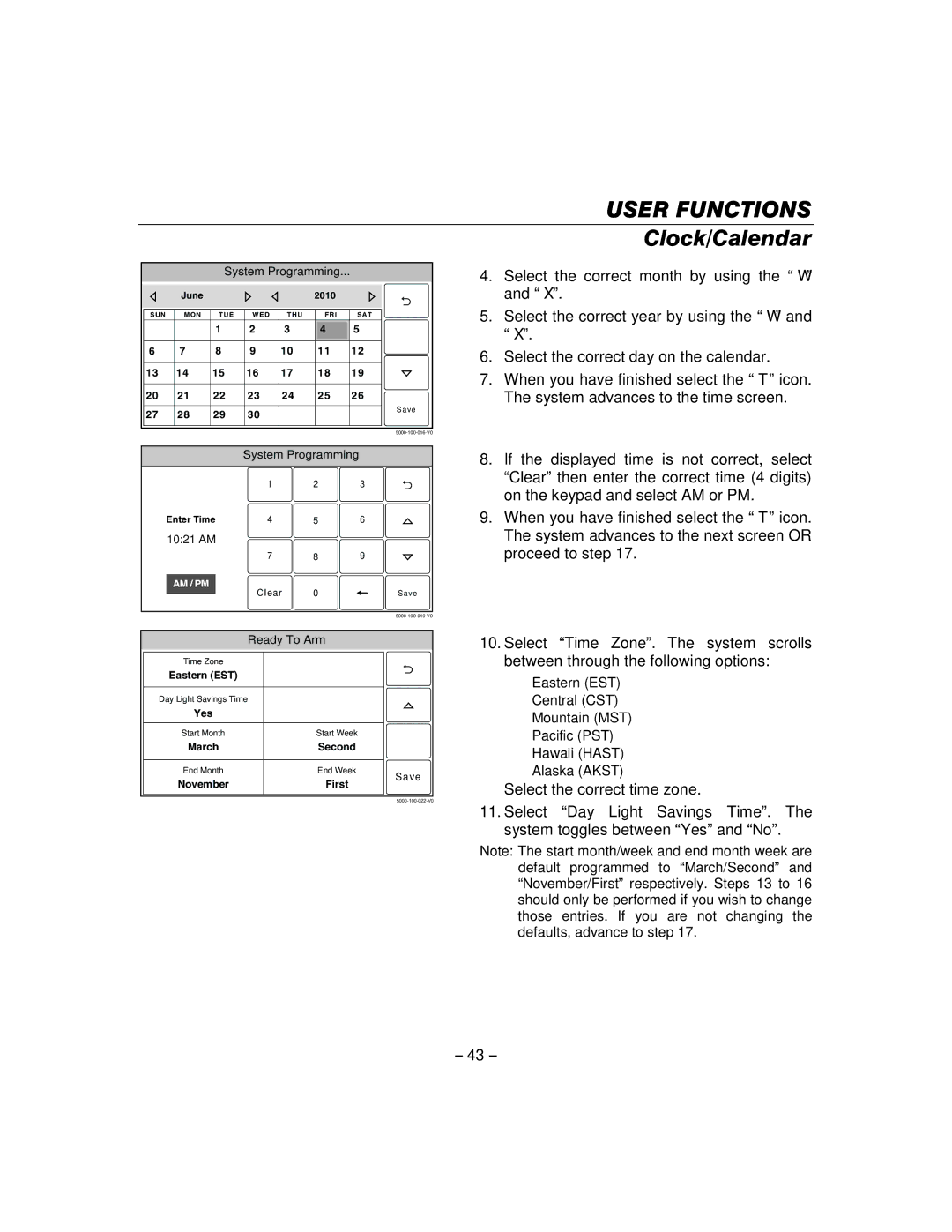USER FUNCTIONS
|
|
| System Programming... |
|
| ||||
|
|
|
|
|
|
|
|
|
|
|
| June |
|
|
| 2010 |
|
| |
|
|
|
|
|
|
|
|
|
|
S U N |
| M O N | T U E | W E D | T H U |
| F R I | S A T |
|
|
|
| 1 | 2 | 3 |
| 4 | 5 |
|
6 |
| 7 | 8 | 9 | 10 |
| 1 1 | 1 2 |
|
|
|
|
|
|
|
|
|
|
|
13 |
| 14 | 15 | 16 | 17 |
| 1 8 | 1 9 |
|
|
|
|
|
|
|
|
|
|
|
20 |
| 21 | 22 | 23 | 24 |
| 2 5 | 2 6 |
|
|
|
|
|
|
|
|
|
| S a v e |
27 |
| 28 | 29 | 30 |
|
|
|
| |
|
|
|
|
|
| ||||
|
|
|
|
|
|
|
|
|
|
|
|
|
|
|
|
|
|
|
|
|
|
|
|
|
|
|
|
| |
|
|
|
|
| |||||
|
|
|
| System Programming | |||||
|
|
|
| 1 |
| 2 | 3 |
| |
| Enter Time | 4 |
| 5 | 6 |
| |||
10:21 AM
7 8 9
AM / PM
C l e a r | 0 | S a v e | |
|
| ||
Ready To Arm |
| ||
Time Zone |
|
| |
Eastern (EST) |
|
| |
Day Light Savings Time |
|
| |
Yes |
|
| |
Start Month | Start Week |
| |
March | Second |
| |
End Month | End Week | S a v e | |
November | First | ||
| |||
|
| ||
Clock/Calendar
4.Select the correct month by using the “W” and “X”.
5.Select the correct year by using the “W” and “X”.
6.Select the correct day on the calendar.
7.When you have finished select the “T” icon. The system advances to the time screen.
8.If the displayed time is not correct, select “Clear” then enter the correct time (4 digits) on the keypad and select AM or PM.
9.When you have finished select the “T” icon. The system advances to the next screen OR proceed to step 17.
10.Select “Time Zone”. The system scrolls between through the following options:
Eastern (EST)
Central (CST)
Mountain (MST)
Pacific (PST)
Hawaii (HAST)
Alaska (AKST)
Select the correct time zone.
11.Select “Day Light Savings Time”. The system toggles between “Yes” and “No”.
Note: The start month/week and end month week are default programmed to “March/Second” and “November/First” respectively. Steps 13 to 16 should only be performed if you wish to change those entries. If you are not changing the defaults, advance to step 17.
– 43 –