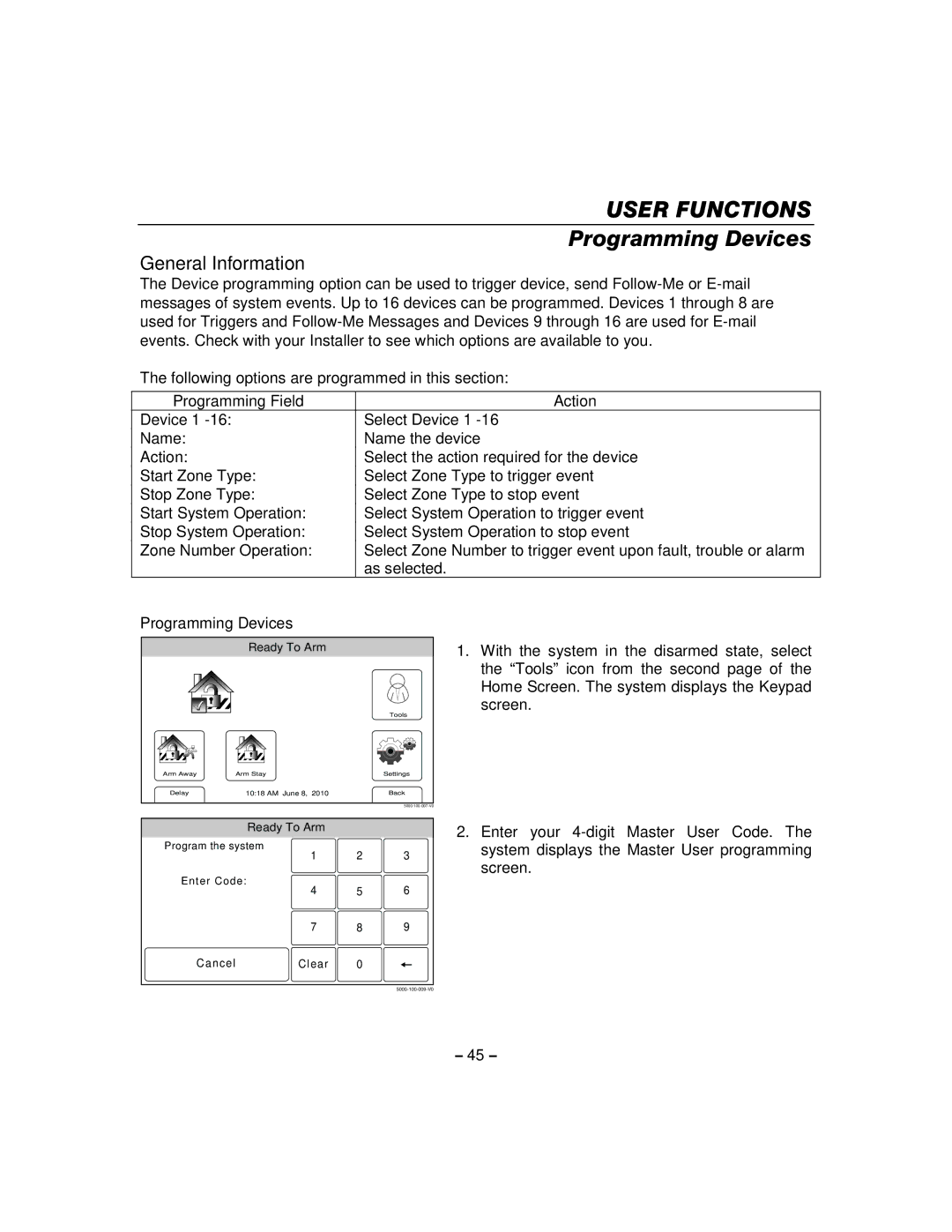USER FUNCTIONS
Programming Devices
General Information
The Device programming option can be used to trigger device, send
The following options are programmed in this section:
Programming Field | Action |
Device 1 | Select Device 1 |
Name: | Name the device |
Action: | Select the action required for the device |
Start Zone Type: | Select Zone Type to trigger event |
Stop Zone Type: | Select Zone Type to stop event |
Start System Operation: | Select System Operation to trigger event |
Stop System Operation: | Select System Operation to stop event |
Zone Number Operation: | Select Zone Number to trigger event upon fault, trouble or alarm |
| as selected. |
Programming Devices
Ready To Arm
|
|
| Tools |
Arm Away | Arm Stay |
| Settings |
Delay | 10:18 AM June 8, 2010 |
| Back |
|
|
| |
| Ready To Arm |
|
|
Program the system | 2 | 3 | |
| 1 | ||
Enter Code: |
|
| |
| 4 | 5 | 6 |
| 7 | 8 | 9 |
Cancel | Clear | 0 |
|
|
|
| |
1.With the system in the disarmed state, select the “Tools” icon from the second page of the Home Screen. The system displays the Keypad screen.
2.Enter your
– 45 –