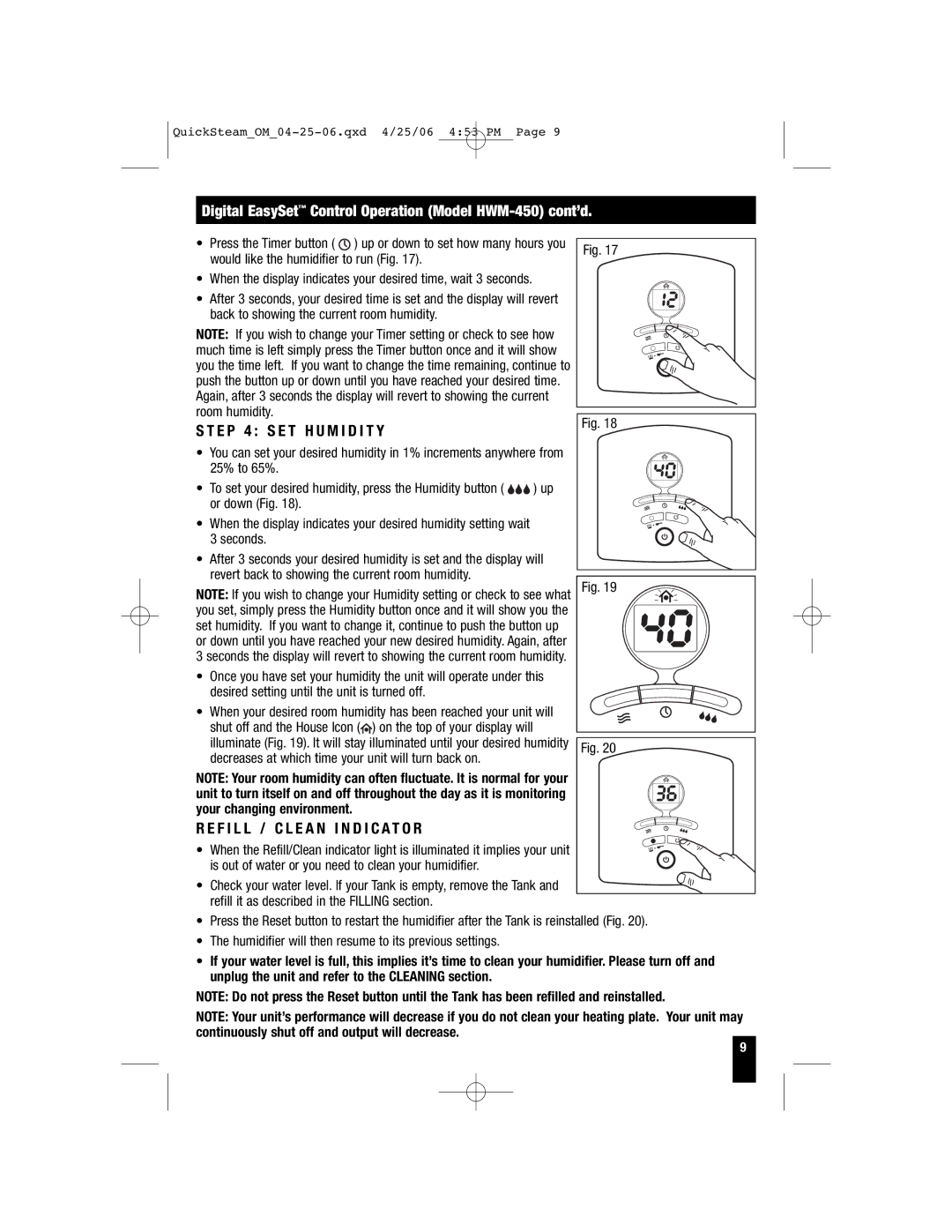HWM-331, HWM-330, HWM-450, HWM-335 specifications
The Honeywell HWM-450, HWM-335, HWM-330, and HWM-331 are a series of innovative humidifiers designed to create a comfortable indoor environment by maintaining optimal humidity levels. Each model offers unique features, technologies, and characteristics that cater to different consumer needs.The Honeywell HWM-450 is known for its high output humidity capabilities, making it ideal for larger rooms. It utilizes a warm mist technology that boils water to produce steam, which is then cooled slightly before it’s released into the air. This process not only adds moisture but also helps in killing germs and reducing allergens, promoting healthier air quality. The HWM-450 also features customizable humidistat settings, allowing users to select their desired humidity levels, ensuring comfort throughout the year.
Next, the Honeywell HWM-335 is perfect for medium-sized spaces and combines efficiency with ease of use. It employs a similar warm mist technology as the HWM-450 and includes a quiet operation mode, making it a great choice for bedrooms or nurseries. The HWM-335 also features a built-in medicine cup, which allows for the use of inhalants to help relieve cold and allergy symptoms.
The HWM-330 is another compact model that focuses on simplicity and user-friendliness. It offers a smaller tank capacity but is efficient for personal use or smaller areas. The warm mist technology ensures clean and safe moisture distribution. This model is lightweight and easy to carry, making it a versatile option for those needing portable humidity control.
Lastly, the Honeywell HWM-331 is designed for enhanced convenience. It comes with a digital user interface and an adjustable humidistat that allows users to monitor and control humidity levels easily. This model also includes a built-in filter that captures impurities from the water, ensuring that only clean vapor is released into the room.
Across all models, Honeywell emphasizes ease of maintenance, with features such as dishwasher-safe parts and easy-to-fill water tanks, making it simpler for users to keep their humidifiers clean and functional. With various models tailored for different room sizes and needs, Honeywell's humidifiers enhance indoor air quality while providing comfort for all users.