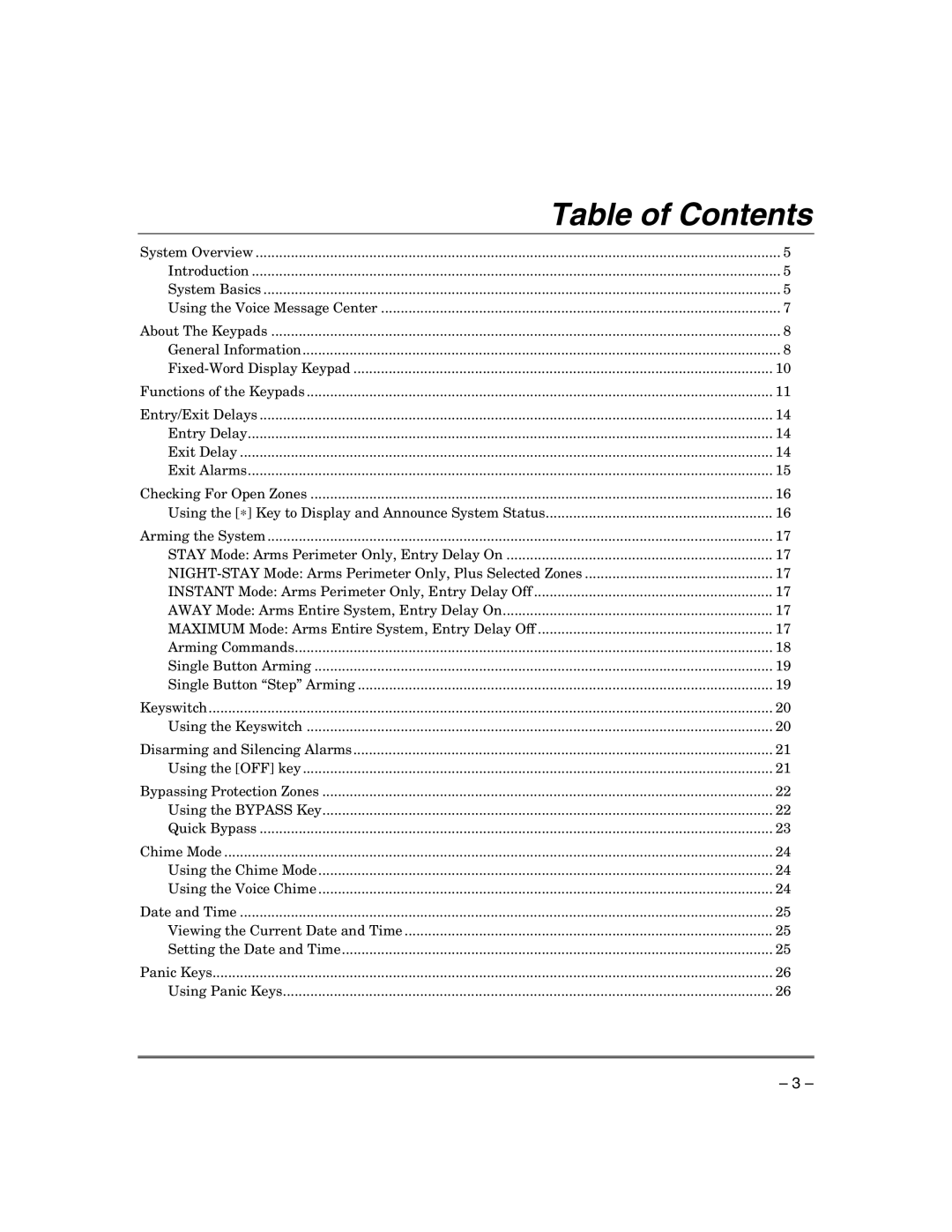Table of Contents | |
System Overview | 5 |
Introduction | 5 |
System Basics | 5 |
Using the Voice Message Center | 7 |
About The Keypads | 8 |
General Information | 8 |
10 | |
Functions of the Keypads | 11 |
Entry/Exit Delays | 14 |
Entry Delay | 14 |
Exit Delay | 14 |
Exit Alarms | 15 |
Checking For Open Zones | 16 |
Using the [∗] Key to Display and Announce System Status | 16 |
Arming the System | 17 |
STAY Mode: Arms Perimeter Only, Entry Delay On | 17 |
17 | |
INSTANT Mode: Arms Perimeter Only, Entry Delay Off | 17 |
AWAY Mode: Arms Entire System, Entry Delay On | 17 |
MAXIMUM Mode: Arms Entire System, Entry Delay Off | 17 |
Arming Commands | 18 |
Single Button Arming | 19 |
Single Button “Step” Arming | 19 |
Keyswitch | 20 |
Using the Keyswitch | 20 |
Disarming and Silencing Alarms | 21 |
Using the [OFF] key | 21 |
Bypassing Protection Zones | 22 |
Using the BYPASS Key | 22 |
Quick Bypass | 23 |
Chime Mode | 24 |
Using the Chime Mode | 24 |
Using the Voice Chime | 24 |
Date and Time | 25 |
Viewing the Current Date and Time | 25 |
Setting the Date and Time | 25 |
Panic Keys | 26 |
Using Panic Keys | 26 |
– 3 –