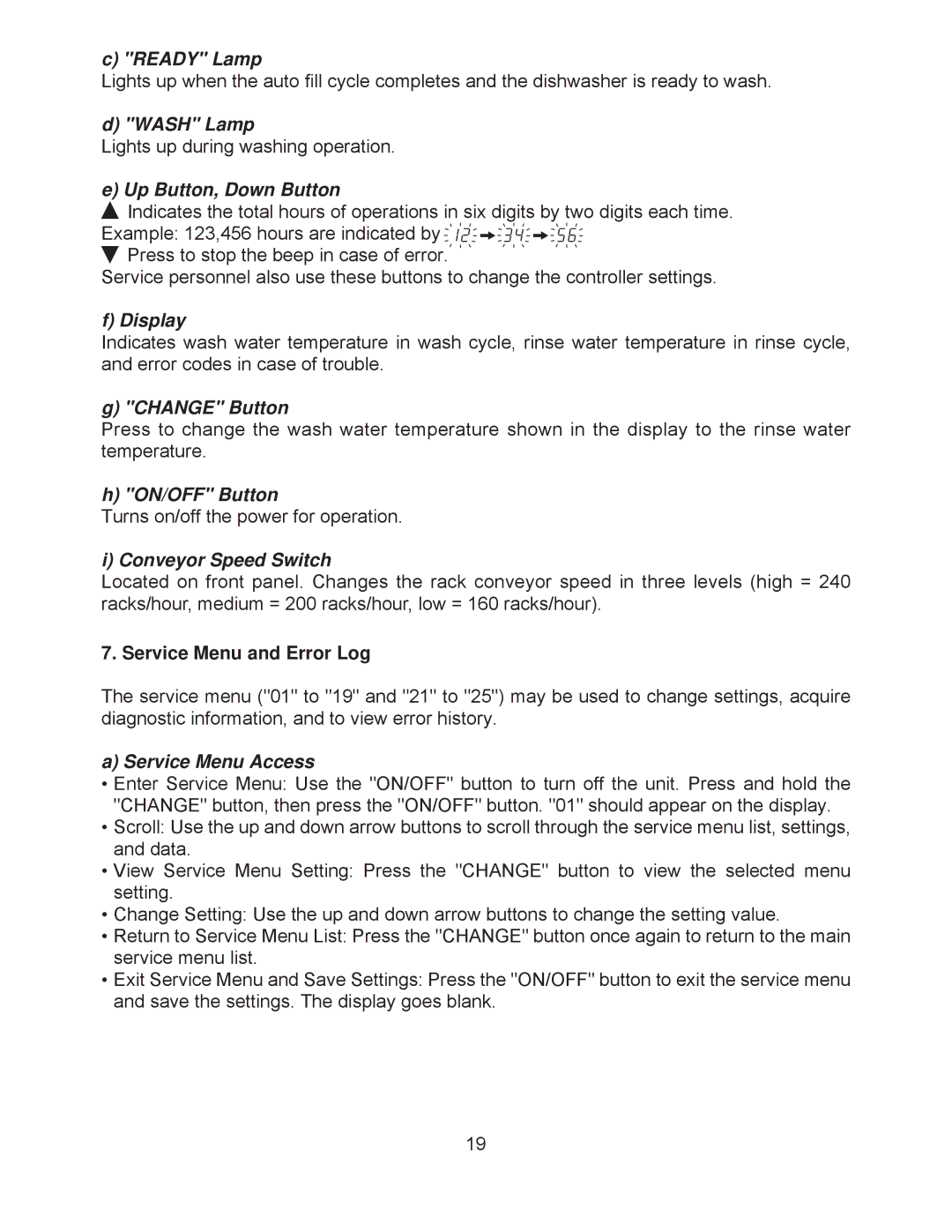JWE-2400CUA-R-25B, JWE-24000CUA-L-25B specifications
The Hoshizaki JWE-2400CUA-R-25B and JWE-24000CUA-L-25B are advanced ice machines designed to meet the diverse needs of commercial establishments requiring high volumes of ice. These state-of-the-art units combine innovative technology with energy efficiency, making them ideal for restaurants, hotels, bars, and other hospitality settings.One of the main features of the JWE-2400CUA-R-25B is its high production capacity. This model can produce up to 2,400 pounds of ice in a 24-hour period, ensuring a continuous supply for busy operations. Similarly, the JWE-24000CUA-L-25B boasts an impressive production rate, accommodating even larger establishments. Both machines deliver crescent-shaped ice, which is favored for its rapid cooling properties and ease of use in beverages.
Energy efficiency is a highlight of both models. They are designed with environmentally friendly refrigerants, aligning with modern sustainability practices. These machines also incorporate advanced heat-exchange systems that maximize energy savings while maintaining optimal ice production. As a result, operators can enjoy significant reductions in energy costs without compromising on performance.
Durability and reliability are essential characteristics of the Hoshizaki JWE series. Constructed with high-quality materials, these units feature stainless steel exteriors that resist corrosion and wear, ensuring long-term operation in demanding environments. Additionally, the ice-making components are built to endure frequent use, allowing for consistent ice output over time.
The technology integrated into the JWE-2400CUA-R-25B and JWE-24000CUA-L-25B includes user-friendly digital controls that simplify operation and monitoring. These controls help operators track production levels, ice thickness, and machine status, allowing for proactive maintenance and reducing downtime. Furthermore, routine cleaning and maintenance are made straightforward, contributing to enhanced hygiene and overall ice quality.
In conclusion, the Hoshizaki JWE-2400CUA-R-25B and JWE-24000CUA-L-25B ice machines present a perfect blend of high capacity, energy efficiency, and durability. Their advanced features and technologies make them a reliable choice for any business requiring dependable ice production. With their user-friendly controls and robust design, these machines stand out as top contenders in the commercial ice maker market.