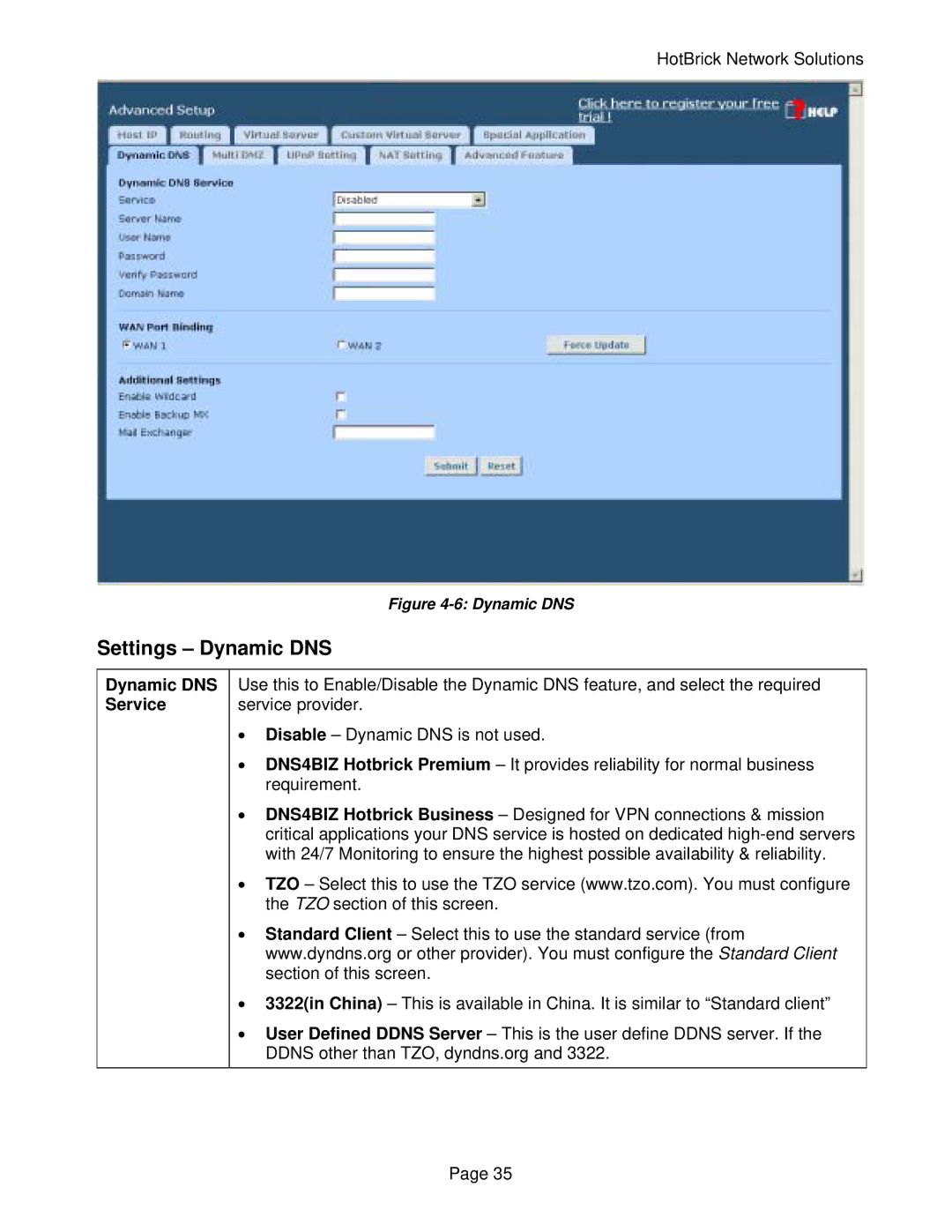HotBrick Network Solutions
Figure 4-6: Dynamic DNS
Settings – Dynamic DNS
Dynamic DNS Service
Use this to Enable/Disable the Dynamic DNS feature, and select the required service provider.
•Disable – Dynamic DNS is not used.
•DNS4BIZ Hotbrick Premium – It provides reliability for normal business requirement.
•DNS4BIZ Hotbrick Business – Designed for VPN connections & mission critical applications your DNS service is hosted on dedicated
•TZO – Select this to use the TZO service (www.tzo.com). You must configure the TZO section of this screen.
•Standard Client – Select this to use the standard service (from www.dyndns.org or other provider). You must configure the Standard Client section of this screen.
•3322(in China) – This is available in China. It is similar to “Standard client”
•User Defined DDNS Server – This is the user define DDNS server. If the DDNS other than TZO, dyndns.org and 3322.
Page 35