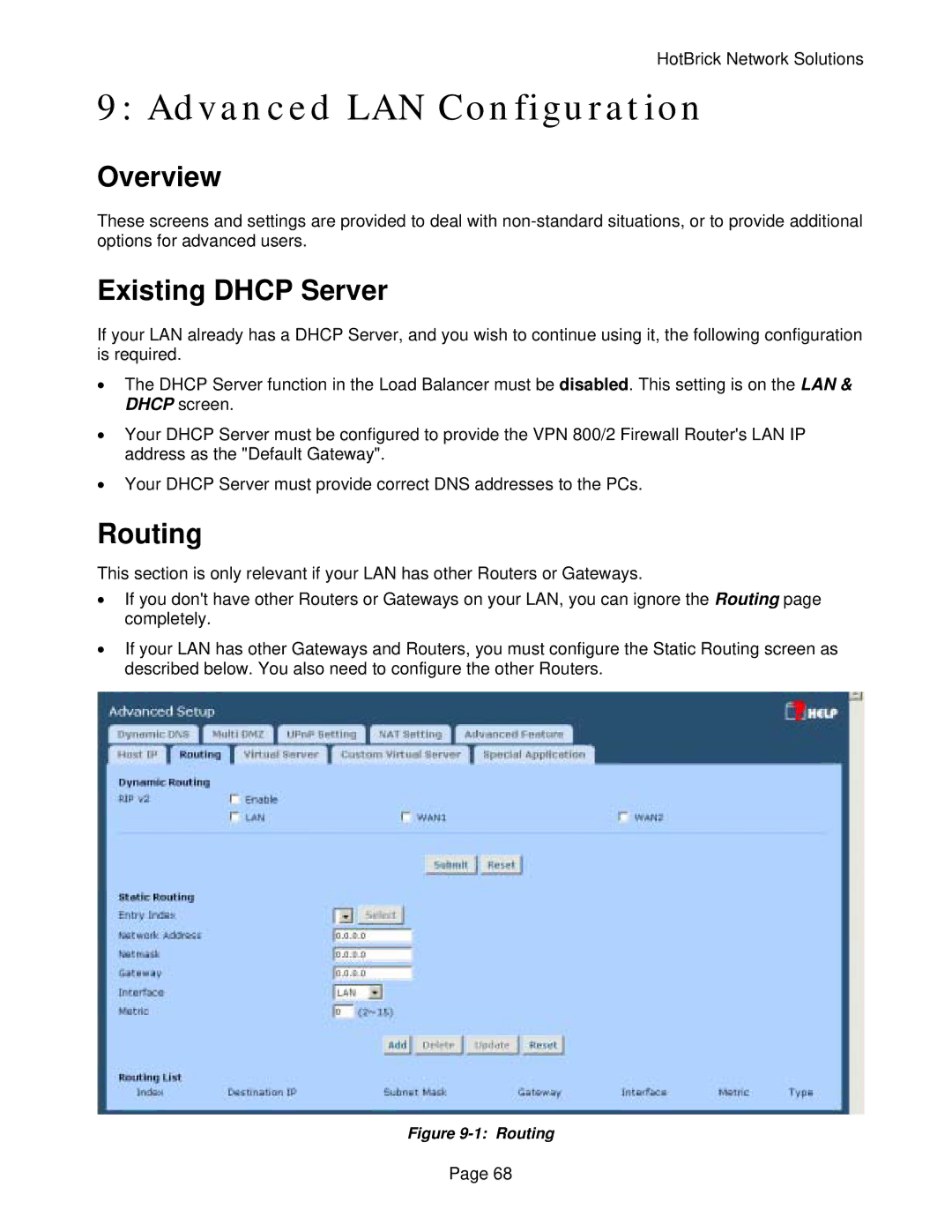HotBrick Network Solutions
9: Advanced LAN Configuration
Overview
These screens and settings are provided to deal with
Existing DHCP Server
If your LAN already has a DHCP Server, and you wish to continue using it, the following configuration is required.
•The DHCP Server function in the Load Balancer must be disabled. This setting is on the LAN & DHCP screen.
•Your DHCP Server must be configured to provide the VPN 800/2 Firewall Router's LAN IP address as the "Default Gateway".
•Your DHCP Server must provide correct DNS addresses to the PCs.
Routing
This section is only relevant if your LAN has other Routers or Gateways.
•If you don't have other Routers or Gateways on your LAN, you can ignore the Routing page completely.
•If your LAN has other Gateways and Routers, you must configure the Static Routing screen as described below. You also need to configure the other Routers.
Figure 9-1: Routing
Page 68