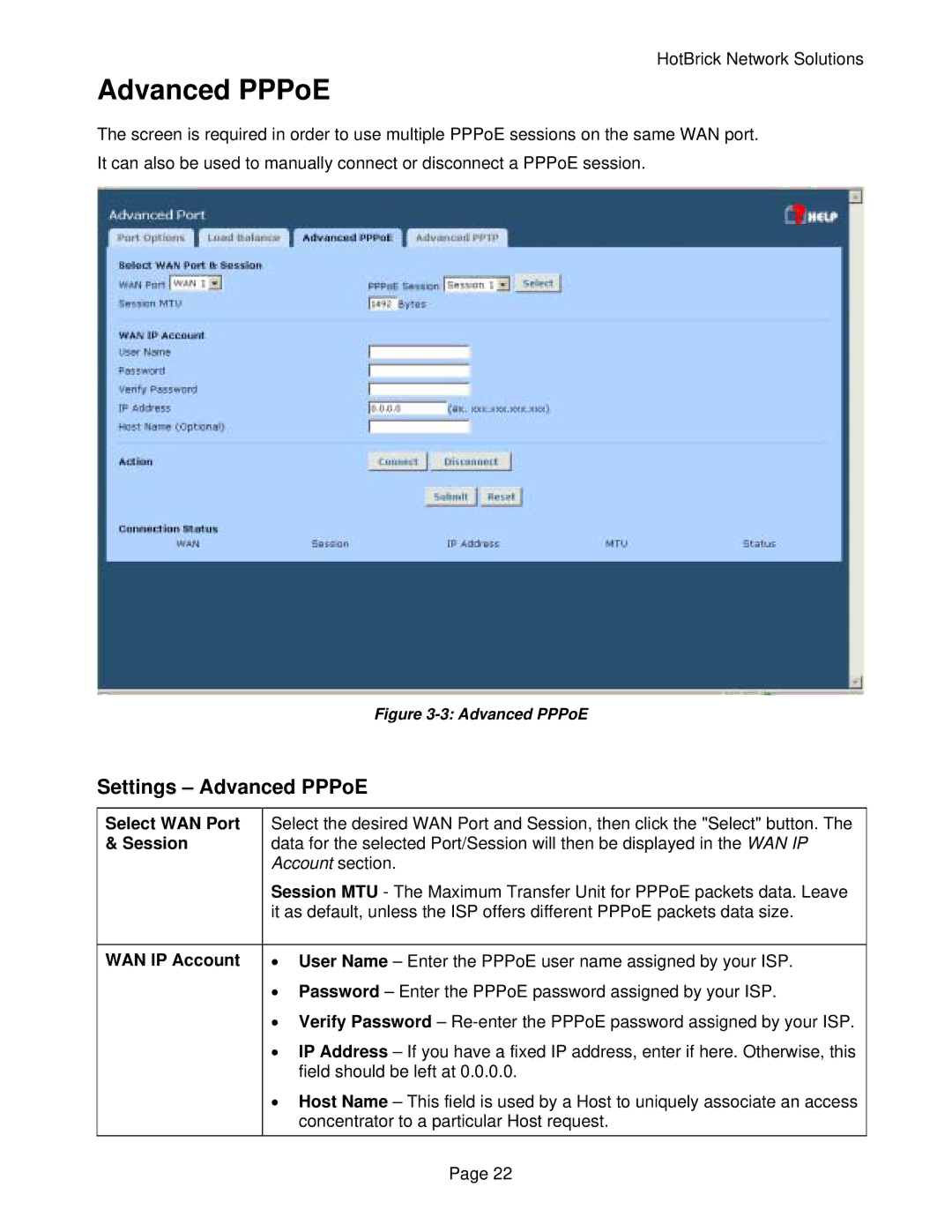HotBrick Network Solutions
Advanced PPPoE
The screen is required in order to use multiple PPPoE sessions on the same WAN port. It can also be used to manually connect or disconnect a PPPoE session.
Figure 3-3: Advanced PPPoE
Settings – Advanced PPPoE
Select WAN Port | Select the desired WAN Port and Session, then click the "Select" button. The |
& Session | data for the selected Port/Session will then be displayed in the WAN IP |
| Account section. |
| Session MTU - The Maximum Transfer Unit for PPPoE packets data. Leave |
| it as default, unless the ISP offers different PPPoE packets data size. |
|
|
WAN IP Account | • User Name – Enter the PPPoE user name assigned by your ISP. |
| • Password – Enter the PPPoE password assigned by your ISP. |
| • Verify Password – |
| • IP Address – If you have a fixed IP address, enter if here. Otherwise, this |
| field should be left at 0.0.0.0. |
| • Host Name – This field is used by a Host to uniquely associate an access |
| concentrator to a particular Host request. |
| Page 22 |