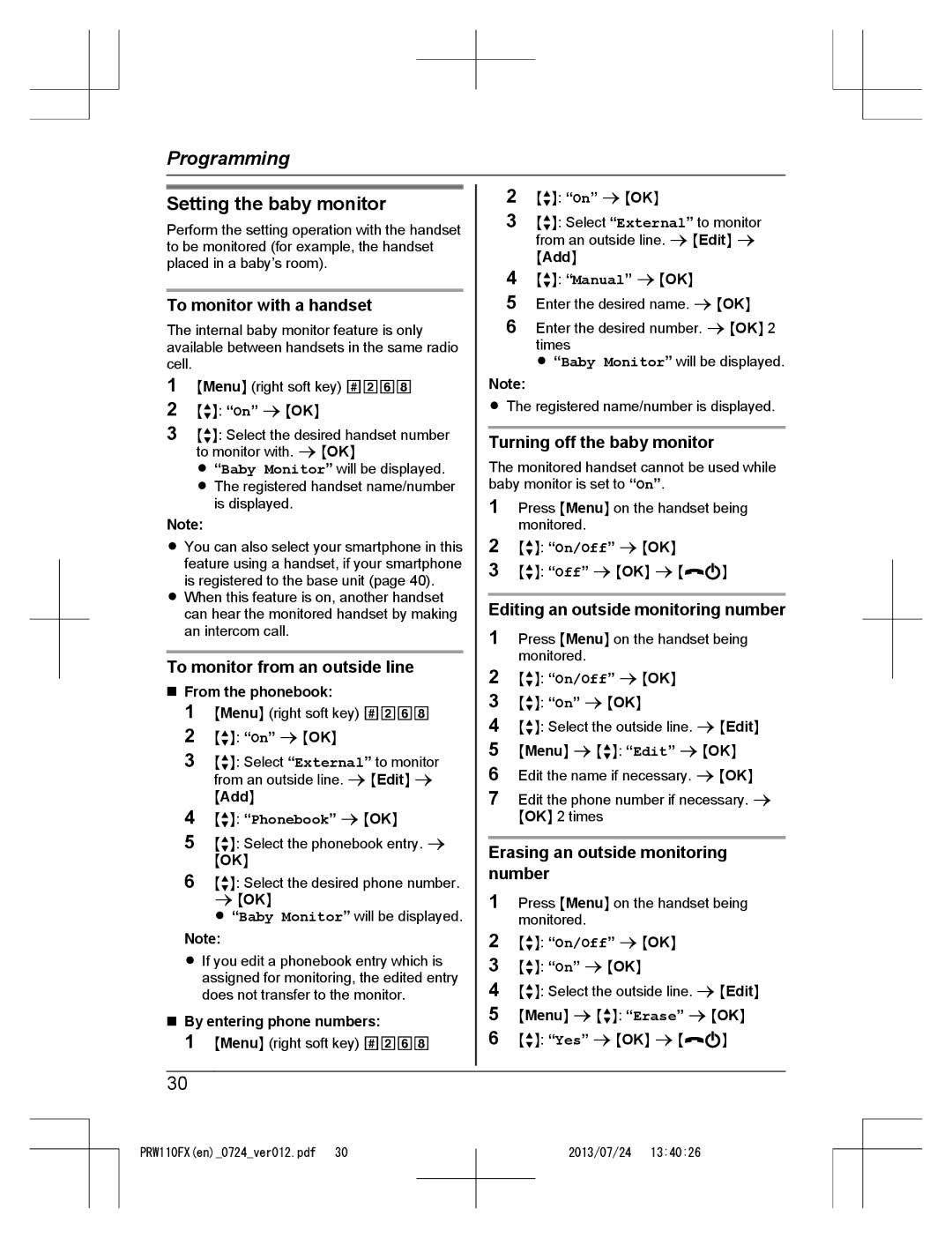Programming
Setting the baby monitor
Perform the setting operation with the handset to be monitored (for example, the handset placed in a baby’s room).
To monitor with a handset
The internal baby monitor feature is only available between handsets in the same radio cell.
1MMenuN (right soft key) #268
2 MbN: “On” a MOKN
3MbN: Select the desired handset number to monitor with. a MOKN
R “Baby Monitor” will be displayed. R The registered handset name/number
is displayed.
Note:
RYou can also select your smartphone in this feature using a handset, if your smartphone is registered to the base unit (page 40).
RWhen this feature is on, another handset can hear the monitored handset by making an intercom call.
To monitor from an outside line
nFrom the phonebook:
1 MMenuN (right soft key) #268 2 MbN: “On” a MOKN
3 MbN: Select “External” to monitor from an outside line. a MEditN a MAddN
4 MbN: “Phonebook” a MOKN
5 MbN: Select the phonebook entry. a
MOKN
6 MbN: Select the desired phone number. a MOKN
R “Baby Monitor” will be displayed.
Note:
R If you edit a phonebook entry which is assigned for monitoring, the edited entry does not transfer to the monitor.
nBy entering phone numbers:
1 MMenuN (right soft key) #268
2MbN: “On” a MOKN
3MbN: Select “External” to monitor from an outside line. a MEditN a MAddN
4MbN: “Manual” a MOKN
5Enter the desired name. a MOKN
6Enter the desired number. a MOKN 2 times
R “Baby Monitor” will be displayed.
Note:
RThe registered name/number is displayed.
Turning off the baby monitor
The monitored handset cannot be used while baby monitor is set to “On”.
1Press MMenuN on the handset being monitored.
2MbN: “On/Off” a MOKN
3MbN: “Off” a MOKN a M![]()
![]() N
N
Editing an outside monitoring number
1Press MMenuN on the handset being monitored.
2MbN: “On/Off” a MOKN
3 MbN: “On” a MOKN
4 MbN: Select the outside line. a MEditN
5 MMenuN a MbN: “Edit” a MOKN
6 Edit the name if necessary. a MOKN
7Edit the phone number if necessary. a MOKN 2 times
Erasing an outside monitoring number
1Press MMenuN on the handset being monitored.
2MbN: “On/Off” a MOKN
3 MbN: “On” a MOKN
4 MbN: Select the outside line. a MEditN
5 MMenuN a MbN: “Erase” a MOKN
6 MbN: “Yes” a MOKN a M![]()
![]() N
N
30
PRW110FX(en)_0724_ver012.pdf 30
2013/07/24 13:40:26