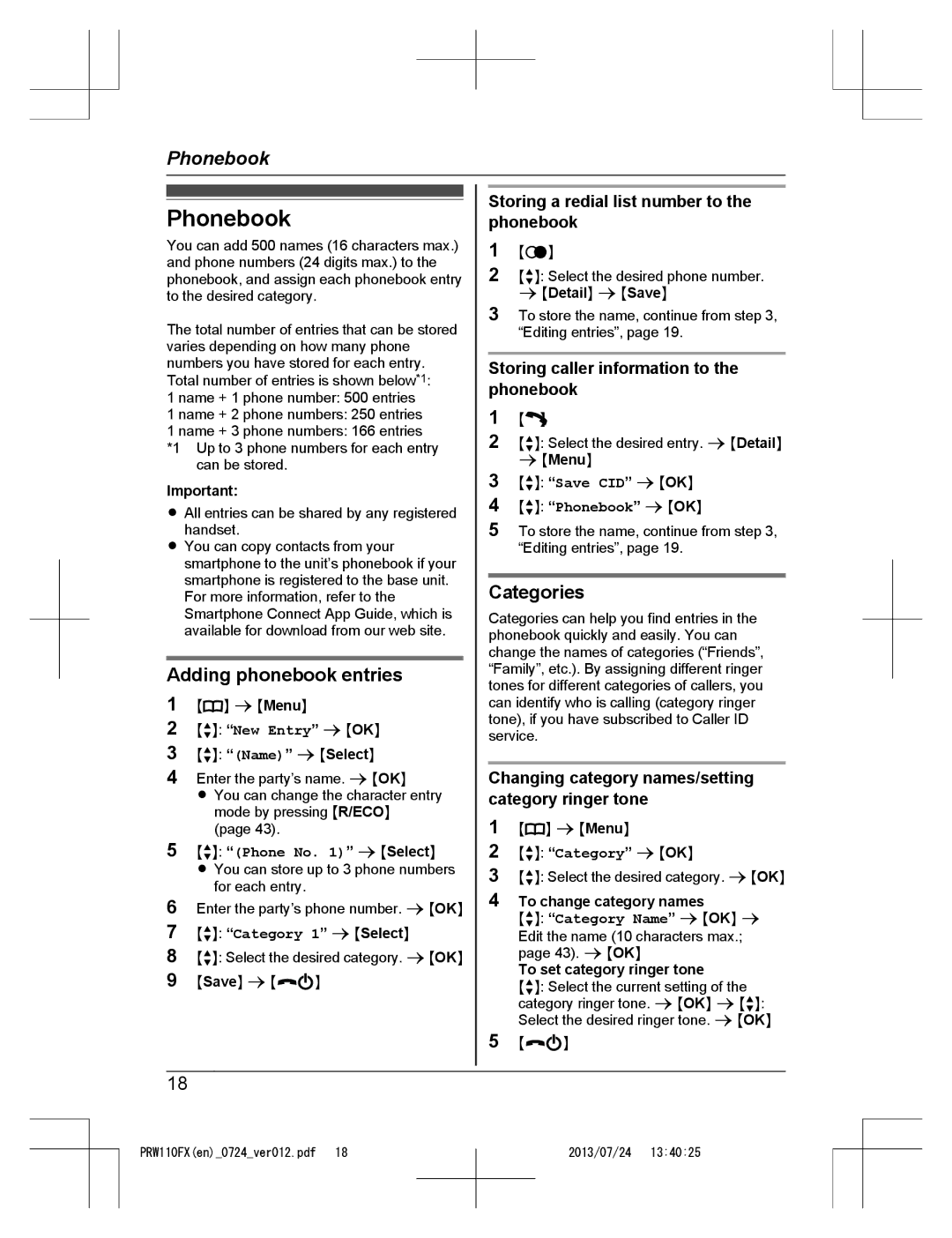Phonebook
|
|
|
|
| Storing a redial list number to the | ||
Phonebook |
| ||||||
|
|
| phonebook | ||||
You can add 500 names (16 characters max.) |
| 1 | MTN | ||||
and phone numbers (24 digits max.) to the |
| 2 | MbN: Select the desired phone number. | ||||
phonebook, and assign each phonebook entry |
| ||||||
to the desired category. |
| 3 | a MDetailN a MSaveN | ||||
The total number of entries that can be stored |
| To store the name, continue from step 3, | |||||
|
|
| “Editing entries”, page 19. | ||||
varies depending on how many phone |
|
|
|
|
| ||
numbers you have stored for each entry. |
|
| Storing caller information to the | ||||
Total number of entries is shown below*1: |
|
| phonebook | ||||
1 name + 1 phone number: 500 entries |
|
| |||||
1 name + 2 phone numbers: 250 entries |
| 1 | M | N | |||
1 name + 3 phone numbers: 166 entries |
| 2 | MbN: Select the desired entry. a MDetailN | ||||
*1 Up to 3 phone numbers for each entry |
| ||||||
| can be stored. |
|
| 3 | a MMenuN | ||
Important: |
|
| MbN: “Save CID” a MOKN | ||||
R All entries can be shared by any registered |
| 4 | MbN: “Phonebook” a MOKN | ||||
| handset. |
|
| 5 | To store the name, continue from step 3, | ||
R You can copy contacts from your |
|
|
| “Editing entries”, page 19. | |||
| smartphone to the unit’s phonebook if your |
|
|
|
|
| |
| smartphone is registered to the base unit. |
| Categories | ||||
| For more information, refer to the |
| |||||
| Smartphone Connect App Guide, which is |
|
| Categories can help you find entries in the | |||
| available for download from our web site. |
|
| phonebook quickly and easily. You can | |||
|
|
|
|
| change the names of categories (“Friends”, | ||
Adding phonebook entries |
|
| “Family”, etc.). By assigning different ringer | ||||
|
| tones for different categories of callers, you | |||||
1 MWN a MMenuN |
|
|
| ||||
|
|
| can identify who is calling (category ringer | ||||
2 | MbN: “New Entry” a MOKN |
|
| tone), if you have subscribed to Caller ID | |||
|
| service. |
| ||||
3 | MbN: “(Name)” a MSelectN |
|
|
|
|
| |
4 Enter the party’s name. a MOKN |
|
| Changing category names/setting | ||||
| R You can change the character entry |
|
| category ringer tone | |||
| mode by pressing MR/ECON |
| 1 | MWN a MMenuN | |||
5 | (page 43). |
|
| ||||
MbN: “(Phone No. 1)” a MSelectN |
| 2 | MbN: “Category” a MOKN | ||||
| R You can store up to 3 phone numbers |
| 3 | MbN: Select the desired category. a MOKN | |||
| for each entry. |
|
| ||||
|
|
| 4 | To change category names | |||
6 Enter the party’s phone number. a MOKN |
| ||||||
|
|
| MbN: “Category Name” a MOKN a | ||||
7 | MbN: “Category 1” a MSelectN |
|
|
| |||
|
|
| Edit the name (10 characters max.; | ||||
8 MbN: Select the desired category. a MOKN |
|
|
| page 43). a MOKN | |||
9 | MSaveN a M | N |
|
|
| To set category ringer tone | |
|
|
| MbN: Select the current setting of the | ||||
|
|
|
|
|
| category ringer tone. a MOKN a MbN: | |
|
|
|
| 5 | Select the desired ringer tone. a MOKN | ||
|
|
|
| M | N | ||
|
|
|
|
|
|
|
|
|
|
|
|
|
|
|
|
18
PRW110FX(en)_0724_ver012.pdf 18
2013/07/24 13:40:25