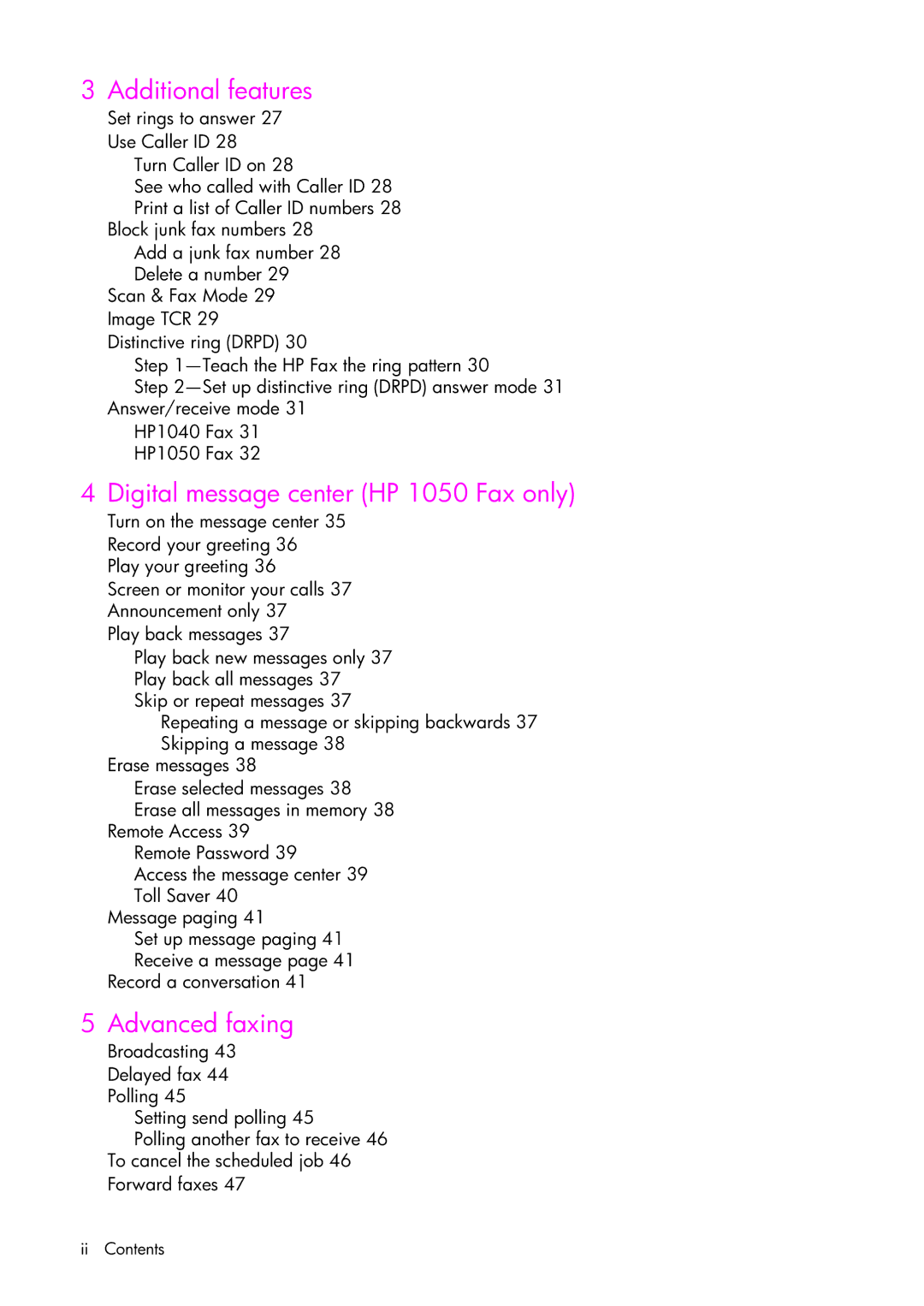3 Additional features
Set rings to answer 27 Use Caller ID 28
Turn Caller ID on 28
See who called with Caller ID 28 Print a list of Caller ID numbers 28
Block junk fax numbers 28 Add a junk fax number 28 Delete a number 29
Scan & Fax Mode 29 Image TCR 29 Distinctive ring (DRPD) 30
Step
Step
HP1040 Fax 31
HP1050 Fax 32
4 Digital message center (HP 1050 Fax only)
Turn on the message center 35 Record your greeting 36 Play your greeting 36
Screen or monitor your calls 37 Announcement only 37
Play back messages 37
Play back new messages only 37 Play back all messages 37
Skip or repeat messages 37
Repeating a message or skipping backwards 37 Skipping a message 38
Erase messages 38
Erase selected messages 38 Erase all messages in memory 38
Remote Access 39 Remote Password 39
Access the message center 39 Toll Saver 40
Message paging 41
Set up message paging 41 Receive a message page 41
Record a conversation 41
5 Advanced faxing
Broadcasting 43
Delayed fax 44
Polling 45
Setting send polling 45
Polling another fax to receive 46
To cancel the scheduled job 46
Forward faxes 47
ii Contents