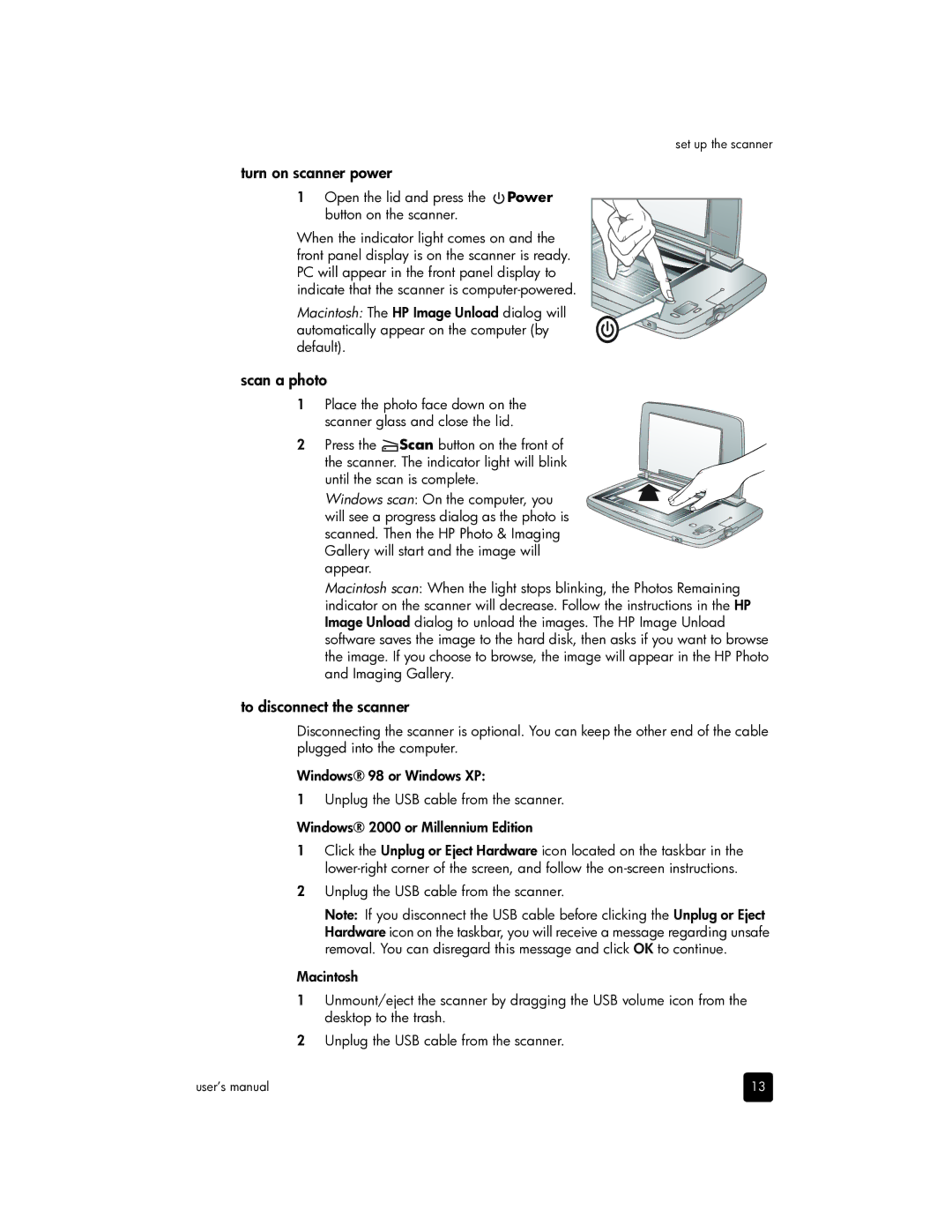set up the scanner
turn on scanner power
1Open the lid and press the Power
button on the scanner.
When the indicator light comes on and the front panel display is on the scanner is ready. PC will appear in the front panel display to indicate that the scanner is
Macintosh: The HP Image Unload dialog will automatically appear on the computer (by default).
scan a photo
1 Place the photo face down on the scanner glass and close the lid.
2Press the ![]() Scan button on the front of the scanner. The indicator light will blink
Scan button on the front of the scanner. The indicator light will blink
until the scan is complete.
Windows scan: On the computer, you will see a progress dialog as the photo is scanned. Then the HP Photo & Imaging Gallery will start and the image will
appear.
Macintosh scan: When the light stops blinking, the Photos Remaining indicator on the scanner will decrease. Follow the instructions in the HP Image Unload dialog to unload the images. The HP Image Unload software saves the image to the hard disk, then asks if you want to browse the image. If you choose to browse, the image will appear in the HP Photo and Imaging Gallery.
to disconnect the scanner
Disconnecting the scanner is optional. You can keep the other end of the cable plugged into the computer.
Windows® 98 or Windows XP:
1Unplug the USB cable from the scanner.
Windows® 2000 or Millennium Edition
1Click the Unplug or Eject Hardware icon located on the taskbar in the
2Unplug the USB cable from the scanner.
Note: If you disconnect the USB cable before clicking the Unplug or Eject Hardware icon on the taskbar, you will receive a message regarding unsafe removal. You can disregard this message and click OK to continue.
Macintosh
1Unmount/eject the scanner by dragging the USB volume icon from the desktop to the trash.
2Unplug the USB cable from the scanner.
user’s manual | 13 |