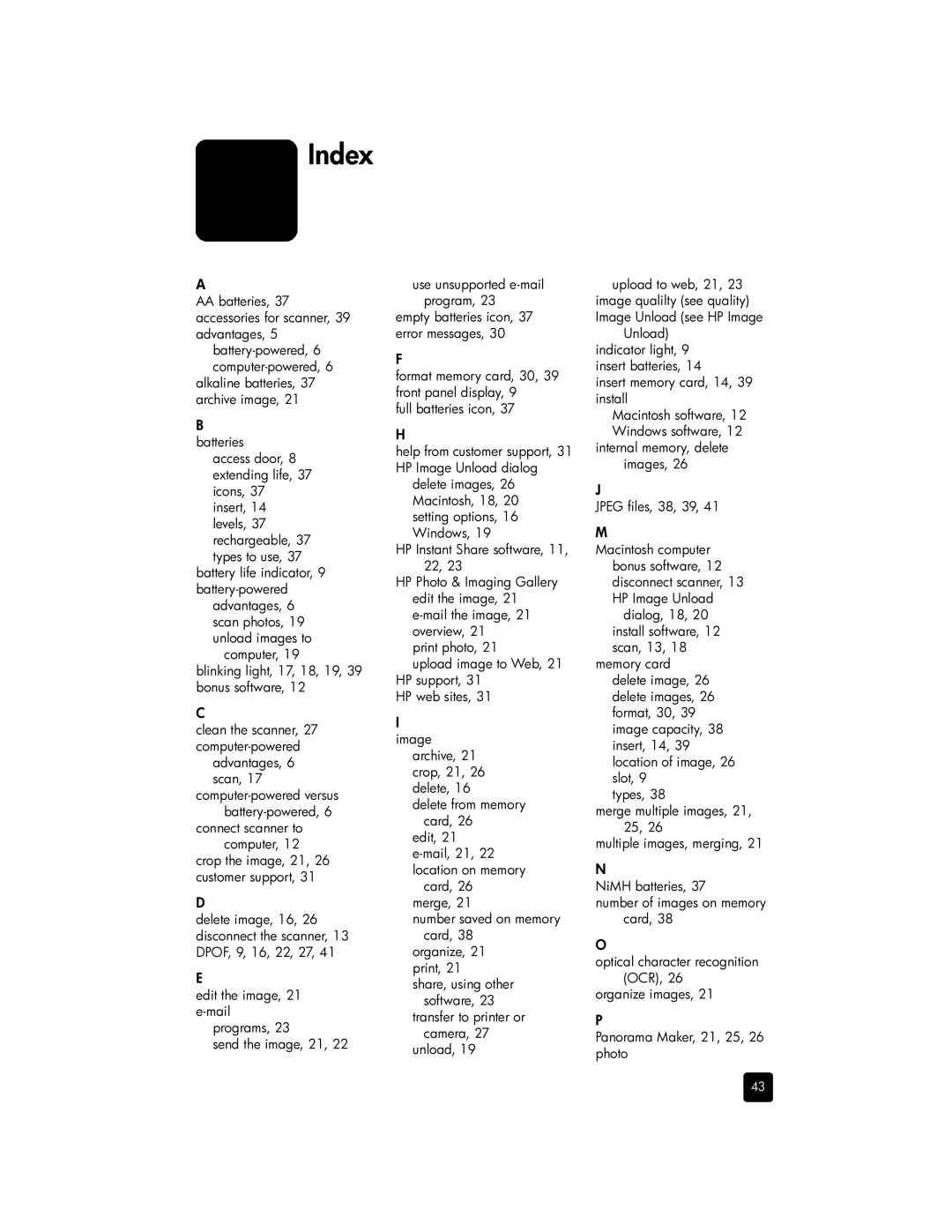Index
A
AAbatteries, 37 accessories for scanner, 39 advantages, 5
alkaline batteries, 37 archive image, 21
B
batteries access door, 8 extending life, 37 icons, 37 insert, 14 levels, 37 rechargeable, 37 types to use, 37
battery life indicator, 9
advantages, 6 scan photos, 19 unload images to computer, 19
blinking light, 17, 18, 19, 39 bonus software, 12
C
clean the scanner, 27
advantages, 6 scan, 17
connect scanner to computer, 12
crop the image, 21, 26 customer support, 31
D
delete image, 16, 26 disconnect the scanner, 13 DPOF, 9, 16, 22, 27, 41
E
edit the image, 21
send the image, 21, 22
use unsupported
empty batteries icon, 37 error messages, 30
F
format memory card, 30, 39 front panel display, 9
full batteries icon, 37
H
help from customer support, 31 HP Image Unload dialog
delete images, 26 Macintosh, 18, 20 setting options, 16 Windows, 19
HP Instant Share software, 11, 22, 23
HP Photo & Imaging Gallery edit the image, 21
print photo, 21
upload image to Web, 21 HP support, 31
HP web sites, 31
I
image archive, 21 crop, 21, 26 delete, 16
delete from memory card, 26
edit, 21
card, 26 merge, 21
number saved on memory card, 38
organize, 21 print, 21
share, using other software, 23
transfer to printer or camera, 27
unload, 19
upload to web, 21, 23 image qualilty (see quality) Image Unload (see HP Image
Unload) indicator light, 9 insert batteries, 14
insert memory card, 14, 39 install
Macintosh software, 12 Windows software, 12
internal memory, delete images, 26
J
JPEG files, 38, 39, 41
M
Macintosh computer bonus software, 12 disconnect scanner, 13 HP Image Unload
dialog, 18, 20 install software, 12 scan, 13, 18
memory card delete image, 26 delete images, 26 format, 30, 39 image capacity, 38 insert, 14, 39 location of image, 26 slot, 9
types, 38
merge multiple images, 21, 25, 26
multiple images, merging, 21
N
NiMH batteries, 37
number of images on memory card, 38
O
optical character recognition (OCR), 26
organize images, 21
P
Panorama Maker, 21, 25, 26 photo
43