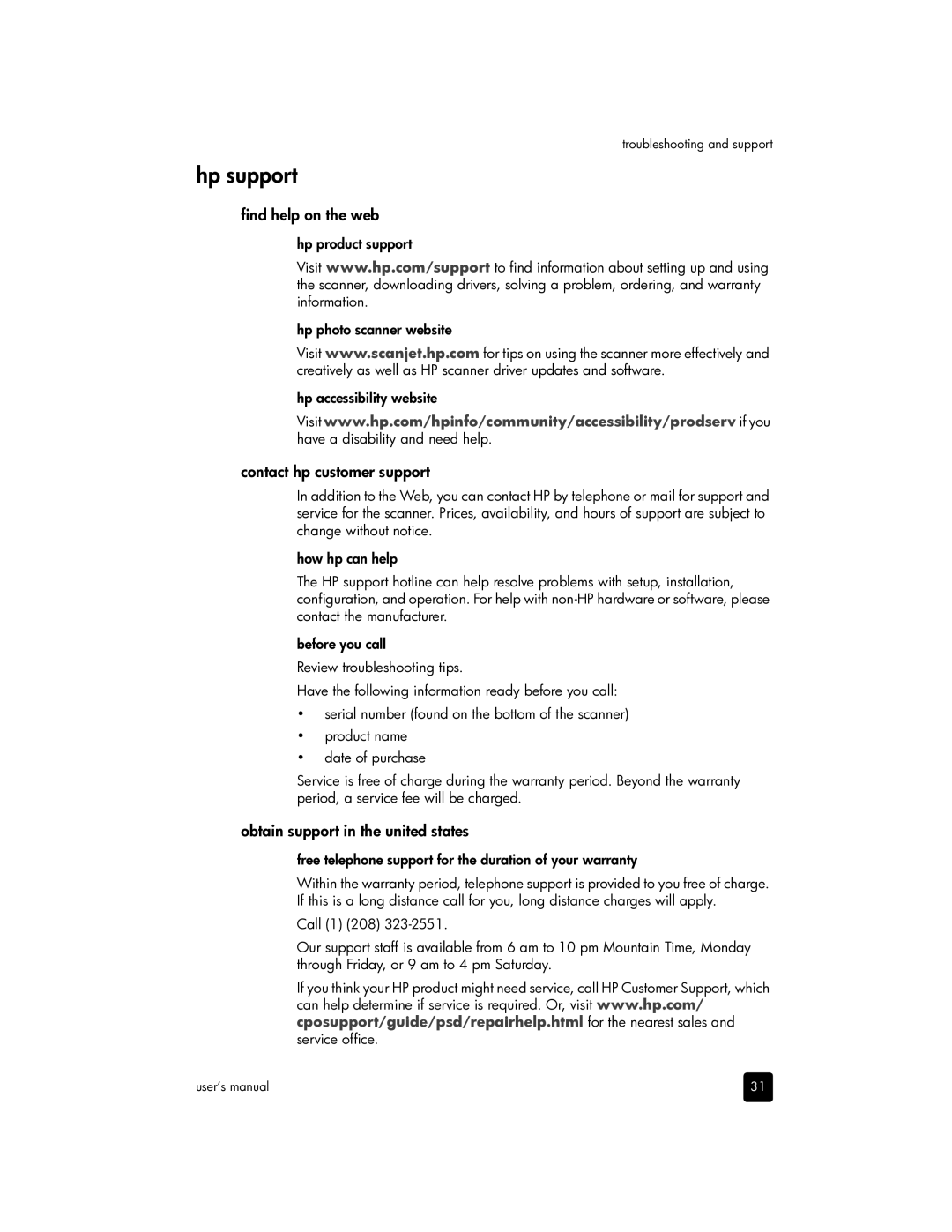troubleshooting and support
hp support
find help on the web
hp product support
Visit www.hp.com/support to find information about setting up and using the scanner, downloading drivers, solving a problem, ordering, and warranty information.
hp photo scanner website
Visit www.scanjet.hp.com for tips on using the scanner more effectively and creatively as well as HP scanner driver updates and software.
hp accessibility website
Visit www.hp.com/hpinfo/community/accessibility/prodserv if you have a disability and need help.
contact hp customer support
In addition to the Web, you can contact HP by telephone or mail for support and service for the scanner. Prices, availability, and hours of support are subject to change without notice.
how hp can help
The HP support hotline can help resolve problems with setup, installation, configuration, and operation. For help with
before you call
Review troubleshooting tips.
Have the following information ready before you call:
•serial number (found on the bottom of the scanner)
•product name
•date of purchase
Service is free of charge during the warranty period. Beyond the warranty period, a service fee will be charged.
obtain support in the united states
free telephone support for the duration of your warranty
Within the warranty period, telephone support is provided to you free of charge. If this is a long distance call for you, long distance charges will apply.
Call (1) (208)
Our support staff is available from 6 am to 10 pm Mountain Time, Monday through Friday, or 9 am to 4 pm Saturday.
If you think your HP product might need service, call HP Customer Support, which can help determine if service is required. Or, visit www.hp.com/ cposupport/guide/psd/repairhelp.html for the nearest sales and service office.
user’s manual | 31 |