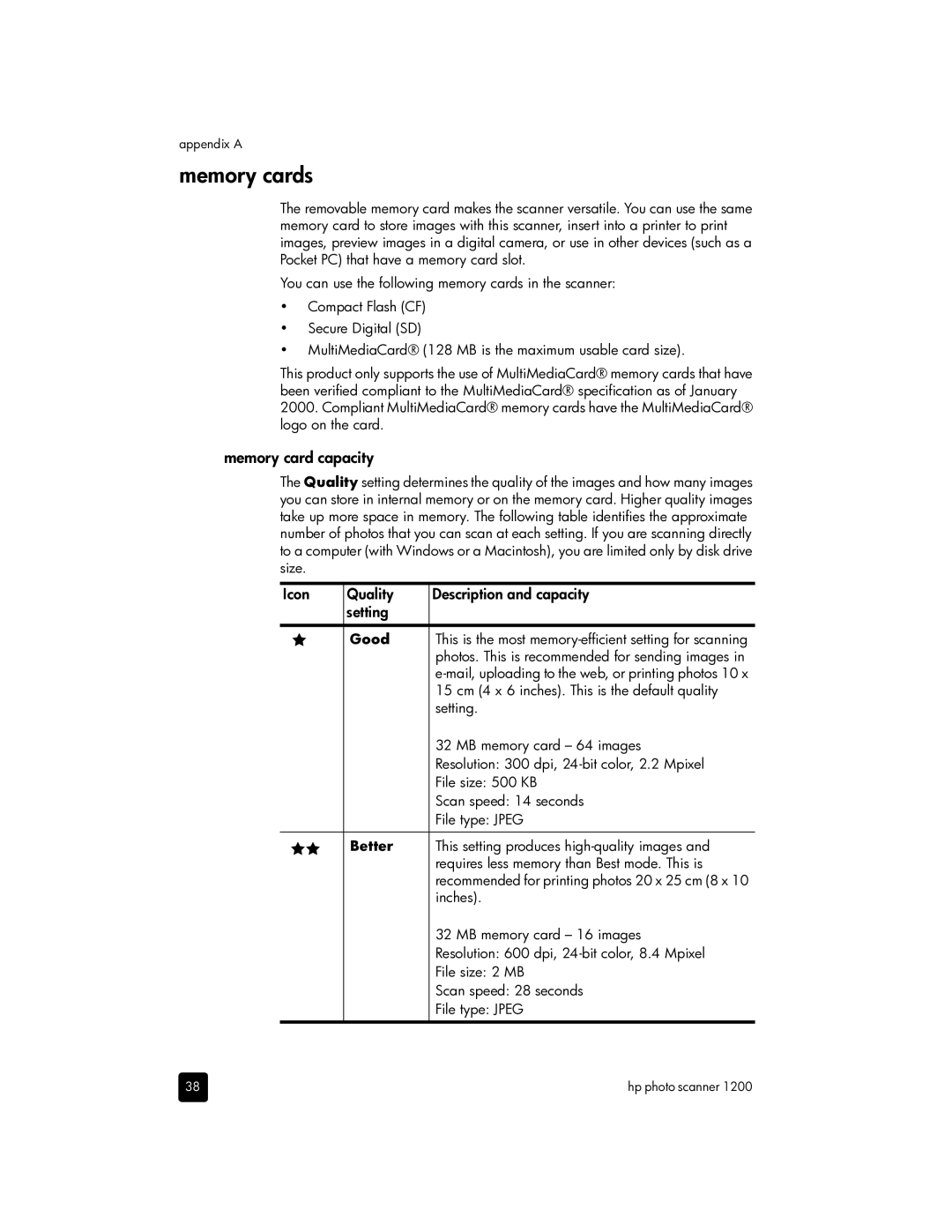appendix A
memory cards
The removable memory card makes the scanner versatile. You can use the same memory card to store images with this scanner, insert into a printer to print images, preview images in a digital camera, or use in other devices (such as a Pocket PC) that have a memory card slot.
You can use the following memory cards in the scanner:
•Compact Flash (CF)
•Secure Digital (SD)
•MultiMediaCard® (128 MB is the maximum usable card size).
This product only supports the use of MultiMediaCard® memory cards that have been verified compliant to the MultiMediaCard® specification as of January 2000. Compliant MultiMediaCard® memory cards have the MultiMediaCard® logo on the card.
memory card capacity
The Quality setting determines the quality of the images and how many images you can store in internal memory or on the memory card. Higher quality images take up more space in memory. The following table identifies the approximate number of photos that you can scan at each setting. If you are scanning directly to a computer (with Windows or a Macintosh), you are limited only by disk drive size.
Icon | Quality | Description and capacity |
| setting |
|
|
|
|
| Good | This is the most |
|
| photos. This is recommended for sending images in |
|
| |
|
| 15 cm (4 x 6 inches). This is the default quality |
|
| setting. |
|
| 32 MB memory card – 64 images |
|
| Resolution: 300 dpi, |
|
| File size: 500 KB |
|
| Scan speed: 14 seconds |
|
| File type: JPEG |
|
|
|
| Better | This setting produces |
|
| requires less memory than Best mode. This is |
|
| recommended for printing photos 20 x 25 cm (8 x 10 |
|
| inches). |
|
| 32 MB memory card – 16 images |
|
| Resolution: 600 dpi, |
|
| File size: 2 MB |
|
| Scan speed: 28 seconds |
|
| File type: JPEG |
|
|
|
38 | hp photo scanner 1200 |