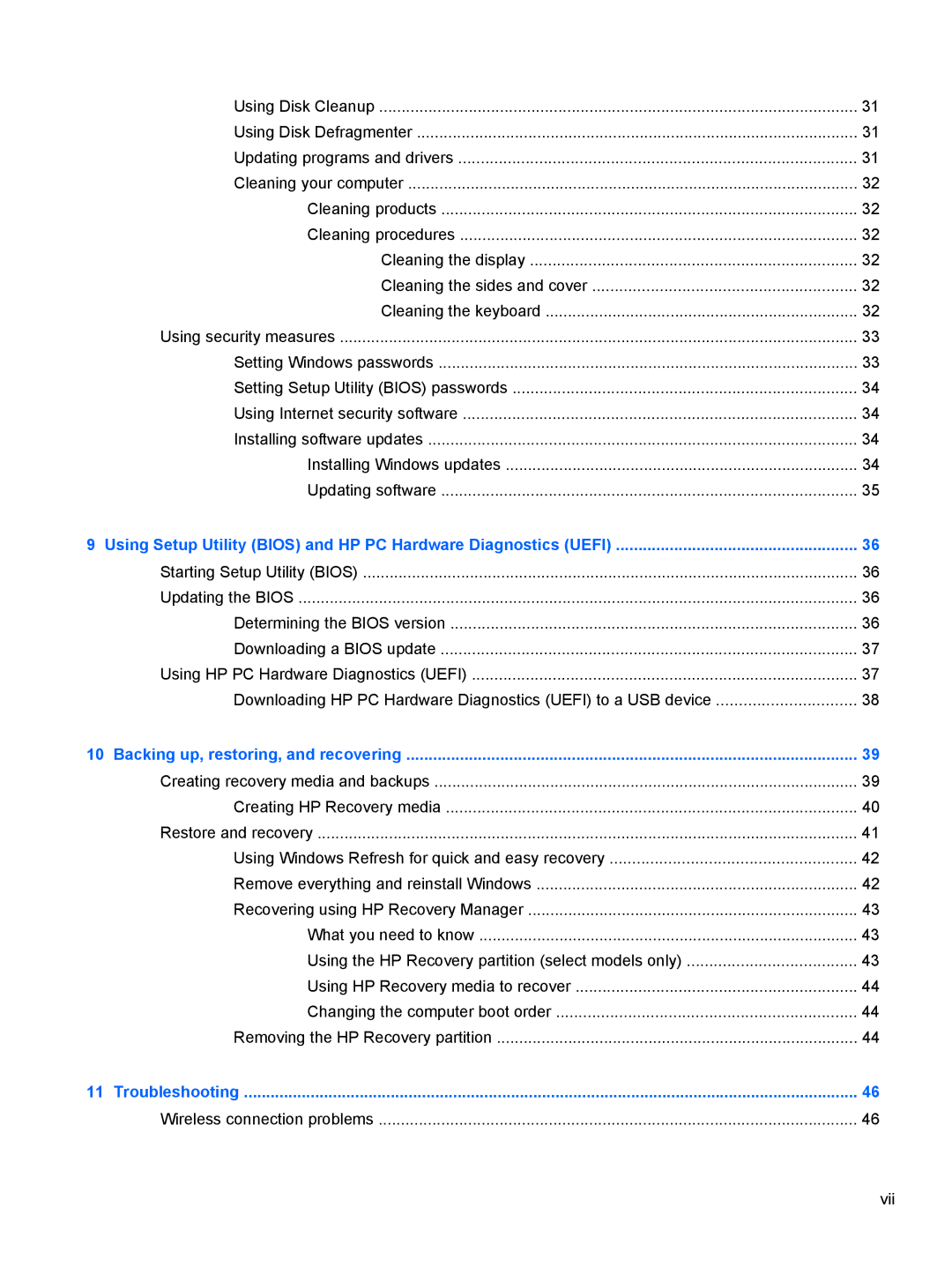Using Disk Cleanup | 31 |
Using Disk Defragmenter | 31 |
Updating programs and drivers | 31 |
Cleaning your computer | 32 |
Cleaning products | 32 |
Cleaning procedures | 32 |
Cleaning the display | 32 |
Cleaning the sides and cover | 32 |
Cleaning the keyboard | 32 |
Using security measures | 33 |
Setting Windows passwords | 33 |
Setting Setup Utility (BIOS) passwords | 34 |
Using Internet security software | 34 |
Installing software updates | 34 |
Installing Windows updates | 34 |
Updating software | 35 |
9 Using Setup Utility (BIOS) and HP PC Hardware Diagnostics (UEFI) | 36 |
Starting Setup Utility (BIOS) | 36 |
Updating the BIOS | 36 |
Determining the BIOS version | 36 |
Downloading a BIOS update | 37 |
Using HP PC Hardware Diagnostics (UEFI) | 37 |
Downloading HP PC Hardware Diagnostics (UEFI) to a USB device | 38 |
10 Backing up, restoring, and recovering | 39 |
Creating recovery media and backups | 39 |
Creating HP Recovery media | 40 |
Restore and recovery | 41 |
Using Windows Refresh for quick and easy recovery | 42 |
Remove everything and reinstall Windows | 42 |
Recovering using HP Recovery Manager | 43 |
What you need to know | 43 |
Using the HP Recovery partition (select models only) | 43 |
Using HP Recovery media to recover | 44 |
Changing the computer boot order | 44 |
Removing the HP Recovery partition | 44 |
11 Troubleshooting | 46 |
Wireless connection problems | 46 |
Page 7
Image 7