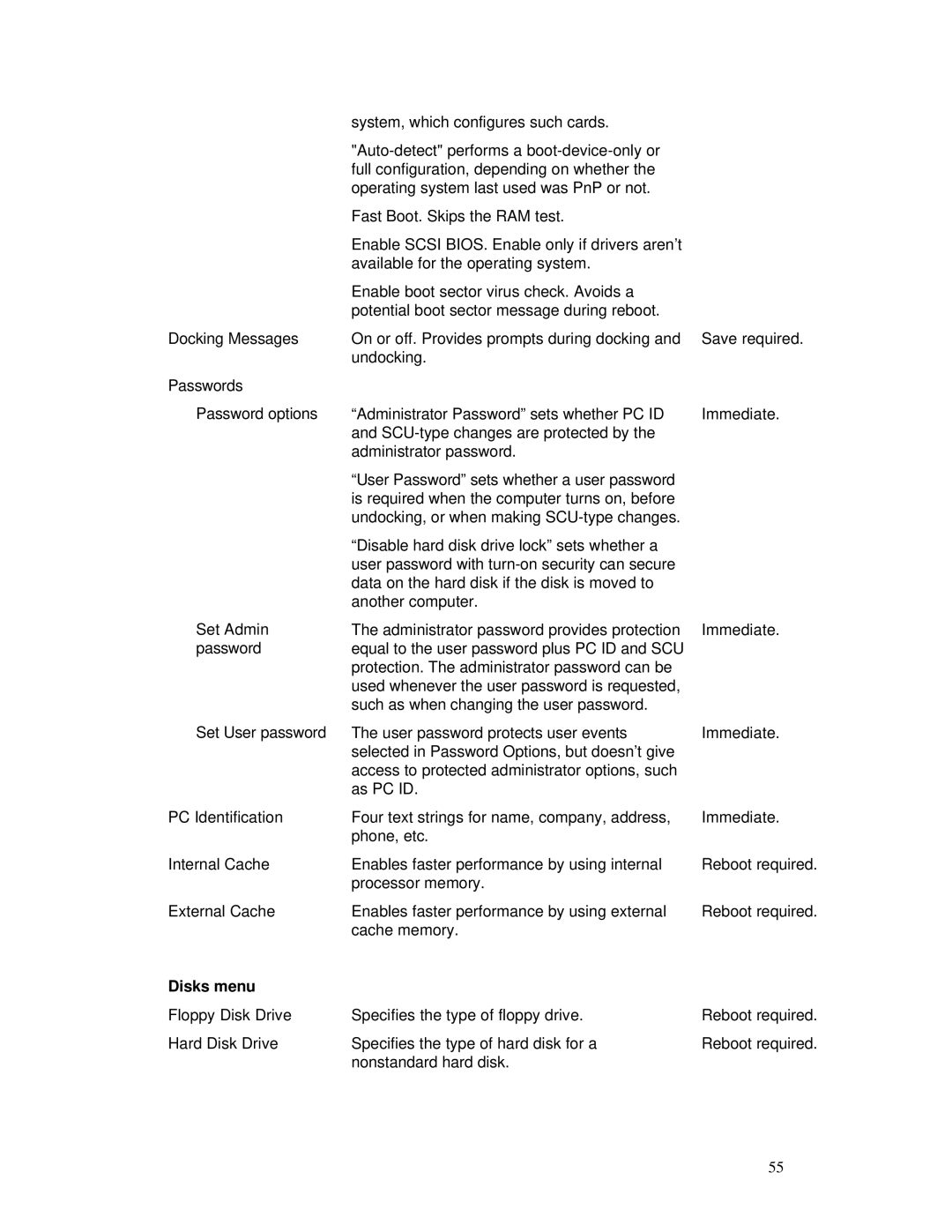| system, which configures such cards. |
| |
| full configuration, depending on whether the |
| operating system last used was PnP or not. |
| Fast Boot. Skips the RAM test. |
| Enable SCSI BIOS. Enable only if drivers aren’t |
| available for the operating system. |
| Enable boot sector virus check. Avoids a |
| potential boot sector message during reboot. |
Docking Messages | On or off. Provides prompts during docking and |
| undocking. |
Passwords |
|
Password options | “Administrator Password” sets whether PC ID |
| and |
| administrator password. |
| “User Password” sets whether a user password |
| is required when the computer turns on, before |
| undocking, or when making |
| “Disable hard disk drive lock” sets whether a |
| user password with |
| data on the hard disk if the disk is moved to |
| another computer. |
Set Admin | The administrator password provides protection |
password | equal to the user password plus PC ID and SCU |
| protection. The administrator password can be |
| used whenever the user password is requested, |
| such as when changing the user password. |
Set User password | The user password protects user events |
| selected in Password Options, but doesn’t give |
| access to protected administrator options, such |
| as PC ID. |
PC Identification | Four text strings for name, company, address, |
| phone, etc. |
Internal Cache | Enables faster performance by using internal |
| processor memory. |
External Cache | Enables faster performance by using external |
| cache memory. |
Disks menu |
|
Floppy Disk Drive | Specifies the type of floppy drive. |
Hard Disk Drive | Specifies the type of hard disk for a |
| nonstandard hard disk. |
Save required.
Immediate.
Immediate.
Immediate.
Immediate.
Reboot required.
Reboot required.
Reboot required.
Reboot required.
55