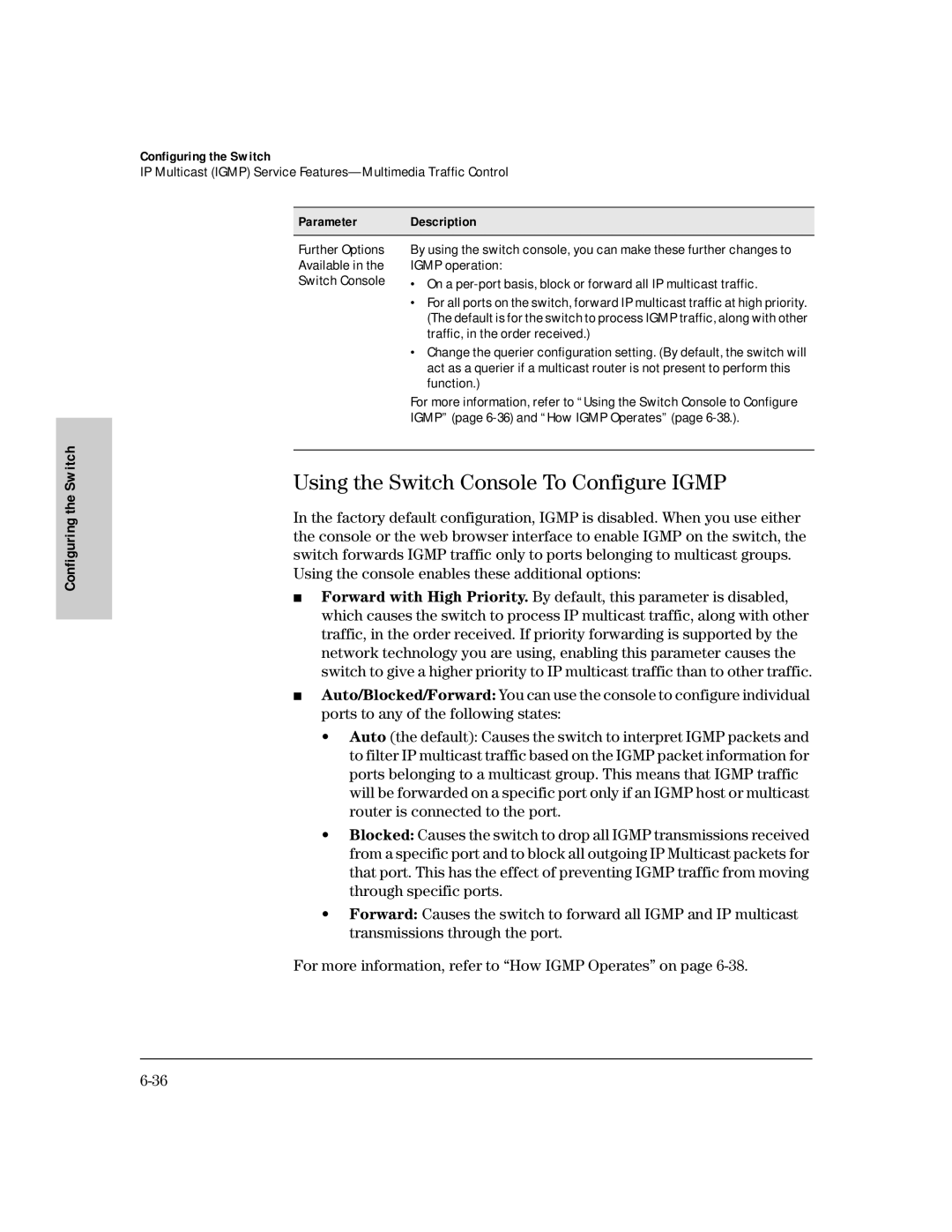HP ProCurve Switch 212M and 224M
Page
HP ProCurve Switch 212M and 224M
Management and Configuration Guide
Publication Number
Contents
Main Menu Features Screen Structure and Navigation
Rebooting the Switch Using the Command Prompt
Overview
Rmon Extended Rmon
Monitoring and Analyzing Switch Operation
Trap Receivers
Troubleshooting Approaches
Unusual Network Activity
MAC Address Management
Vii
Page
Understanding Management Interfaces
Interface
Selecting a Management Interface
Advantages of Using the HP Web Browser Interface
Selecting a Management Interface
Advantages of Using the Switch Console
Example of the Switch Console Display
HP TopTools for Hubs & Switches
Example of HP TopTools Main Screen
Network Traffic
Page
Configuring an IP Address on the Switch
Tion on
Manually Configuring an IP Address
Methods for Configuring an IP Address and Subnet Mask
Configuring an IP Address on the Switch
Internet IP Service Screen
Where To Go From Here
Using the HP Web Browser Interface
Overview
Web Browser Interface Requirements
HP Web Browser Interface
Supported Network Devices and System Requirements
PCs
Enable Java and Enable JavaScript options
Using a Standalone Web Browser in a PC or Unix Workstation
Starting an HP Web Browser Interface Session
Using HP TopTools for Hubs & Switches
Enter
Status Overview Screen
Using
Viewing the First Time Install Window
Tasks for Your First HP Web Browser Interface Session
Using the HP Web Browser Interface
Device Passwords Window
Using the User Names
Using the Passwords
If You Lose a Password
Online Help for the HP Web Browser Interface
If Online Help Fails to Operate. Do one of the following
How To Access Web Browser Interface Online Help
See also Support URLs Feature on
Web Browser Interface Screen Layout
Overview Window
Using the HP Web Browser Interface
Port Utilization and Status Displays
Port Utilization
Changing the Graph Area Scale
Alert Log
Port Status
Sorting the Alert Log Entries
Each alert has the following fields of information
Respectively and the Event Log in the switch console
Alert Types
Alert Strings and Descriptions
Alert String Alert Description
Viewing Detail Views of Alert Log Entries
10. Detail View of Alert Log Entry
Alert Control Bar
11. The Alert Control Bar
Identity Tab
Tab Bar
Status Tab
Configuration Tab
14. The Configuration Tab and Buttons
Security Tab
Diagnostics Tab
Support Tab
Status Bar
Status Indicator Key
Color
Setting Fault Detection Policy
18. The Fault Detection Window
Working With Fault Detection
Using the Switch Console
Using the Switch Console
How To Start a Console Session
Session with the switch
Starting and Ending a Console Session
Press any key to continue
How To End a Console Session
Protected logon process
Main Menu Features
Main Menu manager mode
Using the Switch Console
Screen Structure and Navigation
Elements of the Screen Structure
How To Navigate in the Console
TaskActions
Example Showing How To Display Help
Using Password Security
Level Actions Permitted
To set Manager and Operator passwords
Switch operates on the Operator level
Is entered correctly, access to the console will be denied
From the Main Menu select
To set a new password
Rebooting the Switch
Using the Switch Console
Using the Command Prompt
Using HP TopTools To Monitor and Manage the Switch
Using HP TopTools To Monitor and Manage
Snmp Management Features
HP Proprietary MIBs include
Snmp Configuration Process
Advanced Management Rmon and HP Extended Rmon Support
Extended Rmon
Configuring the Switch
To find a specific feature, see the table on the next
Organized as follows
Configuration Features
Configuring the Switch
Support/Management URLs Feature
Support URL
Management Server URL
IP Configuration
Configuring IP Address from the Web Browser Interface
Configuring IP Addressing on the Web Browser Interface
Parameter Description
IP Address
To Access IP Addressing
Configuring IP Address from the Switch Console
From the Main Menu, select
Additional HP Proactive Networking Features
How IP Addressing Affects Switch Operation
Address Available with an IP Address and Subnet Mask
DHCP/Bootp Process
DHCP/Bootp Operation
Overview
Bootp Operation
Dhcp Operation
Documentation for your Bootp server for more information
Where
Configuring DHCP/Bootp
From the switch console Main Menu, select
Country
Globally Assigned IP Network Addresses
Company Name/Address
Configuring Snmp Communities from the Switch Console
Snmp Communities
Snmp Communities Screen Default Values
To View, Edit, or Add Snmp Communities
Addresses
Access Configuration menu
To move from one field to the next
Trap Receivers Configuration Screen Default Values
Trap Receivers
Event Level Description
Console/Serial Link
Two parameters
To Access Console/Serial Link Features
Console/Serial Link Configuration Screen Default Values
Configuring System Parameters from the Web Browser Interface
System Information
To Access System Information
Configuring System Information from the Console
Switch Configuration System Information
Port Settings
Port Settings Parameters
Flow Control Note
Configuring Port Parameters from the Web Browser Interface
To Access Port Configuration
Configuring Port Parameters from the Switch Console
Switch Configuration Port Settings
Configuring Port Monitoring from the Web Browser Interface
Network Monitoring Port Features
Not be copied to the monitor port
To Access Port Monitoring
Configuring Port Monitoring from the Switch Console
Switch Configuration Network Monitoring Port
Should set the Spanning Tree Enabled parameter to Yes
Spanning Tree Protocol STP
Redundant paths
Network
This procedure enables or disables STP on the switch
Enabling STP from the Web Browser Interface
Using the Switch Console To Configure STP
To Access STP
Switch Configuration Spanning Tree Operation
See How STP Operates on
16. Example of Active and Backup Paths Between Two Nodes
How STP Operates
To Changing the Querier Configuration Setting on
Switch. Refer to IP Configuration on
Configuring Igmp from the Web Browser Interface
17. Configuring Igmp from the Web Browser Interface
Using the Switch Console To Configure Igmp
Using the console enables these additional options
To Access Igmp Service
18. Example of the Igmp Service Screen
How Igmp Operates
Role of the Switch
Switch
Configuring
20. Isolating IP Multicast Traffic in a Network
Special Case Igmp Configuration
Changing the Querier Configuration Setting
Setmib hpSwitchIgmpQuerierState.1 -i
Getmib hpSwitchIgmpQuerierState.1
Switch Configuration
Page
Available Status and Counters Information
Switch Operation
Status or Counters Type Interface Purpose
Switch Console Status and Counters Menu
Monitoring Switch Monitoring and Analyzing Switch Operation
Analyzing Operation
Status and Counters
General System Information
To access this screen from the console Main Menu, select
Status and Counters General System Information
To access this screen from the Main Menu, select
Switch Management Address Information
Status and Counters Switch Management Address Information
Port Status
Displaying Port Status from the Web Browser Interface
Displaying Port Status from the Switch Console
To access this screen from the Main Menu, click on
Monitoring Switch
Status and Counters Port Status Analyzing Operation
Switch Operation Monitoring and Analyzing
Port Counters
Displaying Port Counters from the Web Browser Interface
Analyzing
Displaying Port Counters from the Console Interface
Status and Counters Port Counters
Example of the Display for Show details on a Selected Port
Address Table
Status and Counters Address Table
Port Address Table
Status and Counters Port Address Table Analyzing Operation
11. Example of a Port Address Table for a Specific Port
Spanning Tree STP Information
Status and Counters Spanning Tree Information
Monitoring and Analyzing Switch Operation
IP Multicast Igmp Status
14. Example of Igmp Status Screen
Monitoring and Analyzing
Page
Troubleshooting
Troubleshooting
Troubleshooting Approaches
Troubleshooting
Web Browser Interface or Switch Console Access Problems
Unusual Network Activity
General Problems
Ip Invalid ARP source IP address on IP address
IGMP-Related Problems
Checking for an IP Address on the Switch
Using the Event Log to Identify Problem Sources
08/05/98 105232 Ports Port 1 enabled
Date Time System Module
Severity
Event Log System Modules
System Description Module
Event Log Control Keys
Key Action
Diagnostics
Switch’s diagnostic tools include the following
Feature Switch Console Web Browser Interface
Ping and Link Tests
Executing Ping or Link Tests from the Web Browser Interface
Ping and Link Test Screen on the Web Browser Interface
Executing Ping or Link Tests from the Switch Console
Diagnostics Link Test Ping Test
Linktest Command Successful
Linktest Command Timed out
Ping Failed or Target did not Respond Troubleshooting
If the Link test fails, you will see
Configuration File
Browsing the Configuration File from the Switch Console
Diagnostics Browse Configuration File
Type exit and press Enter to return to the Diagnostics Menu
Using the Command Prompt
List of Commands Available at the Command Prompt
Restoring the Factory Default Configuration
File Transfers
Press E for Edit
Using Tftp To Download the OS File
File Transfers
Example of the Download OS Screen During a Download
To Perform the OS Download
Using Xmodem to Download the OS File
Download OS
Switch-to-Switch Download
Using the SNMP-Based HP Download Manager
Select Method Tftp
Troubleshooting Tftp Downloads
Example of Message for Tftp Download Failure
Diagnostics Menu and executing the History command
Session in which the download was attempted
Diagnostics
Transferring Switch Configurations
Command Prompt
Put IPaddress Config remotefile
Configuration. The switch then automatically reboots itself
Diagnostics Command Prompt
Xput config remotefile pc/unix
Xget config remotefile pc/unix
Determining the MAC Addresses
MAC Address Management
Screen similar to figure B-1 is displayed
Base MAC Address
MAC Address Management
Switch Port MAC Addresses
Walkmib ifPhysAddress
Page
Index
Index
Index
Defaultconfig
MIB
Port, traffic patterns … 7-7 priority
STP
Tftp
Support information location … 6-3 support tab … Tab bar …
Page
Page
5967-2146