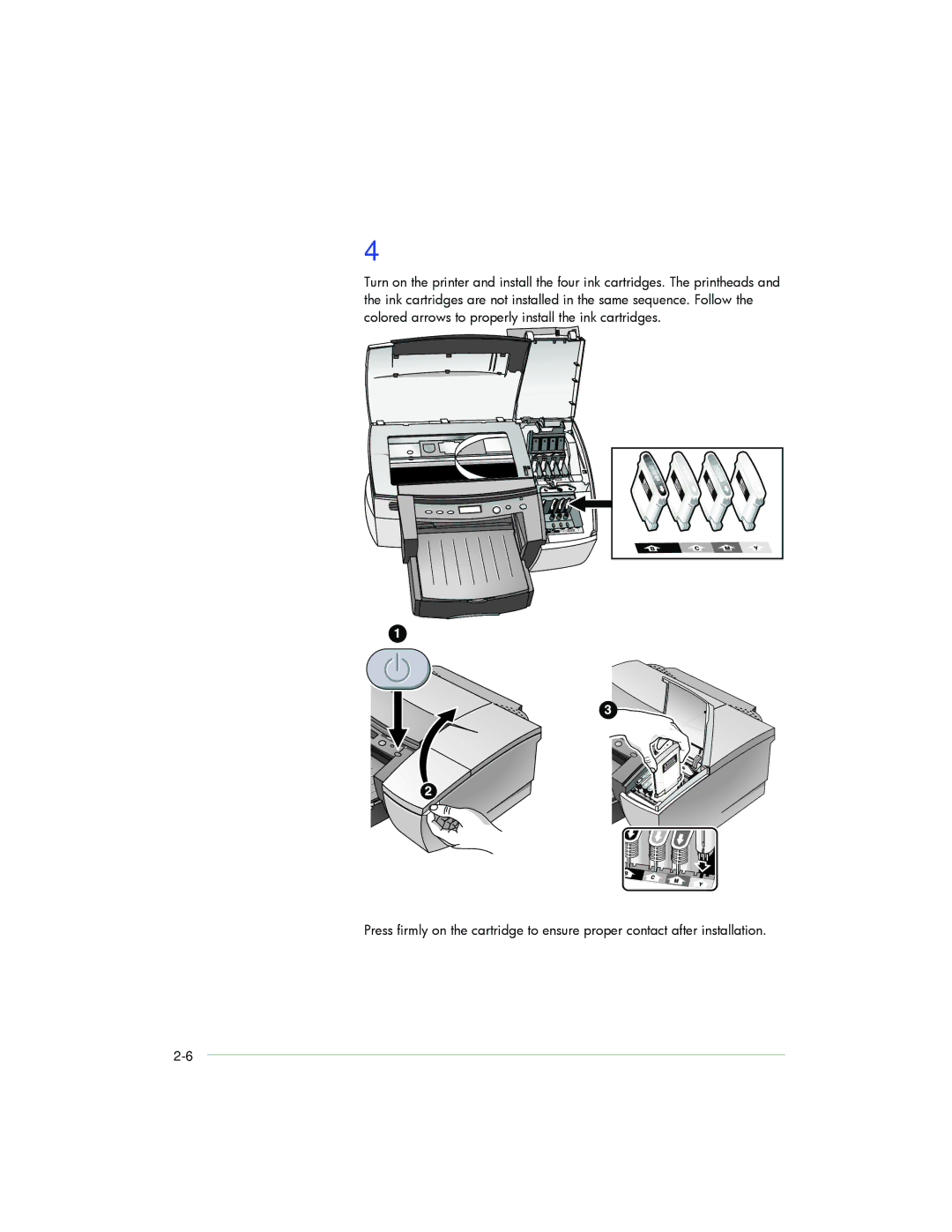4
Turn on the printer and install the four ink cartridges. The printheads and the ink cartridges are not installed in the same sequence. Follow the colored arrows to properly install the ink cartridges.
Press firmly on the cartridge to ensure proper contact after installation.