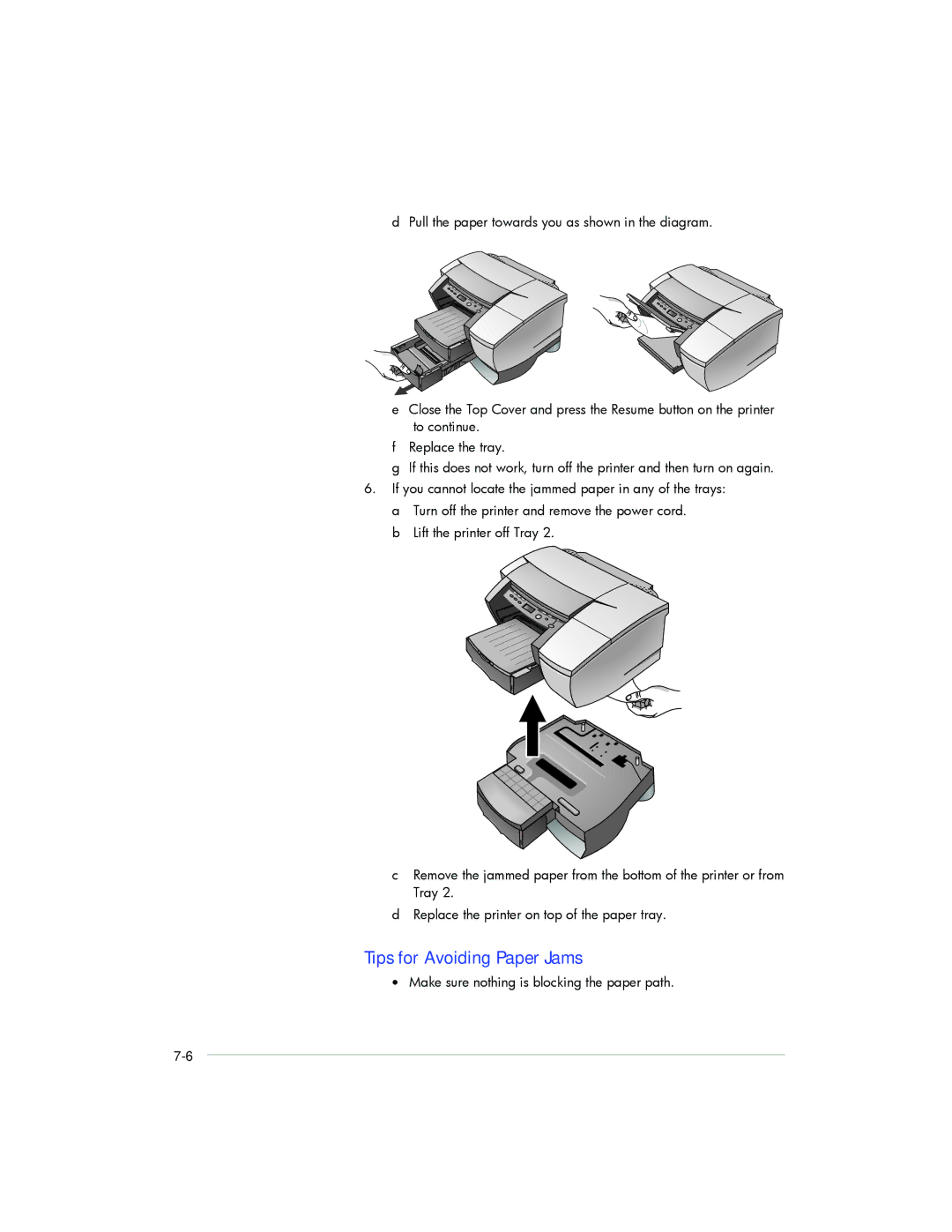d Pull the paper towards you as shown in the diagram.
eClose the Top Cover and press the Resume button on the printer to continue.
fReplace the tray.
gIf this does not work, turn off the printer and then turn on again.
6.If you cannot locate the jammed paper in any of the trays:
aTurn off the printer and remove the power cord.
bLift the printer off Tray 2.
cRemove the jammed paper from the bottom of the printer or from Tray 2.
dReplace the printer on top of the paper tray.
Tips for Avoiding Paper Jams
•Make sure nothing is blocking the paper path.