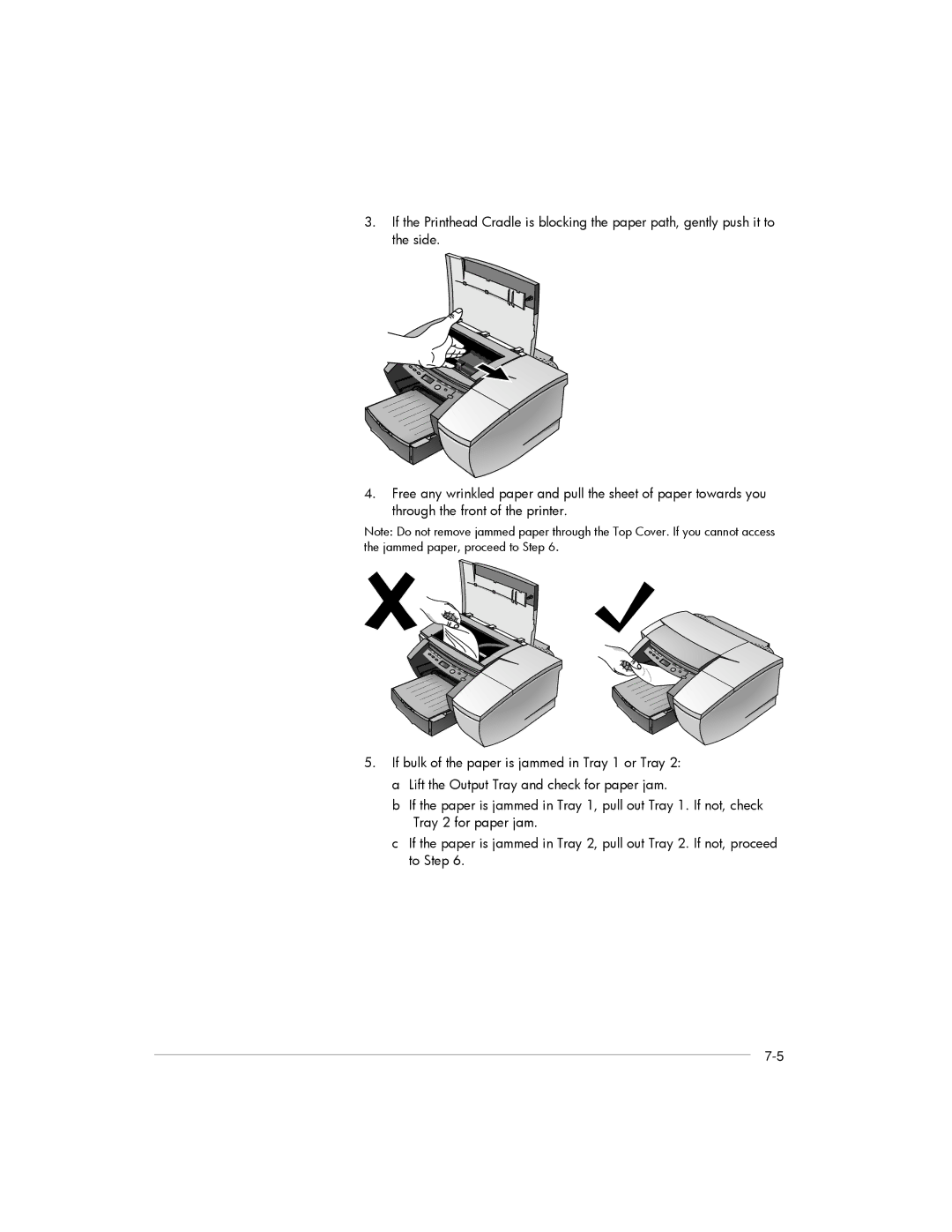3.If the Printhead Cradle is blocking the paper path, gently push it to the side.
4.Free any wrinkled paper and pull the sheet of paper towards you through the front of the printer.
Note: Do not remove jammed paper through the Top Cover. If you cannot access the jammed paper, proceed to Step 6.
5.If bulk of the paper is jammed in Tray 1 or Tray 2: a Lift the Output Tray and check for paper jam.
b If the paper is jammed in Tray 1, pull out Tray 1. If not, check Tray 2 for paper jam.
c If the paper is jammed in Tray 2, pull out Tray 2. If not, proceed to Step 6.