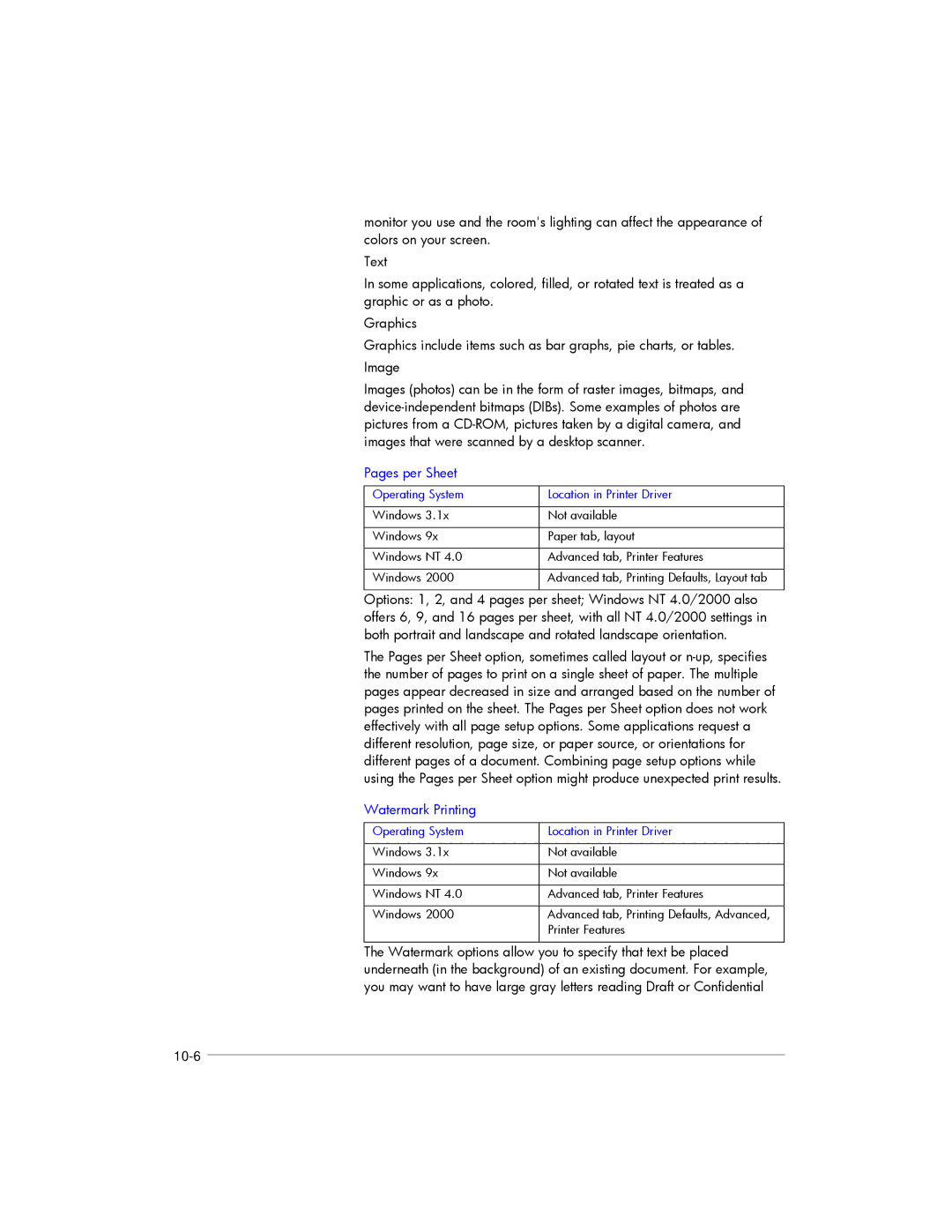monitor you use and the room's lighting can affect the appearance of colors on your screen.
Text
In some applications, colored, filled, or rotated text is treated as a graphic or as a photo.
Graphics
Graphics include items such as bar graphs, pie charts, or tables. Image
Images (photos) can be in the form of raster images, bitmaps, and
Pages per Sheet
Operating System | Location in Printer Driver |
|
|
Windows 3.1x | Not available |
|
|
Windows 9x | Paper tab, layout |
|
|
Windows NT 4.0 | Advanced tab, Printer Features |
|
|
Windows 2000 | Advanced tab, Printing Defaults, Layout tab |
Options: 1, 2, and 4 pages per sheet; Windows NT 4.0/2000 also offers 6, 9, and 16 pages per sheet, with all NT 4.0/2000 settings in both portrait and landscape and rotated landscape orientation.
The Pages per Sheet option, sometimes called layout or
Watermark Printing
Operating System | Location in Printer Driver |
|
|
Windows 3.1x | Not available |
|
|
Windows 9x | Not available |
|
|
Windows NT 4.0 | Advanced tab, Printer Features |
|
|
Windows 2000 | Advanced tab, Printing Defaults, Advanced, |
| Printer Features |
The Watermark options allow you to specify that text be placed underneath (in the background) of an existing document. For example, you may want to have large gray letters reading Draft or Confidential