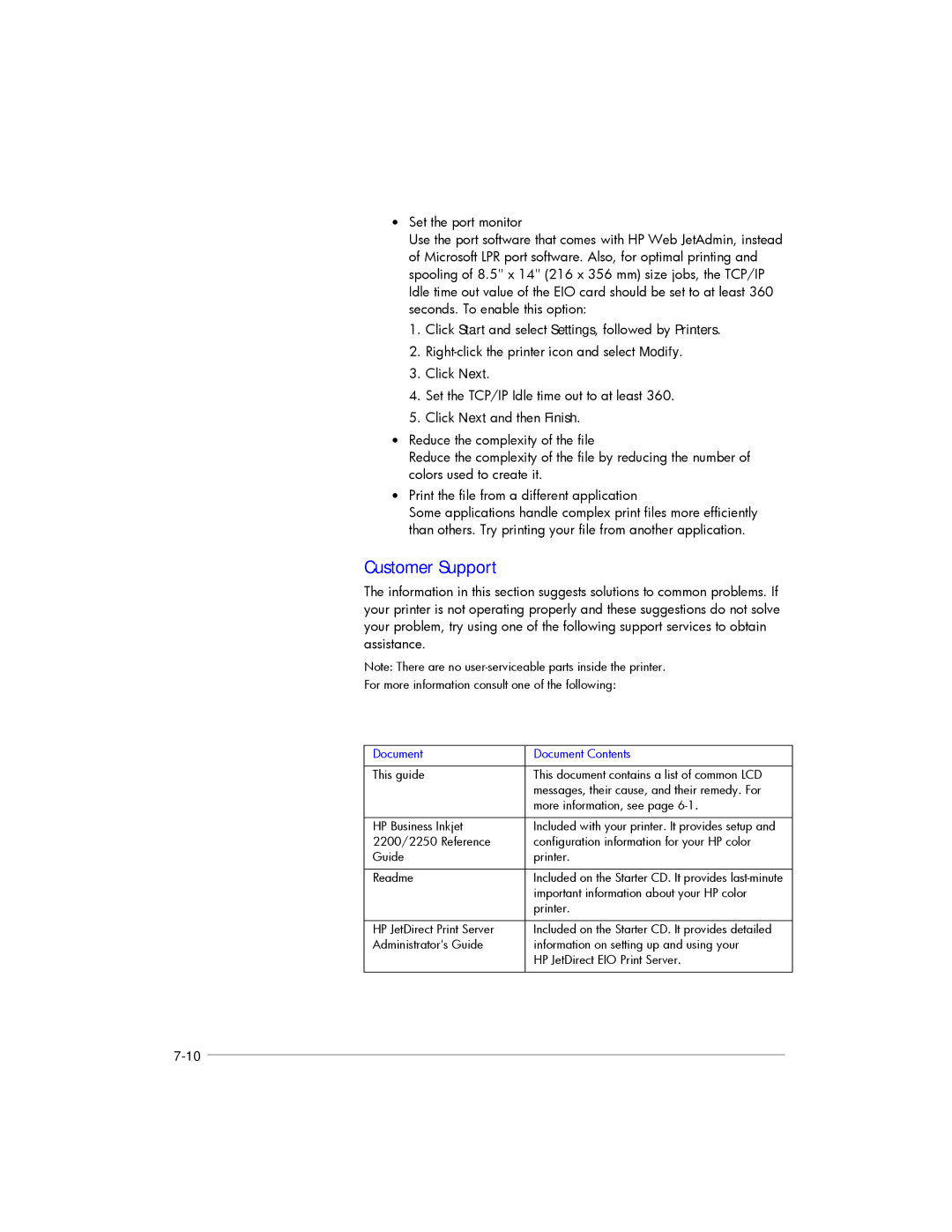•Set the port monitor
Use the port software that comes with HP Web JetAdmin, instead of Microsoft LPR port software. Also, for optimal printing and spooling of 8.5" x 14" (216 x 356 mm) size jobs, the TCP/IP Idle time out value of the EIO card should be set to at least 360 seconds. To enable this option:
1.Click Start and select Settings, followed by Printers.
2.
3.Click Next.
4.Set the TCP/IP Idle time out to at least 360.
5.Click Next and then Finish.
•Reduce the complexity of the file
Reduce the complexity of the file by reducing the number of colors used to create it.
•Print the file from a different application
Some applications handle complex print files more efficiently than others. Try printing your file from another application.
Customer Support
The information in this section suggests solutions to common problems. If your printer is not operating properly and these suggestions do not solve your problem, try using one of the following support services to obtain assistance.
Note: There are no
For more information consult one of the following:
Document | Document Contents |
|
|
This guide | This document contains a list of common LCD |
| messages, their cause, and their remedy. For |
| more information, see page |
|
|
HP Business Inkjet | Included with your printer. It provides setup and |
2200/2250 Reference | configuration information for your HP color |
Guide | printer. |
|
|
Readme | Included on the Starter CD. It provides |
| important information about your HP color |
| printer. |
|
|
HP JetDirect Print Server | Included on the Starter CD. It provides detailed |
Administrator's Guide | information on setting up and using your |
| HP JetDirect EIO Print Server. |
|
|