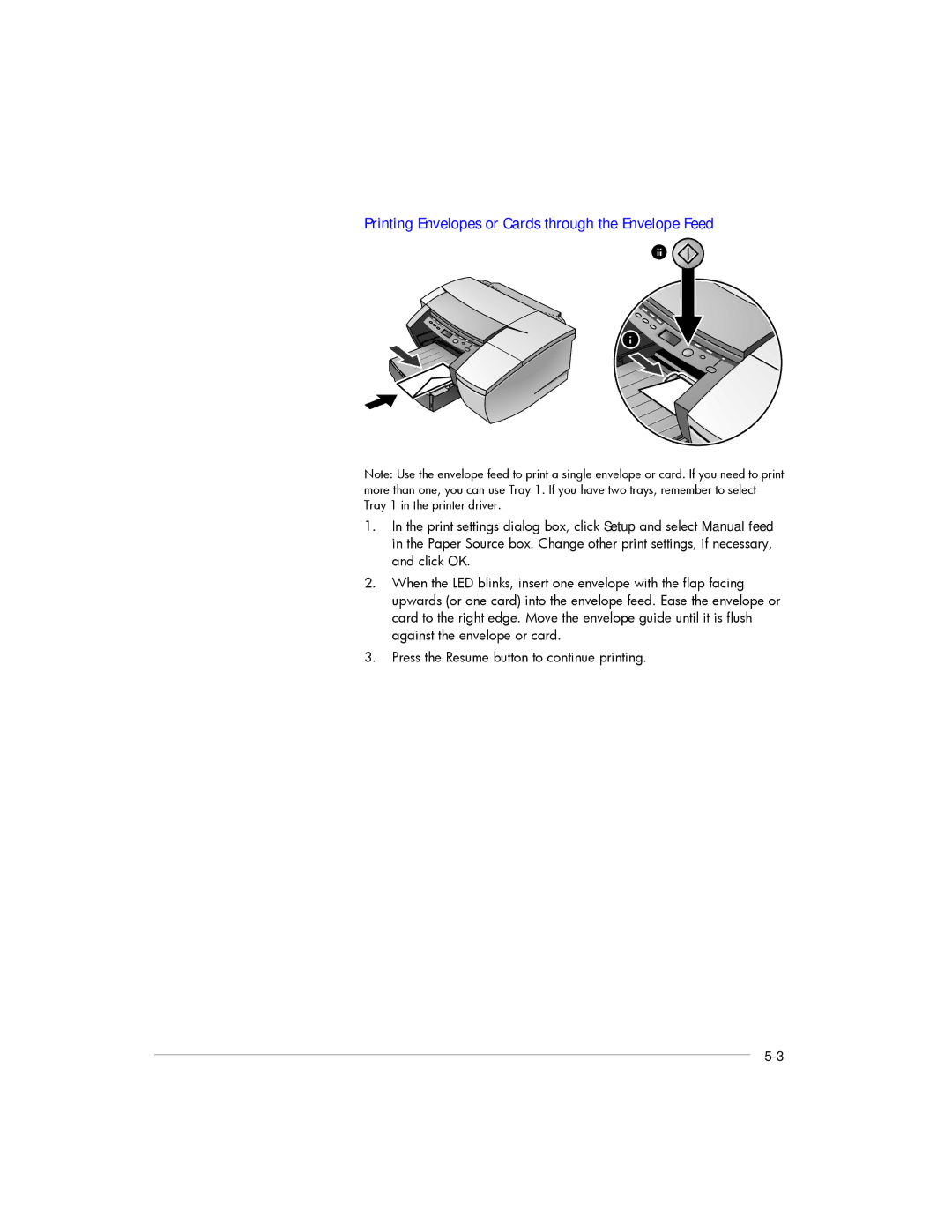Printing Envelopes or Cards through the Envelope Feed
Note: Use the envelope feed to print a single envelope or card. If you need to print more than one, you can use Tray 1. If you have two trays, remember to select Tray 1 in the printer driver.
1.In the print settings dialog box, click Setup and select Manual feed in the Paper Source box. Change other print settings, if necessary, and click OK.
2.When the LED blinks, insert one envelope with the flap facing upwards (or one card) into the envelope feed. Ease the envelope or card to the right edge. Move the envelope guide until it is flush against the envelope or card.
3.Press the Resume button to continue printing.