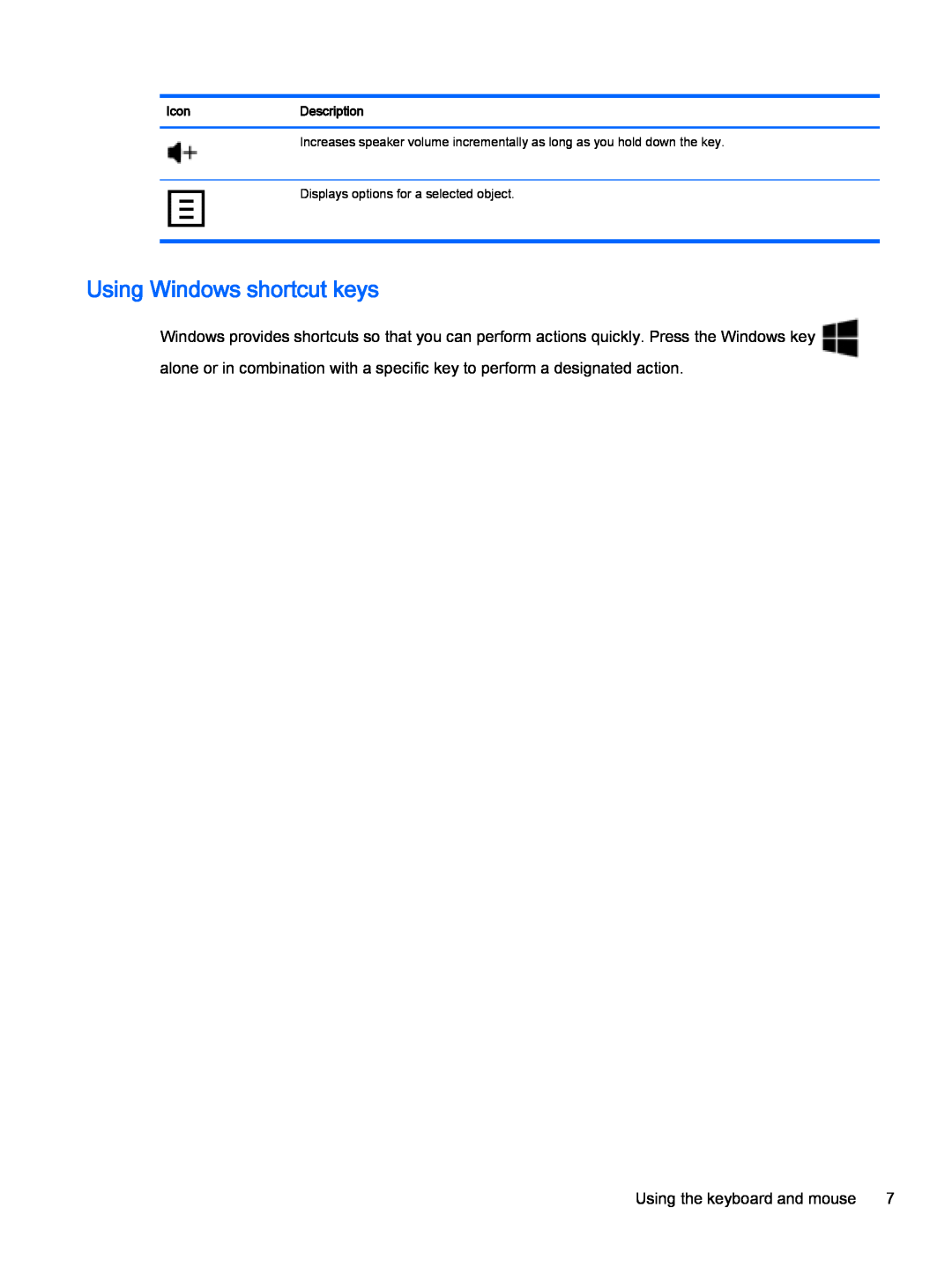IconDescription
Increases speaker volume incrementally as long as you hold down the key.
Displays options for a selected object.
Using Windows shortcut keys
Windows provides shortcuts so that you can perform actions quickly. Press the Windows key alone or in combination with a specific key to perform a designated action.
Using the keyboard and mouse | 7 |