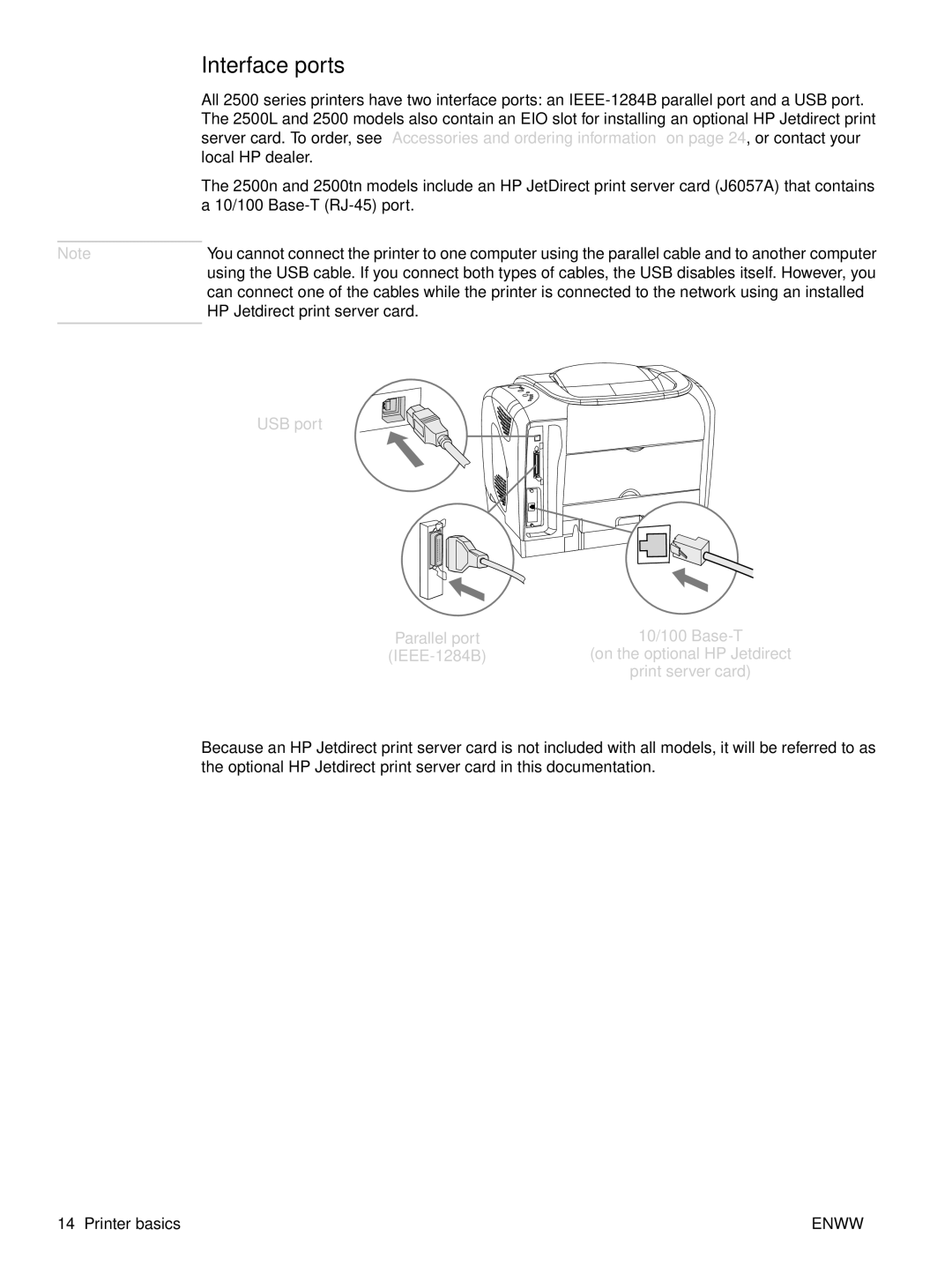| Interface ports |
| All 2500 series printers have two interface ports: an |
| The 2500L and 2500 models also contain an EIO slot for installing an optional HP Jetdirect print |
| server card. To order, see “Accessories and ordering information” on page 24, or contact your |
| local HP dealer. |
| The 2500n and 2500tn models include an HP JetDirect print server card (J6057A) that contains |
| a 10/100 |
|
|
Note | You cannot connect the printer to one computer using the parallel cable and to another computer |
| using the USB cable. If you connect both types of cables, the USB disables itself. However, you |
| can connect one of the cables while the printer is connected to the network using an installed |
| HP Jetdirect print server card. |
|
|
USB port
Parallel port | 10/100 |
(on the optional HP Jetdirect | |
| print server card) |
Because an HP Jetdirect print server card is not included with all models, it will be referred to as the optional HP Jetdirect print server card in this documentation.
14 Printer basics | ENWW |