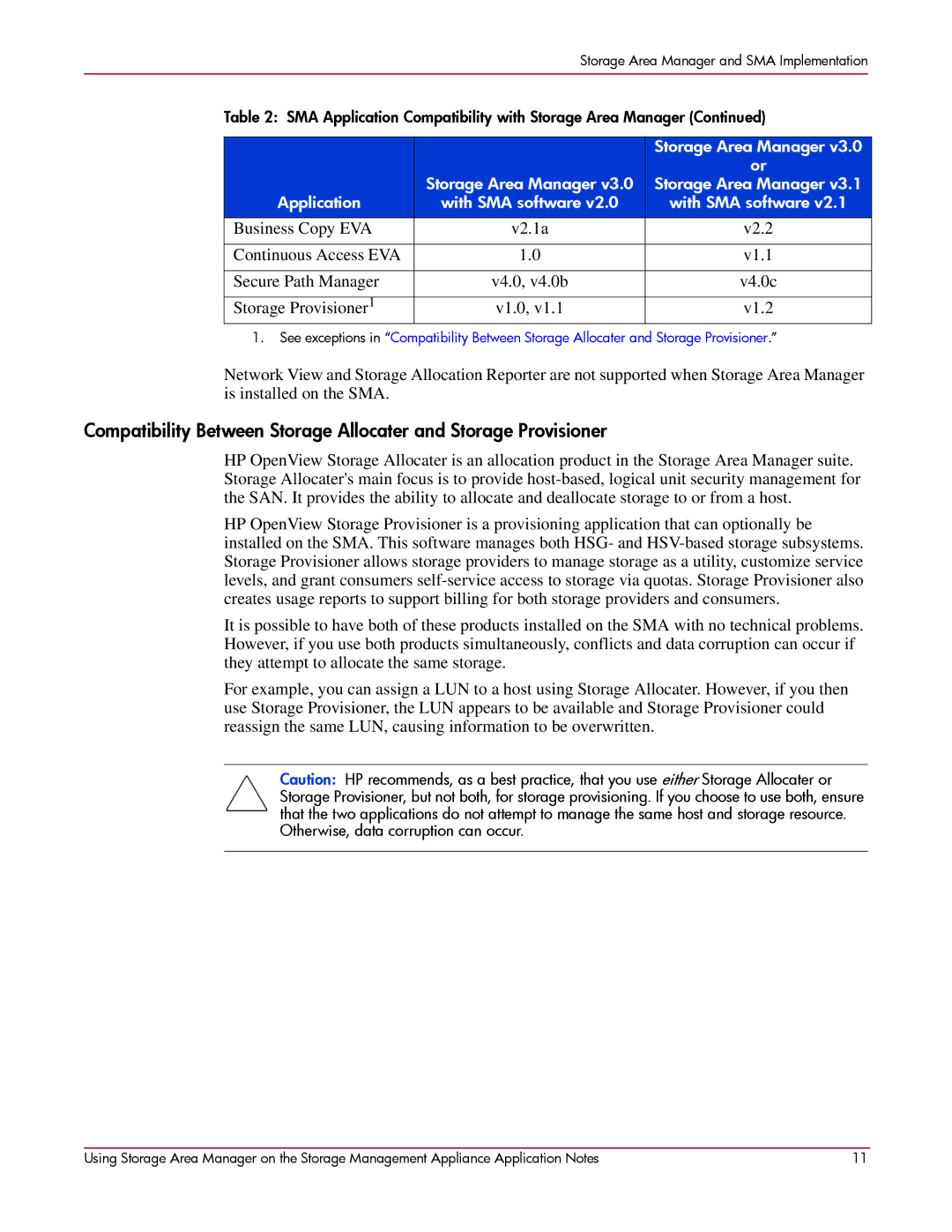Storage Area Manager and SMA Implementation
Table 2: SMA Application Compatibility with Storage Area Manager (Continued)
|
| Storage Area Manager v3.0 |
|
| or |
| Storage Area Manager v3.0 | Storage Area Manager v3.1 |
Application | with SMA software v2.0 | with SMA software v2.1 |
Business Copy EVA | v2.1a | v2.2 |
|
|
|
Continuous Access EVA | 1.0 | v1.1 |
|
|
|
Secure Path Manager | v4.0, v4.0b | v4.0c |
|
|
|
Storage Provisioner1 | v1.0, v1.1 | v1.2 |
1.See exceptions in “Compatibility Between Storage Allocater and Storage Provisioner.”
Network View and Storage Allocation Reporter are not supported when Storage Area Manager is installed on the SMA.
Compatibility Between Storage Allocater and Storage Provisioner
HP OpenView Storage Allocater is an allocation product in the Storage Area Manager suite. Storage Allocater's main focus is to provide
HP OpenView Storage Provisioner is a provisioning application that can optionally be installed on the SMA. This software manages both HSG- and
It is possible to have both of these products installed on the SMA with no technical problems. However, if you use both products simultaneously, conflicts and data corruption can occur if they attempt to allocate the same storage.
For example, you can assign a LUN to a host using Storage Allocater. However, if you then use Storage Provisioner, the LUN appears to be available and Storage Provisioner could reassign the same LUN, causing information to be overwritten.
Caution: HP recommends, as a best practice, that you use either Storage Allocater or Storage Provisioner, but not both, for storage provisioning. If you choose to use both, ensure that the two applications do not attempt to manage the same host and storage resource. Otherwise, data corruption can occur.
Using Storage Area Manager on the Storage Management Appliance Application Notes | 11 |