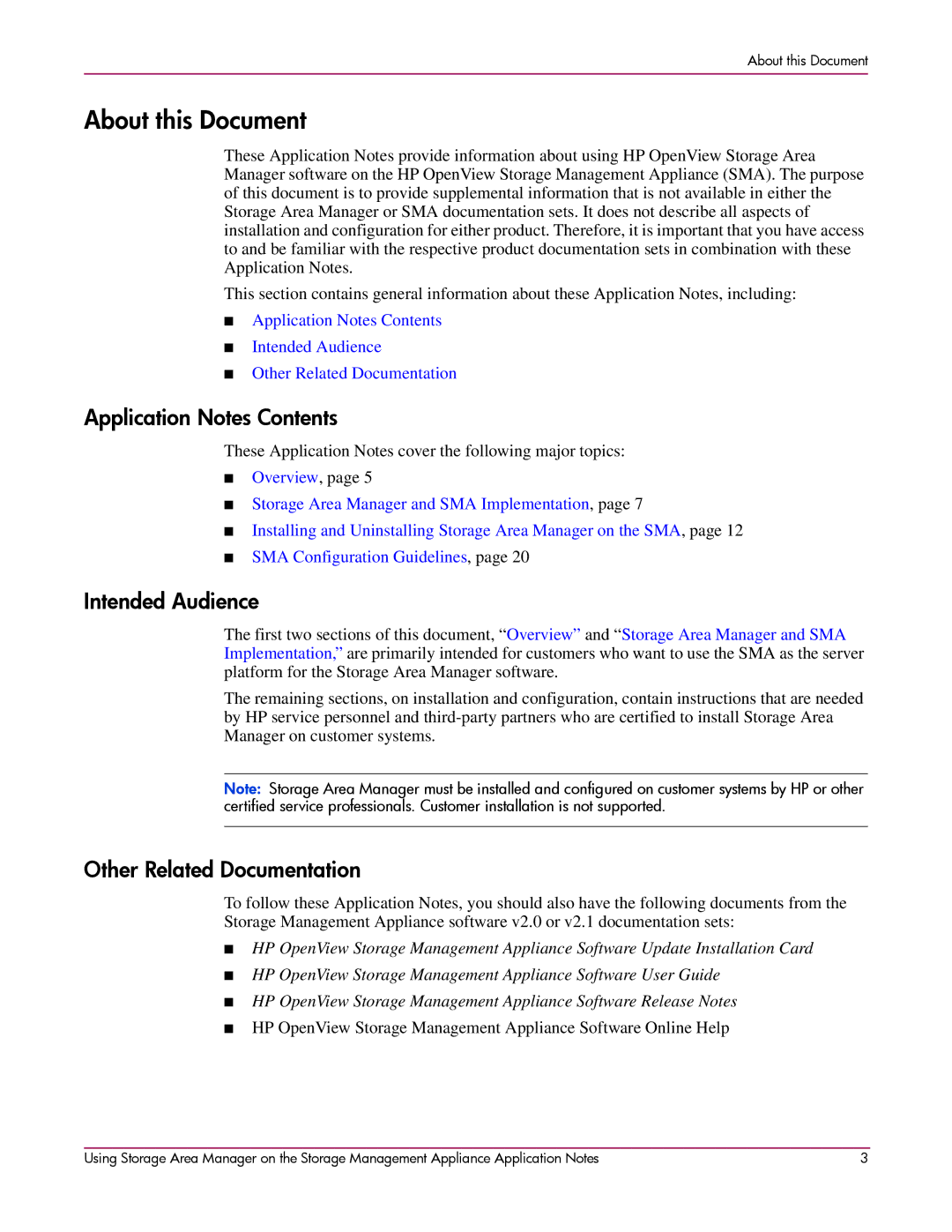About this Document
About this Document
These Application Notes provide information about using HP OpenView Storage Area Manager software on the HP OpenView Storage Management Appliance (SMA). The purpose of this document is to provide supplemental information that is not available in either the Storage Area Manager or SMA documentation sets. It does not describe all aspects of installation and configuration for either product. Therefore, it is important that you have access to and be familiar with the respective product documentation sets in combination with these Application Notes.
This section contains general information about these Application Notes, including:
■Application Notes Contents
■Intended Audience
■Other Related Documentation
Application Notes Contents
These Application Notes cover the following major topics:
■Overview, page 5
■Storage Area Manager and SMA Implementation, page 7
■Installing and Uninstalling Storage Area Manager on the SMA, page 12
■SMA Configuration Guidelines, page 20
Intended Audience
The first two sections of this document, “Overview” and “Storage Area Manager and SMA Implementation,” are primarily intended for customers who want to use the SMA as the server platform for the Storage Area Manager software.
The remaining sections, on installation and configuration, contain instructions that are needed by HP service personnel and
Note: Storage Area Manager must be installed and configured on customer systems by HP or other certified service professionals. Customer installation is not supported.
Other Related Documentation
To follow these Application Notes, you should also have the following documents from the Storage Management Appliance software v2.0 or v2.1 documentation sets:
■HP OpenView Storage Management Appliance Software Update Installation Card
■HP OpenView Storage Management Appliance Software User Guide
■HP OpenView Storage Management Appliance Software Release Notes
■HP OpenView Storage Management Appliance Software Online Help
Using Storage Area Manager on the Storage Management Appliance Application Notes | 3 |