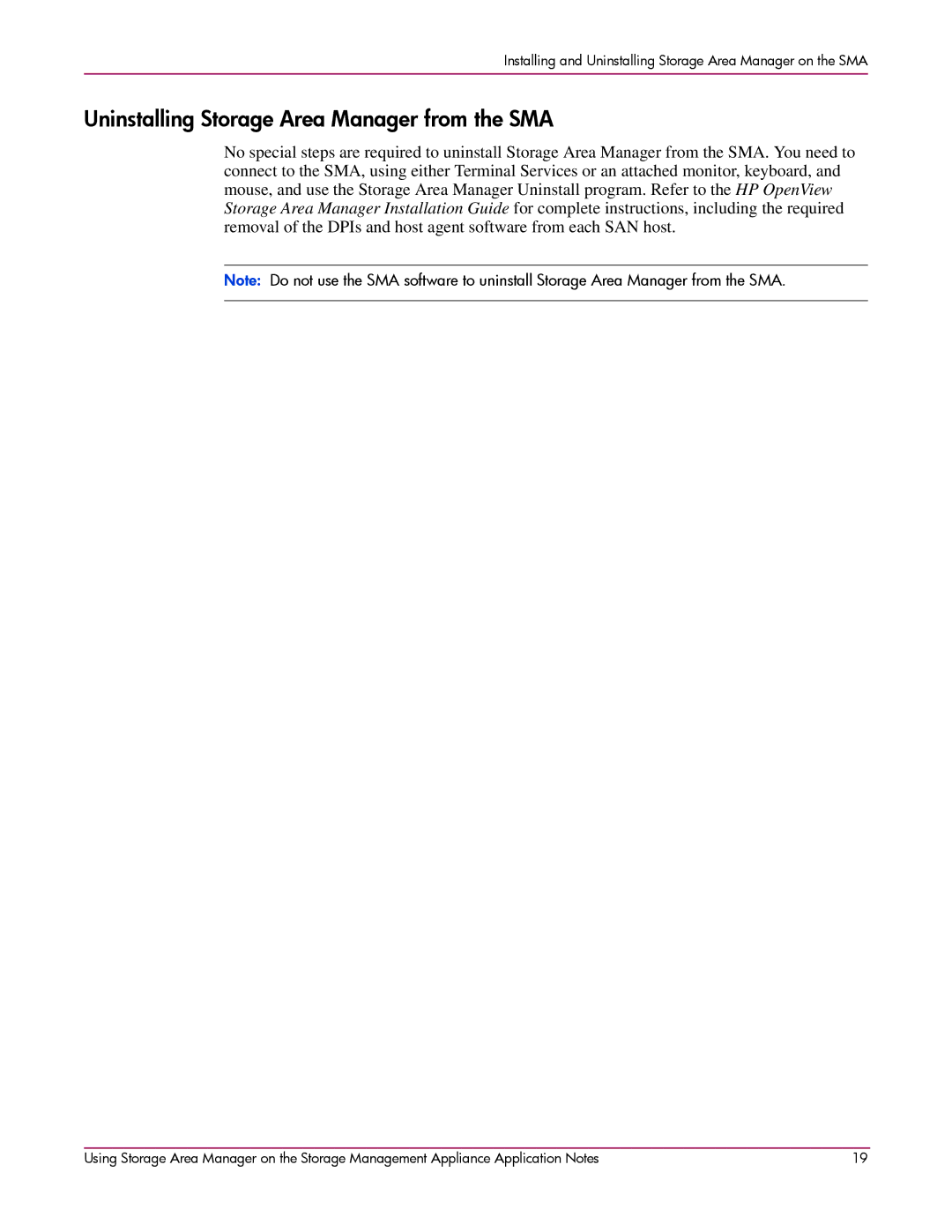Installing and Uninstalling Storage Area Manager on the SMA
Uninstalling Storage Area Manager from the SMA
No special steps are required to uninstall Storage Area Manager from the SMA. You need to connect to the SMA, using either Terminal Services or an attached monitor, keyboard, and mouse, and use the Storage Area Manager Uninstall program. Refer to the HP OpenView Storage Area Manager Installation Guide for complete instructions, including the required removal of the DPIs and host agent software from each SAN host.
Note: Do not use the SMA software to uninstall Storage Area Manager from the SMA.
Using Storage Area Manager on the Storage Management Appliance Application Notes | 19 |