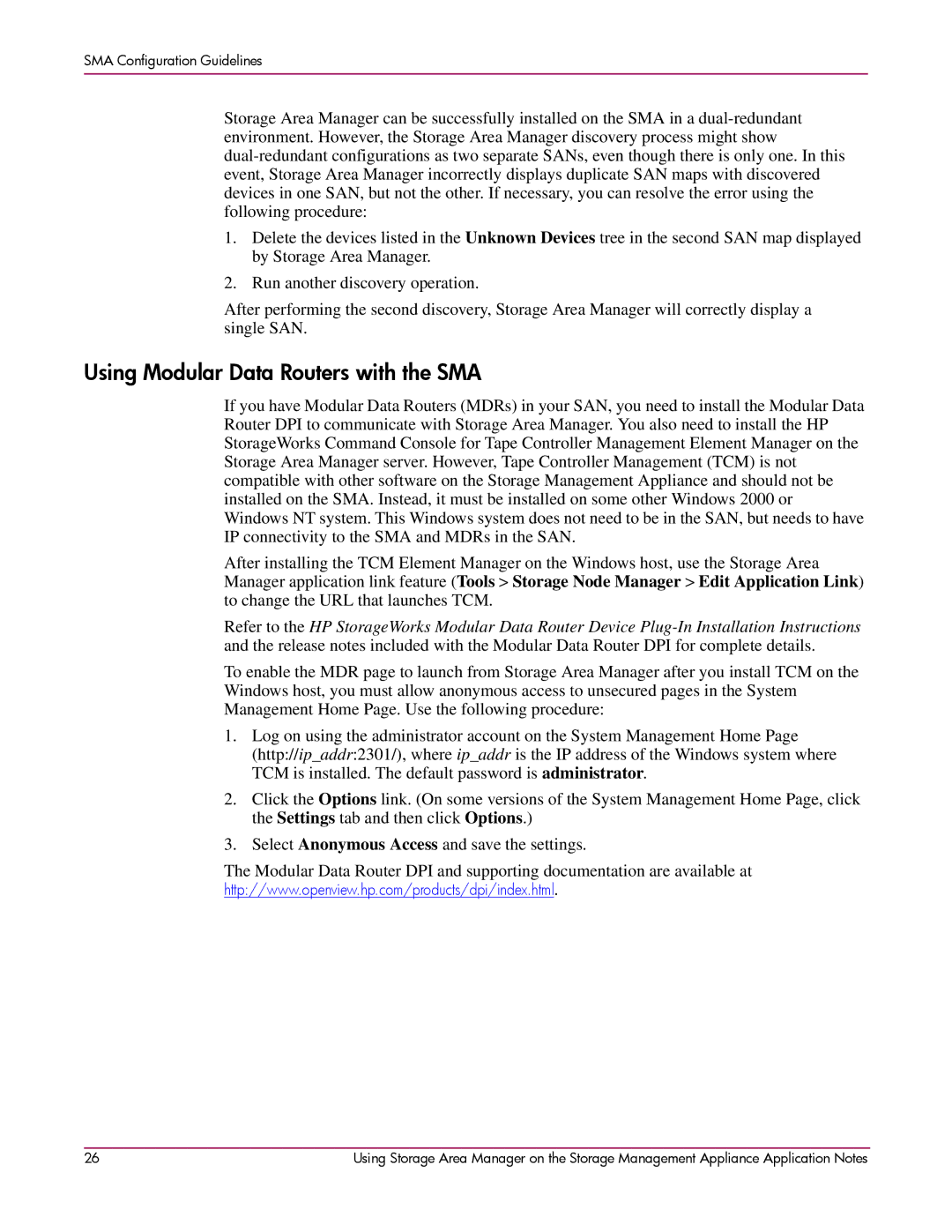SMA Configuration Guidelines
Storage Area Manager can be successfully installed on the SMA in a
1.Delete the devices listed in the Unknown Devices tree in the second SAN map displayed by Storage Area Manager.
2.Run another discovery operation.
After performing the second discovery, Storage Area Manager will correctly display a single SAN.
Using Modular Data Routers with the SMA
If you have Modular Data Routers (MDRs) in your SAN, you need to install the Modular Data Router DPI to communicate with Storage Area Manager. You also need to install the HP StorageWorks Command Console for Tape Controller Management Element Manager on the Storage Area Manager server. However, Tape Controller Management (TCM) is not compatible with other software on the Storage Management Appliance and should not be installed on the SMA. Instead, it must be installed on some other Windows 2000 or Windows NT system. This Windows system does not need to be in the SAN, but needs to have IP connectivity to the SMA and MDRs in the SAN.
After installing the TCM Element Manager on the Windows host, use the Storage Area Manager application link feature (Tools > Storage Node Manager > Edit Application Link) to change the URL that launches TCM.
Refer to the HP StorageWorks Modular Data Router Device
To enable the MDR page to launch from Storage Area Manager after you install TCM on the Windows host, you must allow anonymous access to unsecured pages in the System Management Home Page. Use the following procedure:
1.Log on using the administrator account on the System Management Home Page (http://ip_addr:2301/), where ip_addr is the IP address of the Windows system where TCM is installed. The default password is administrator.
2.Click the Options link. (On some versions of the System Management Home Page, click the Settings tab and then click Options.)
3.Select Anonymous Access and save the settings.
The Modular Data Router DPI and supporting documentation are available at
http://www.openview.hp.com/products/dpi/index.html.
26 | Using Storage Area Manager on the Storage Management Appliance Application Notes |