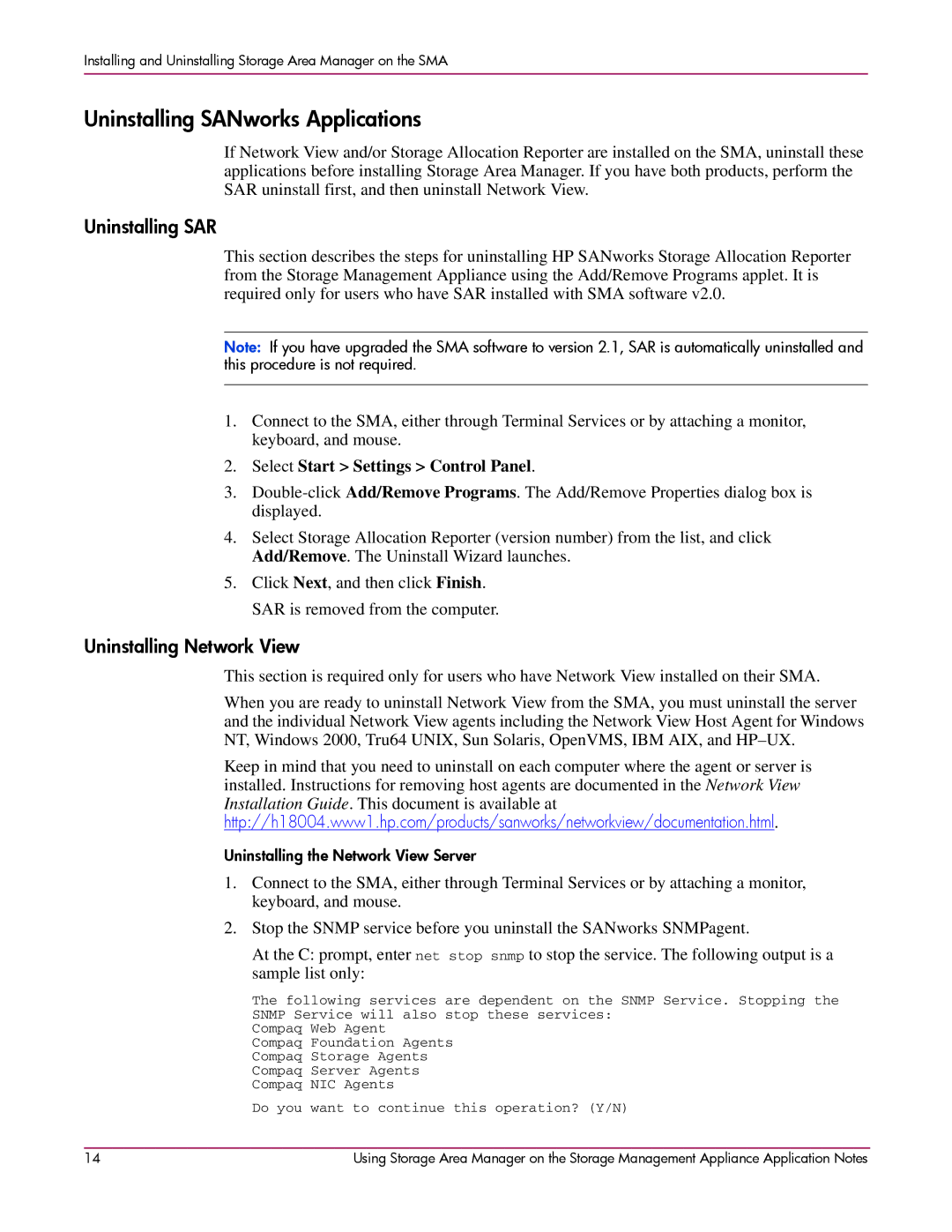Installing and Uninstalling Storage Area Manager on the SMA
Uninstalling SANworks Applications
If Network View and/or Storage Allocation Reporter are installed on the SMA, uninstall these applications before installing Storage Area Manager. If you have both products, perform the SAR uninstall first, and then uninstall Network View.
Uninstalling SAR
This section describes the steps for uninstalling HP SANworks Storage Allocation Reporter from the Storage Management Appliance using the Add/Remove Programs applet. It is required only for users who have SAR installed with SMA software v2.0.
Note: If you have upgraded the SMA software to version 2.1, SAR is automatically uninstalled and this procedure is not required.
1.Connect to the SMA, either through Terminal Services or by attaching a monitor, keyboard, and mouse.
2.Select Start > Settings > Control Panel.
3.
4.Select Storage Allocation Reporter (version number) from the list, and click Add/Remove. The Uninstall Wizard launches.
5.Click Next, and then click Finish. SAR is removed from the computer.
Uninstalling Network View
This section is required only for users who have Network View installed on their SMA.
When you are ready to uninstall Network View from the SMA, you must uninstall the server and the individual Network View agents including the Network View Host Agent for Windows NT, Windows 2000, Tru64 UNIX, Sun Solaris, OpenVMS, IBM AIX, and
Keep in mind that you need to uninstall on each computer where the agent or server is installed. Instructions for removing host agents are documented in the Network View
Installation Guide. This document is available at
http://h18004.www1.hp.com/products/sanworks/networkview/documentation.html.
Uninstalling the Network View Server
1.Connect to the SMA, either through Terminal Services or by attaching a monitor, keyboard, and mouse.
2.Stop the SNMP service before you uninstall the SANworks SNMPagent.
At the C: prompt, enter net stop snmp to stop the service. The following output is a sample list only:
The following services are dependent on the SNMP Service. Stopping the SNMP Service will also stop these services:
Compaq Web Agent
Compaq Foundation Agents Compaq Storage Agents Compaq Server Agents Compaq NIC Agents
Do you want to continue this operation? (Y/N)
14 | Using Storage Area Manager on the Storage Management Appliance Application Notes |