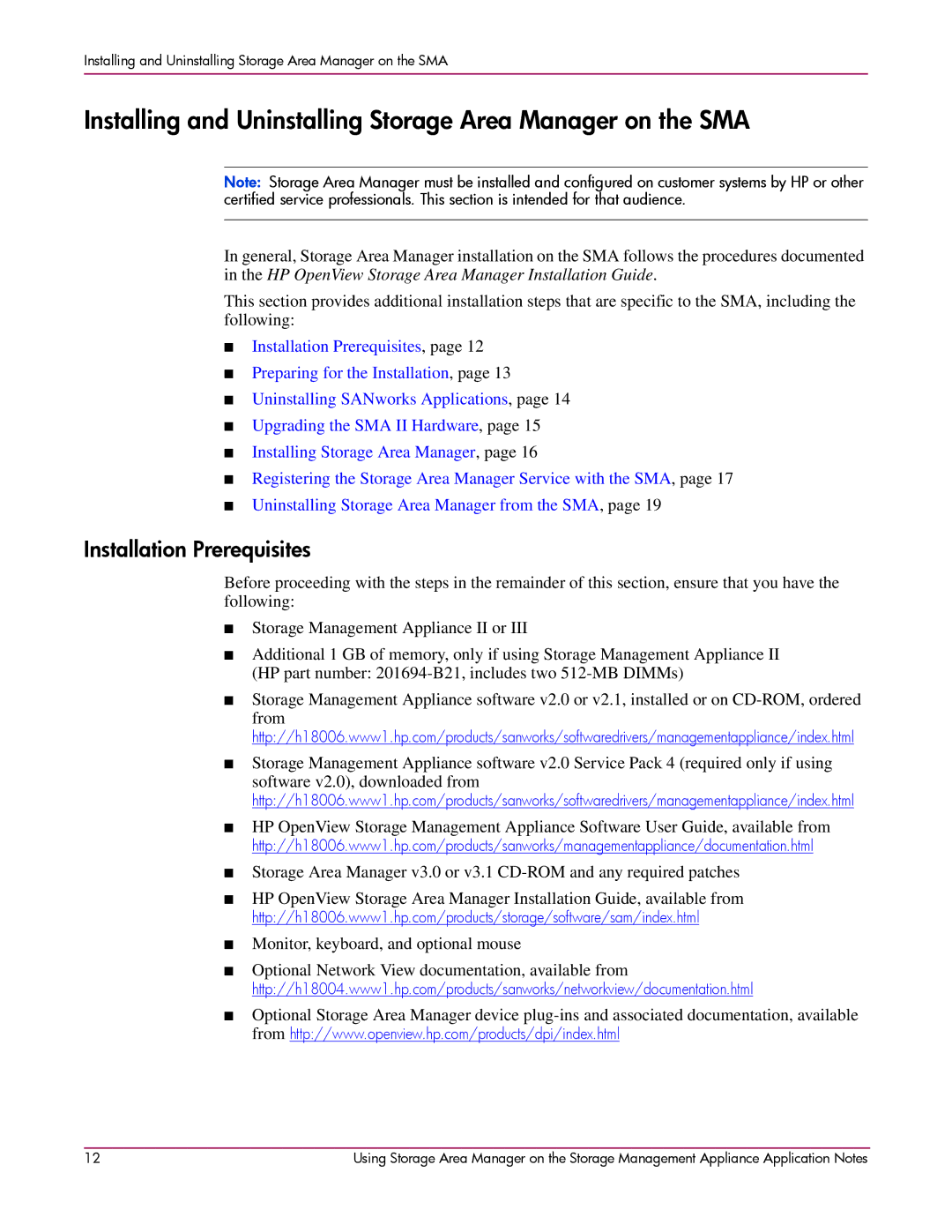Installing and Uninstalling Storage Area Manager on the SMA
Installing and Uninstalling Storage Area Manager on the SMA
Note: Storage Area Manager must be installed and configured on customer systems by HP or other certified service professionals. This section is intended for that audience.
In general, Storage Area Manager installation on the SMA follows the procedures documented in the HP OpenView Storage Area Manager Installation Guide.
This section provides additional installation steps that are specific to the SMA, including the following:
■Installation Prerequisites, page 12
■Preparing for the Installation, page 13
■Uninstalling SANworks Applications, page 14
■Upgrading the SMA II Hardware, page 15
■Installing Storage Area Manager, page 16
■Registering the Storage Area Manager Service with the SMA, page 17
■Uninstalling Storage Area Manager from the SMA, page 19
Installation Prerequisites
Before proceeding with the steps in the remainder of this section, ensure that you have the following:
■Storage Management Appliance II or III
■Additional 1 GB of memory, only if using Storage Management Appliance II (HP part number:
■Storage Management Appliance software v2.0 or v2.1, installed or on
from http://h18006.www1.hp.com/products/sanworks/softwaredrivers/managementappliance/index.html
■Storage Management Appliance software v2.0 Service Pack 4 (required only if using
software v2.0), downloaded from http://h18006.www1.hp.com/products/sanworks/softwaredrivers/managementappliance/index.html
■HP OpenView Storage Management Appliance Software User Guide, available from http://h18006.www1.hp.com/products/sanworks/managementappliance/documentation.html
■Storage Area Manager v3.0 or v3.1
■HP OpenView Storage Area Manager Installation Guide, available from http://h18006.www1.hp.com/products/storage/software/sam/index.html
■Monitor, keyboard, and optional mouse
■Optional Network View documentation, available from http://h18004.www1.hp.com/products/sanworks/networkview/documentation.html
■Optional Storage Area Manager device
12 | Using Storage Area Manager on the Storage Management Appliance Application Notes |