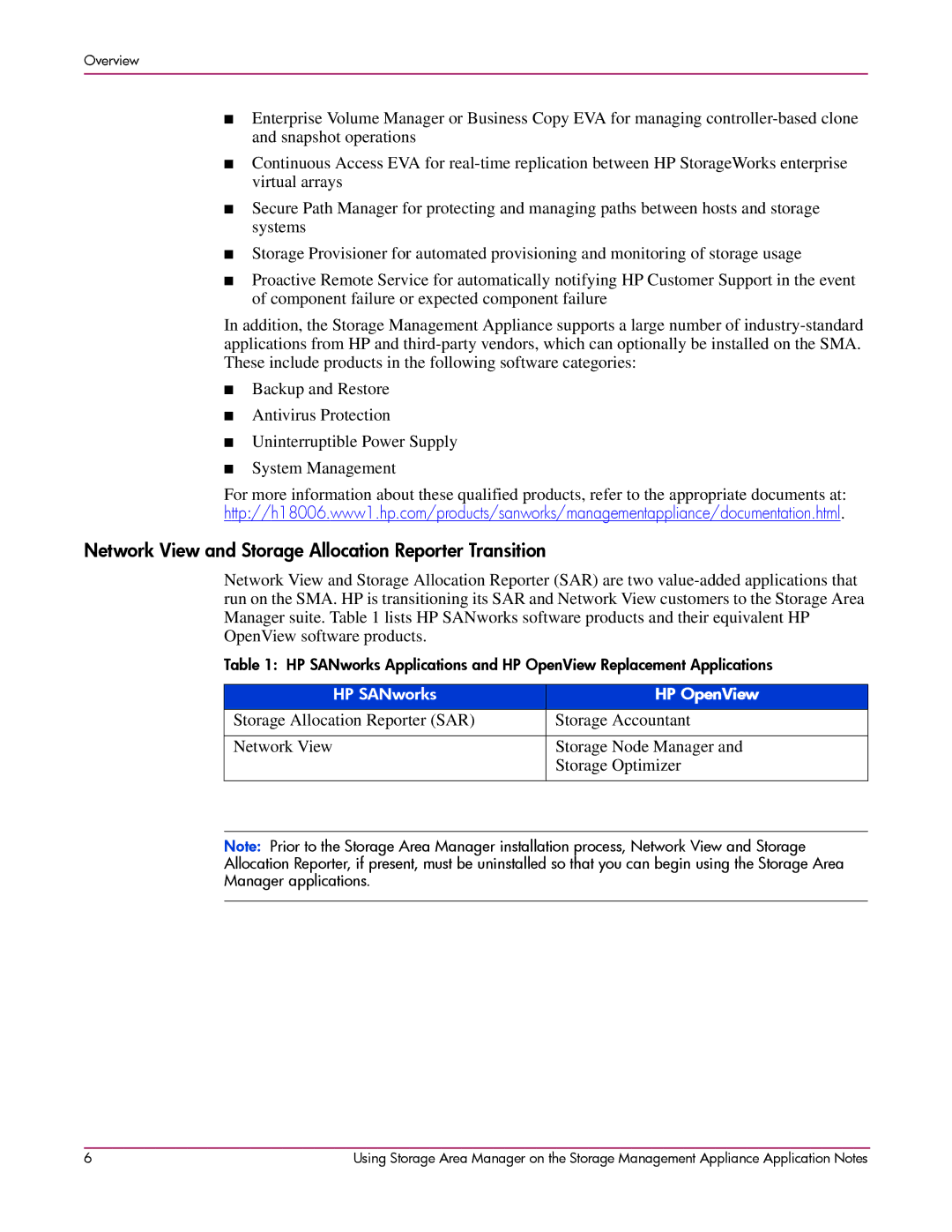Overview
■Enterprise Volume Manager or Business Copy EVA for managing
■Continuous Access EVA for
■Secure Path Manager for protecting and managing paths between hosts and storage systems
■Storage Provisioner for automated provisioning and monitoring of storage usage
■Proactive Remote Service for automatically notifying HP Customer Support in the event of component failure or expected component failure
In addition, the Storage Management Appliance supports a large number of
■Backup and Restore
■Antivirus Protection
■Uninterruptible Power Supply
■System Management
For more information about these qualified products, refer to the appropriate documents at: http://h18006.www1.hp.com/products/sanworks/managementappliance/documentation.html.
Network View and Storage Allocation Reporter Transition
Network View and Storage Allocation Reporter (SAR) are two
Table 1: HP SANworks Applications and HP OpenView Replacement Applications
HP SANworks | HP OpenView |
Storage Allocation Reporter (SAR) | Storage Accountant |
|
|
Network View | Storage Node Manager and |
| Storage Optimizer |
|
|
Note: Prior to the Storage Area Manager installation process, Network View and Storage Allocation Reporter, if present, must be uninstalled so that you can begin using the Storage Area Manager applications.
6 | Using Storage Area Manager on the Storage Management Appliance Application Notes |