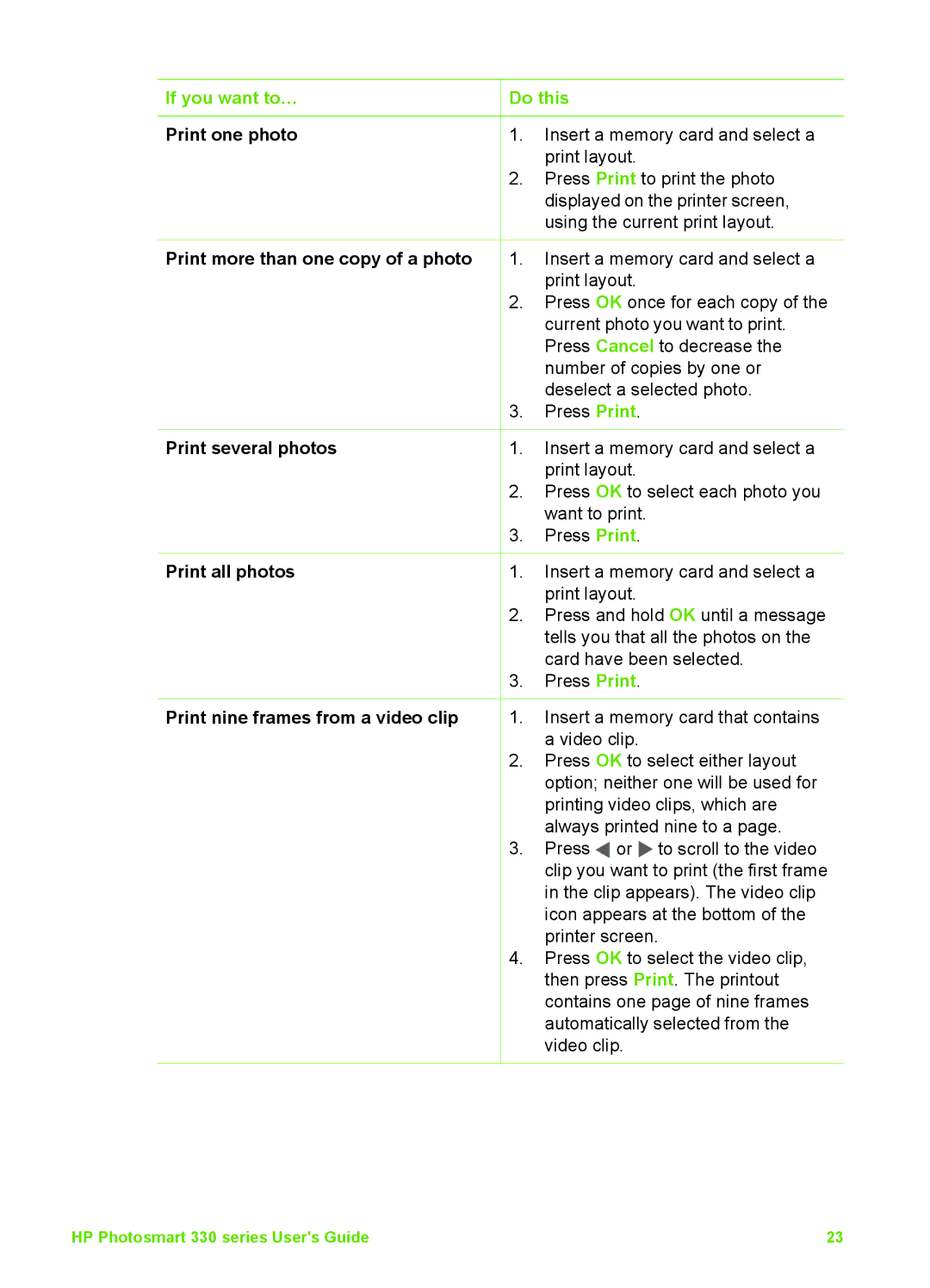If you want to… | Do this | |
Print one photo | 1. | Insert a memory card and select a |
|
| print layout. |
| 2. | Press Print to print the photo |
|
| displayed on the printer screen, |
|
| using the current print layout. |
Print more than one copy of a photo | 1. | Insert a memory card and select a |
|
| print layout. |
| 2. | Press OK once for each copy of the |
|
| current photo you want to print. |
|
| Press Cancel to decrease the |
|
| number of copies by one or |
|
| deselect a selected photo. |
| 3. | Press Print. |
Print several photos | 1. | Insert a memory card and select a |
|
| print layout. |
| 2. | Press OK to select each photo you |
|
| want to print. |
| 3. | Press Print. |
Print all photos | 1. | Insert a memory card and select a |
|
| print layout. |
| 2. | Press and hold OK until a message |
|
| tells you that all the photos on the |
|
| card have been selected. |
| 3. | Press Print. |
Print nine frames from a video clip | 1. | Insert a memory card that contains |
|
| a video clip. |
| 2. | Press OK to select either layout |
|
| option; neither one will be used for |
|
| printing video clips, which are |
| 3. | always printed nine to a page. |
| Press or to scroll to the video | |
|
| clip you want to print (the first frame |
|
| in the clip appears). The video clip |
|
| icon appears at the bottom of the |
|
| printer screen. |
| 4. | Press OK to select the video clip, |
|
| then press Print. The printout |
contains one page of nine frames automatically selected from the video clip.
HP Photosmart 330 series User's Guide | 23 |