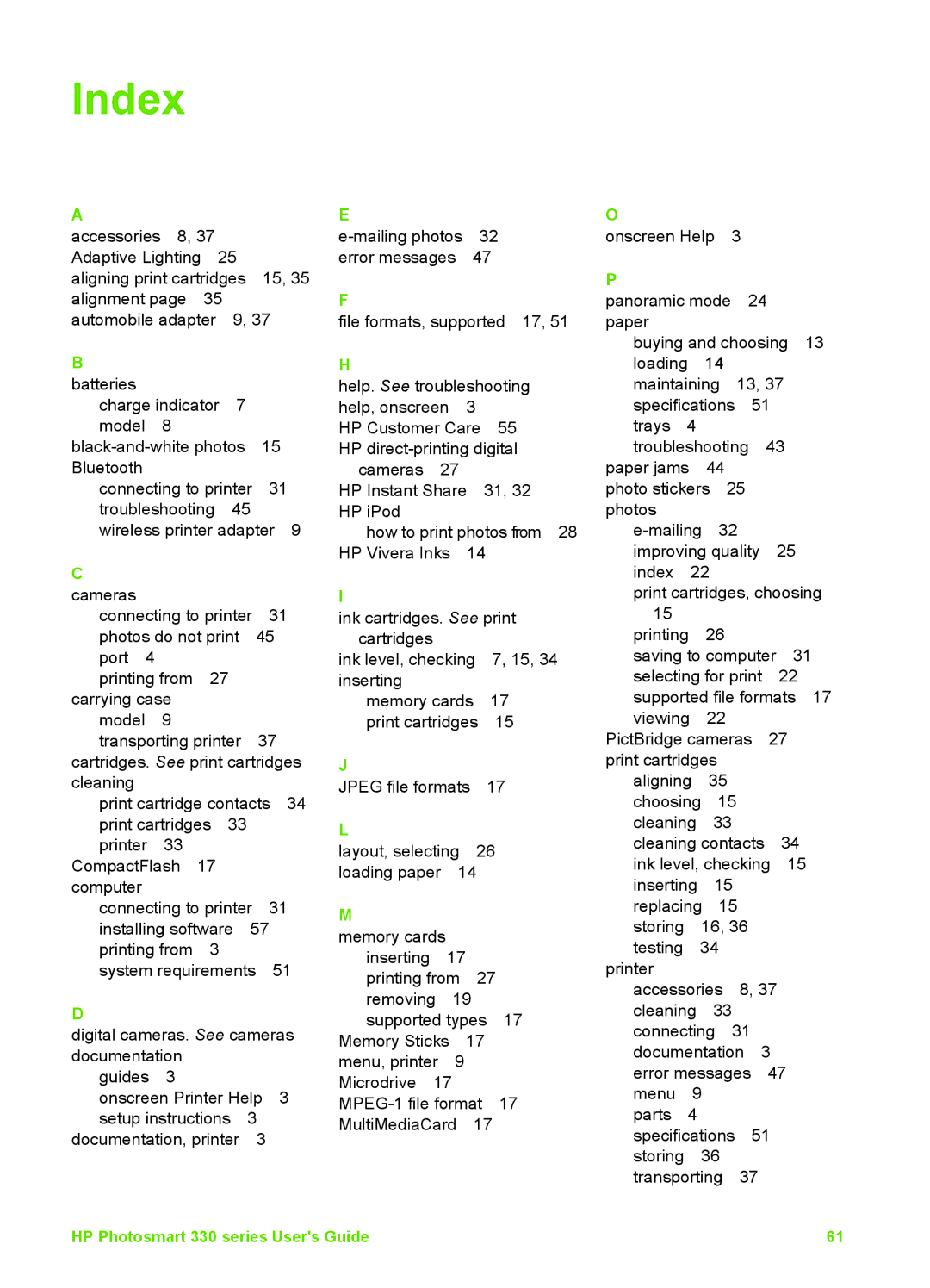Index
A |
|
|
|
|
accessories | 8, 37 |
|
| |
Adaptive Lighting | 25 |
| ||
aligning print cartridges | 15, 35 | |||
alignment page | 35 |
|
| |
automobile adapter | 9, 37 | |||
B |
|
|
|
|
batteries |
|
|
|
|
charge indicator | 7 |
| ||
model | 8 |
|
|
|
15 | ||||
Bluetooth |
|
|
|
|
connecting to printer | 31 | |||
troubleshooting | 45 |
| ||
wireless printer adapter 9 | ||||
C |
|
|
|
|
cameras |
|
|
|
|
connecting to printer | 31 | |||
photos do not print | 45 | |||
port 4 |
|
|
|
|
printing from | 27 |
|
| |
carrying case |
|
|
| |
model | 9 |
|
|
|
transporting printer | 37 | |||
cartridges. See print cartridges cleaning
print cartridge contacts | 34 | |
print cartridges 33 |
| |
printer 33 |
|
|
CompactFlash | 17 |
|
computer |
|
|
connecting to printer 31 | ||
installing software 57 |
| |
printing from | 3 |
|
system requirements | 51 | |
D
digital cameras. See cameras documentation
guides 3
onscreen Printer Help 3 setup instructions 3
documentation, printer 3
E
F
file formats, supported 17, 51
H
help. See troubleshooting help, onscreen 3
HP Customer Care 55 HP
cameras 27
HP Instant Share 31, 32 HP iPod
how to print photos from 28 HP Vivera Inks 14
I
ink cartridges. See print
cartridges |
|
|
|
ink level, checking | 7, 15, 34 | ||
inserting |
|
|
|
memory cards | 17 | ||
print cartridges | 15 | ||
J |
|
|
|
JPEG file formats | 17 | ||
L |
|
|
|
layout, selecting | 26 | ||
loading paper | 14 |
| |
M |
|
|
|
memory cards |
|
|
|
inserting | 17 |
|
|
printing from | 27 | ||
removing | 19 |
| |
supported types | 17 | ||
Memory Sticks | 17 |
| |
menu, printer | 9 |
|
|
Microdrive 17 |
|
| |
17 | |||
MultiMediaCard | 17 | ||
O |
|
|
|
|
|
|
|
onscreen Help | 3 |
|
|
| |||
P |
|
|
|
|
|
|
|
panoramic mode | 24 |
|
| ||||
paper |
|
|
|
|
|
|
|
buying and choosing | 13 | ||||||
loading | 14 |
|
|
|
|
| |
maintaining |
| 13, 37 |
| ||||
specifications | 51 |
|
| ||||
trays | 4 |
|
|
|
|
|
|
troubleshooting | 43 |
| |||||
paper jams | 44 |
|
|
|
|
| |
photo stickers | 25 |
|
|
| |||
photos |
|
|
|
|
|
|
|
32 |
|
|
| ||||
improving quality |
| 25 |
| ||||
index | 22 |
|
|
|
|
| |
print cartridges, choosing | |||||||
15 |
|
|
|
|
|
|
|
printing | 26 |
|
|
|
|
| |
saving to computer | 31 | ||||||
selecting for print |
| 22 |
| ||||
supported file formats | 17 | ||||||
viewing | 22 |
|
|
|
|
| |
PictBridge cameras | 27 |
| |||||
print cartridges |
|
|
|
|
| ||
aligning | 35 |
|
|
|
| ||
choosing | 15 |
|
|
|
| ||
cleaning | 33 |
|
|
|
| ||
cleaning contacts |
| 34 |
| ||||
ink level, checking | 15 | ||||||
inserting | 15 |
|
|
|
| ||
replacing | 15 |
|
|
| |||
storing | 16, 36 |
|
|
| |||
testing | 34 |
|
|
|
|
| |
printer |
|
|
|
|
|
|
|
accessories |
| 8, 37 |
|
| |||
cleaning | 33 |
|
|
|
| ||
connecting | 31 |
|
|
| |||
documentation 3 |
|
| |||||
error messages | 47 |
| |||||
menu | 9 |
|
|
|
|
|
|
parts | 4 |
|
|
|
|
|
|
specifications | 51 |
|
| ||||
storing | 36 |
|
|
|
|
| |
transporting |
| 37 |
|
|
| ||
HP Photosmart 330 series User's Guide | 61 |