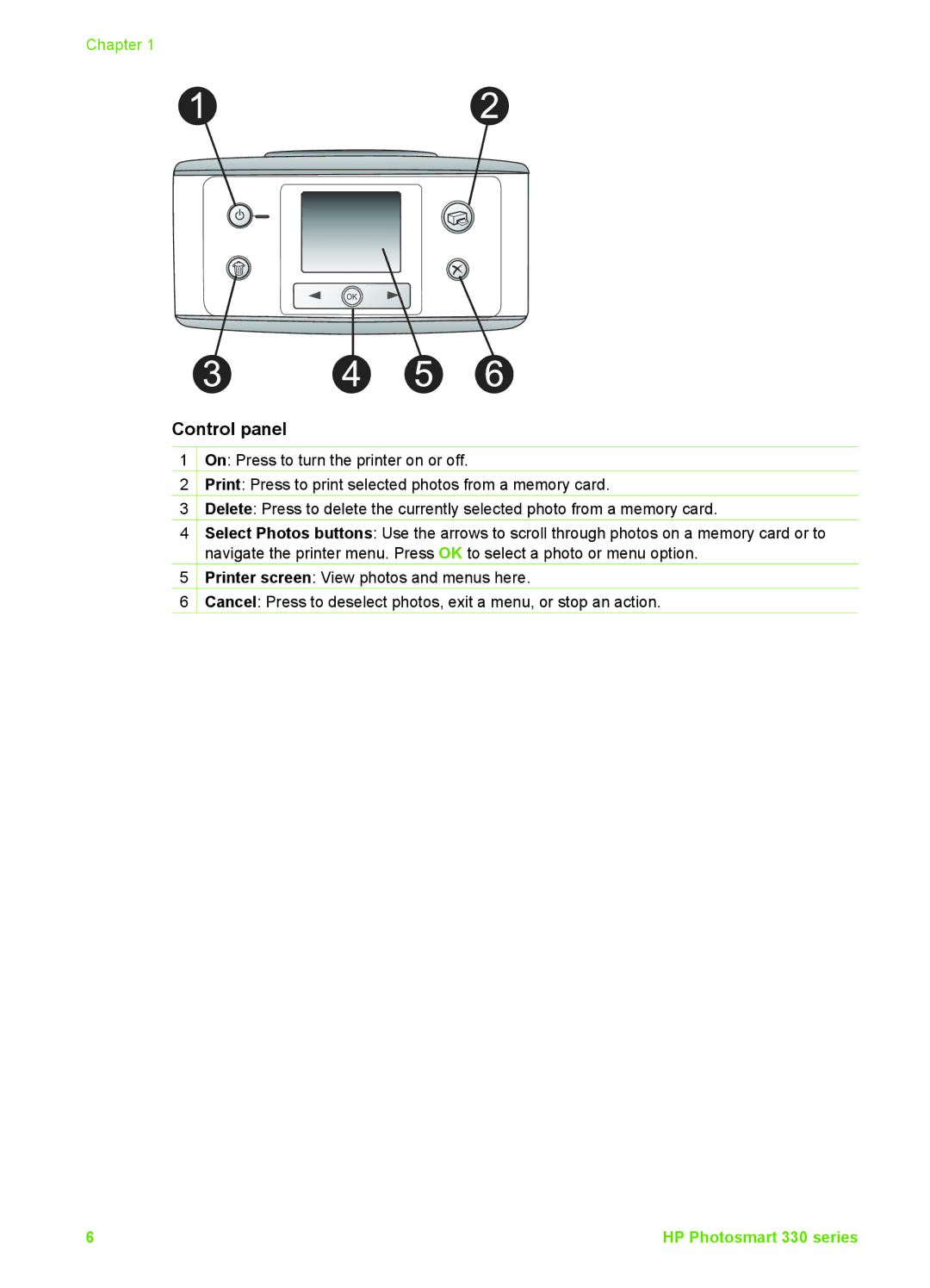Chapter 1
Control panel
1![]() On: Press to turn the printer on or off.
On: Press to turn the printer on or off.
2![]() Print: Press to print selected photos from a memory card.
Print: Press to print selected photos from a memory card.
3![]() Delete: Press to delete the currently selected photo from a memory card.
Delete: Press to delete the currently selected photo from a memory card.
4Select Photos buttons: Use the arrows to scroll through photos on a memory card or to navigate the printer menu. Press OK to select a photo or menu option.
5![]() Printer screen: View photos and menus here.
Printer screen: View photos and menus here.
6![]() Cancel: Press to deselect photos, exit a menu, or stop an action.
Cancel: Press to deselect photos, exit a menu, or stop an action.
6 | HP Photosmart 330 series |