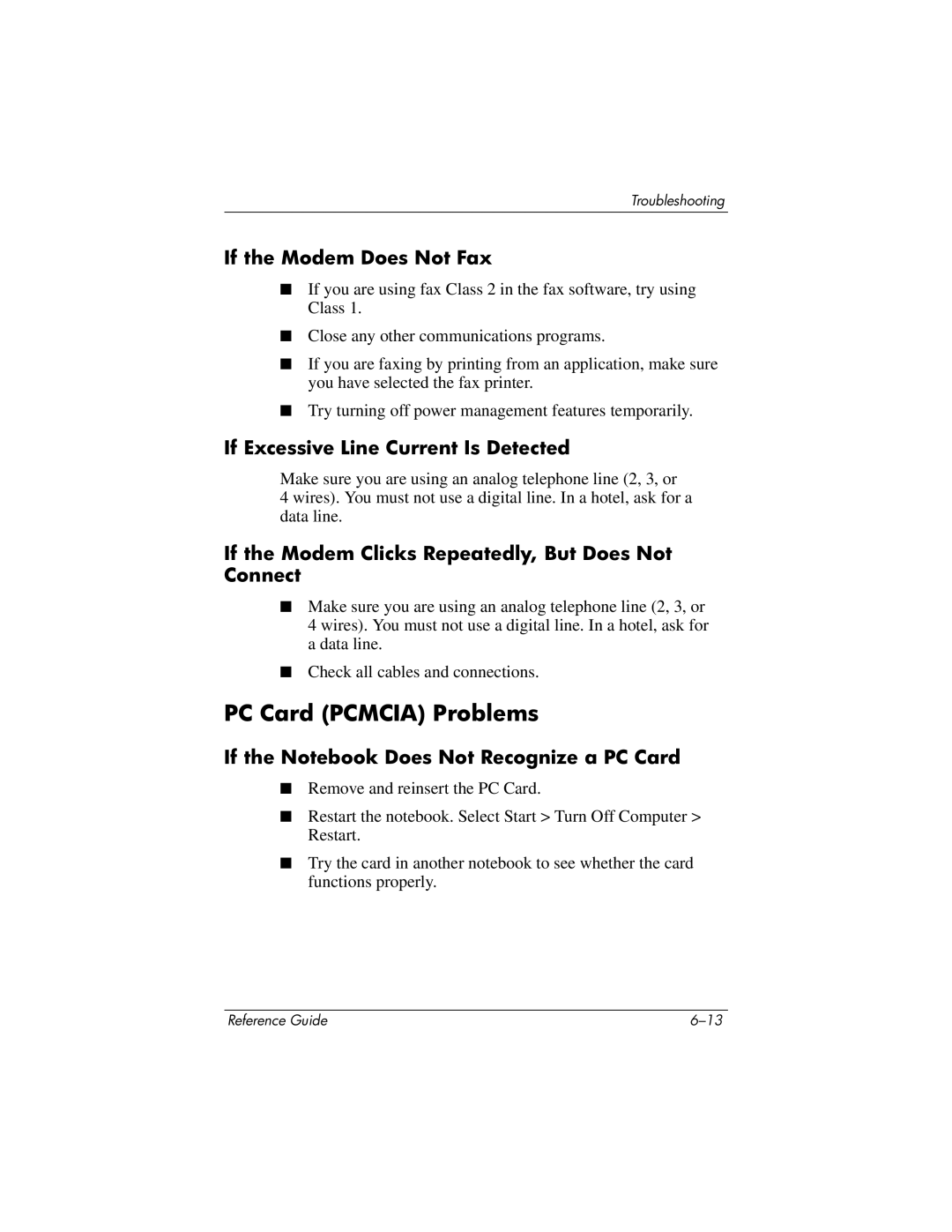Troubleshooting
If the Modem Does Not Fax
■If you are using fax Class 2 in the fax software, try using Class 1.
■Close any other communications programs.
■If you are faxing by printing from an application, make sure you have selected the fax printer.
■Try turning off power management features temporarily.
If Excessive Line Current Is Detected
Make sure you are using an analog telephone line (2, 3, or
4 wires). You must not use a digital line. In a hotel, ask for a data line.
If the Modem Clicks Repeatedly, But Does Not Connect
■Make sure you are using an analog telephone line (2, 3, or 4 wires). You must not use a digital line. In a hotel, ask for a data line.
■Check all cables and connections.
PC Card (PCMCIA) Problems
If the Notebook Does Not Recognize a PC Card
■Remove and reinsert the PC Card.
■Restart the notebook. Select Start > Turn Off Computer > Restart.
■Try the card in another notebook to see whether the card functions properly.
Reference Guide |