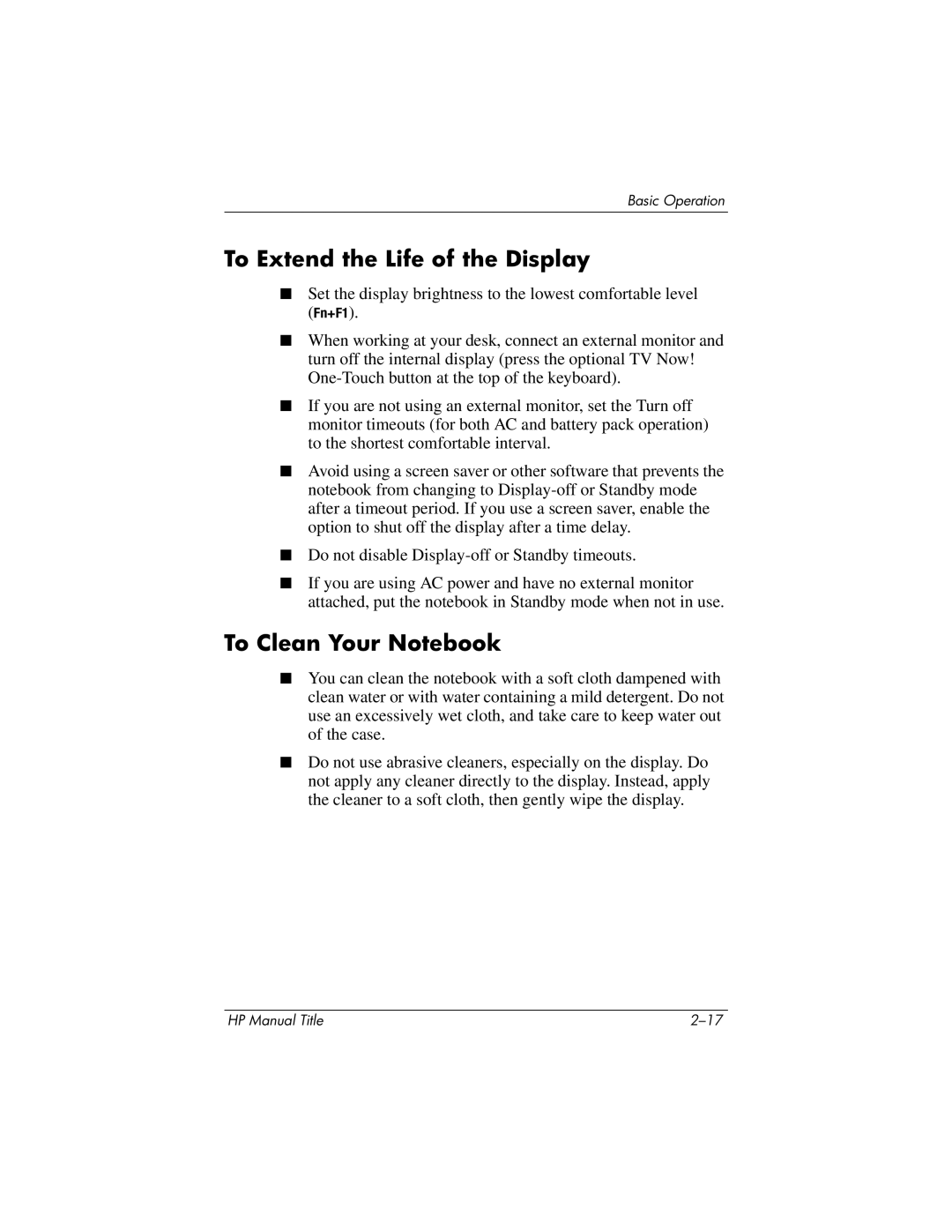Basic Operation
To Extend the Life of the Display
■Set the display brightness to the lowest comfortable level (Fn+F1).
■When working at your desk, connect an external monitor and turn off the internal display (press the optional TV Now!
■If you are not using an external monitor, set the Turn off monitor timeouts (for both AC and battery pack operation) to the shortest comfortable interval.
■Avoid using a screen saver or other software that prevents the notebook from changing to
■Do not disable
■If you are using AC power and have no external monitor attached, put the notebook in Standby mode when not in use.
To Clean Your Notebook
■You can clean the notebook with a soft cloth dampened with clean water or with water containing a mild detergent. Do not use an excessively wet cloth, and take care to keep water out of the case.
■Do not use abrasive cleaners, especially on the display. Do not apply any cleaner directly to the display. Instead, apply the cleaner to a soft cloth, then gently wipe the display.
HP Manual Title |