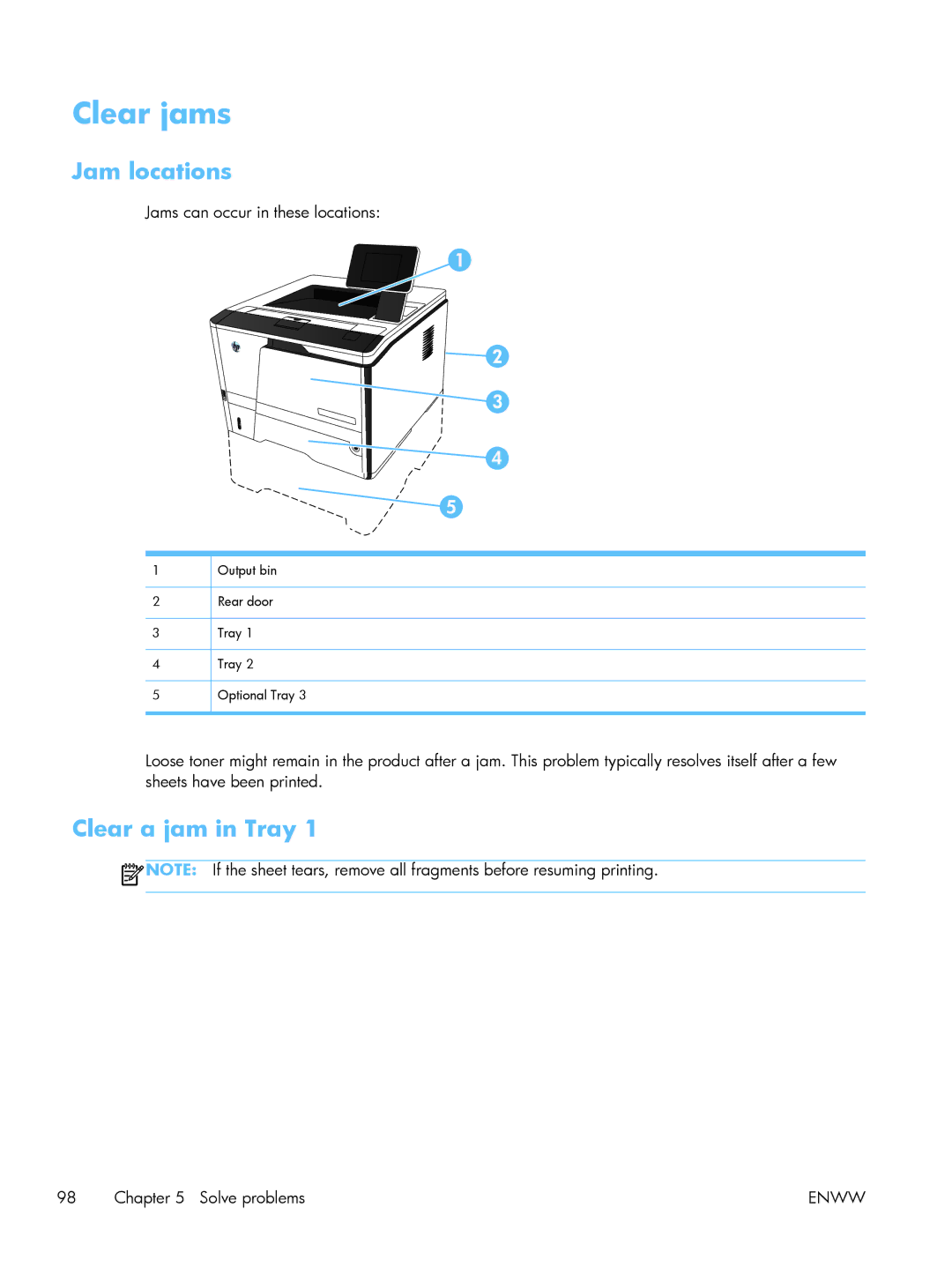Clear jams
Jam locations
Jams can occur in these locations:
1
2
3
4
5
Output bin
Rear door
Tray 1
Tray 2
Optional Tray 3
Loose toner might remain in the product after a jam. This problem typically resolves itself after a few sheets have been printed.
Clear a jam in Tray 1
![]() NOTE: If the sheet tears, remove all fragments before resuming printing.
NOTE: If the sheet tears, remove all fragments before resuming printing.
98 Chapter 5 Solve problems | ENWW |