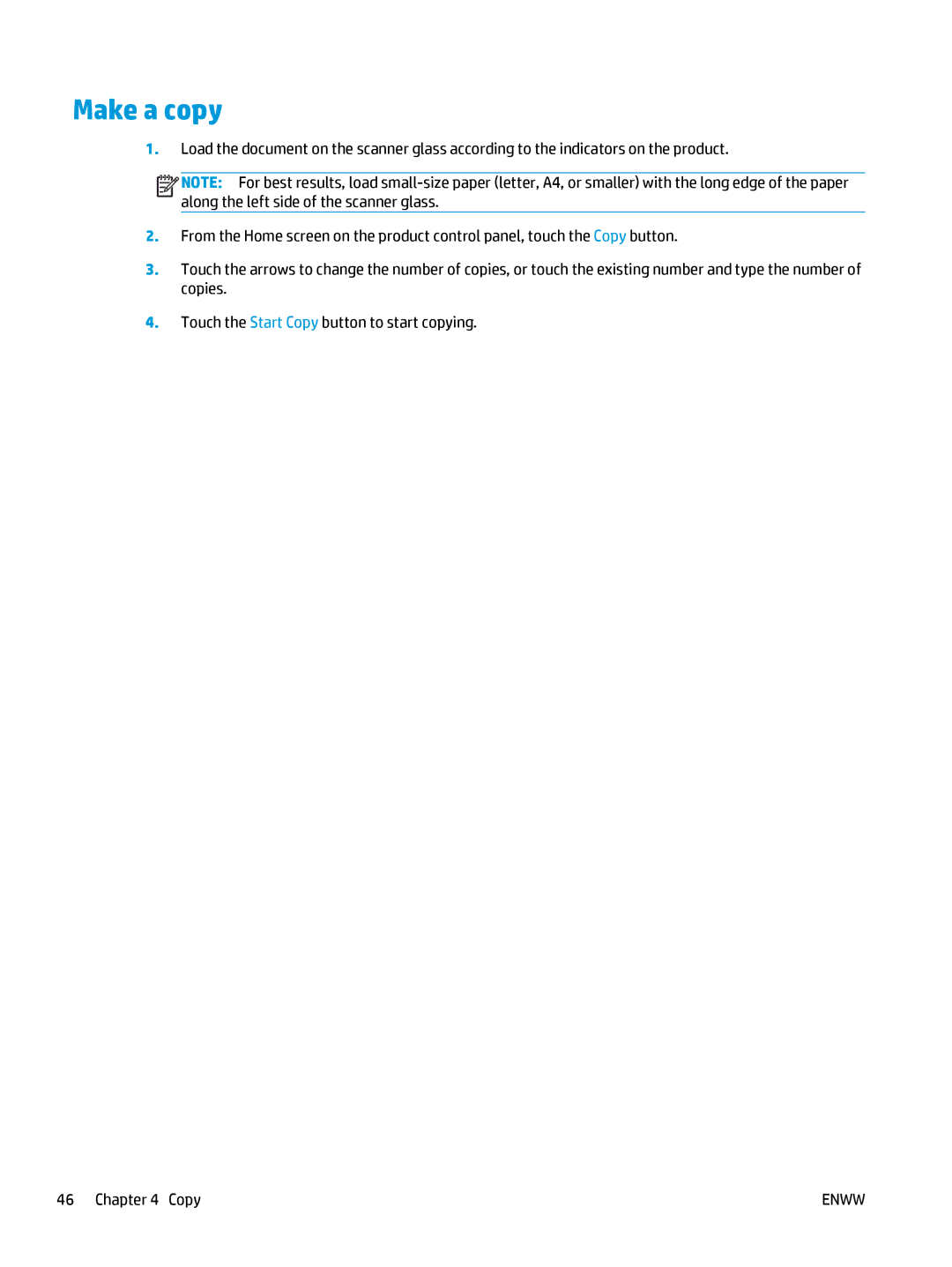Make a copy
1.Load the document on the scanner glass according to the indicators on the product.
![]()
![]()
![]()
![]() NOTE: For best results, load
NOTE: For best results, load
2.From the Home screen on the product control panel, touch the Copy button.
3.Touch the arrows to change the number of copies, or touch the existing number and type the number of copies.
4.Touch the Start Copy button to start copying.
46 Chapter 4 Copy | ENWW |