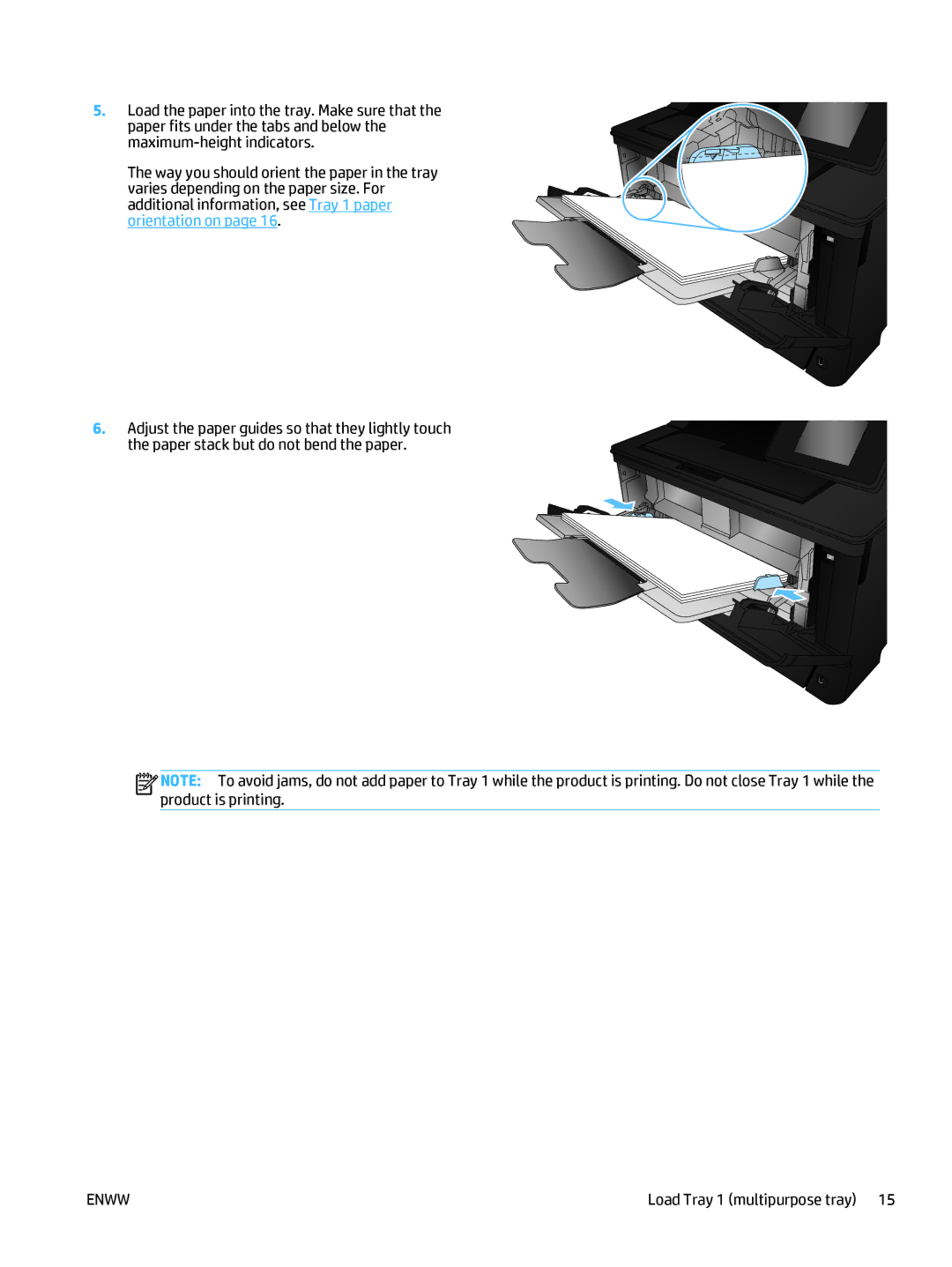5. Load the paper into the tray. Make sure that the paper fits under the tabs and below the
The way you should orient the paper in the tray varies depending on the paper size. For additional information, see Tray 1 paper orientation on page 16.
6. Adjust the paper guides so that they lightly touch the paper stack but do not bend the paper.
![]()
![]()
![]()
![]() NOTE: To avoid jams, do not add paper to Tray 1 while the product is printing. Do not close Tray 1 while the product is printing.
NOTE: To avoid jams, do not add paper to Tray 1 while the product is printing. Do not close Tray 1 while the product is printing.
ENWW | Load Tray 1 (multipurpose tray) 15 |