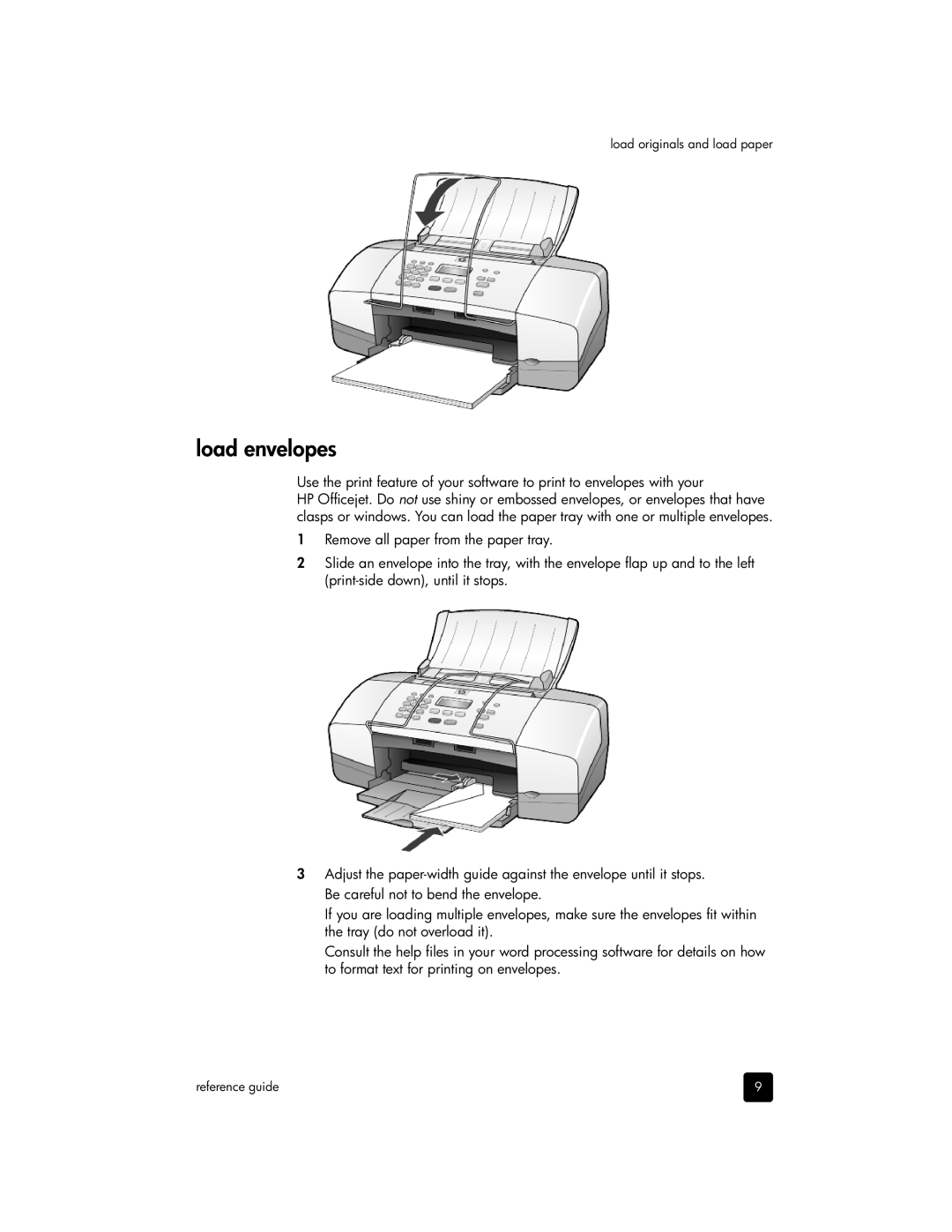load originals and load paper
load envelopes
Use the print feature of your software to print to envelopes with your
HP Officejet. Do not use shiny or embossed envelopes, or envelopes that have clasps or windows. You can load the paper tray with one or multiple envelopes.
1Remove all paper from the paper tray.
2Slide an envelope into the tray, with the envelope flap up and to the left
3Adjust the
If you are loading multiple envelopes, make sure the envelopes fit within the tray (do not overload it).
Consult the help files in your word processing software for details on how to format text for printing on envelopes.
reference guide | 9 |