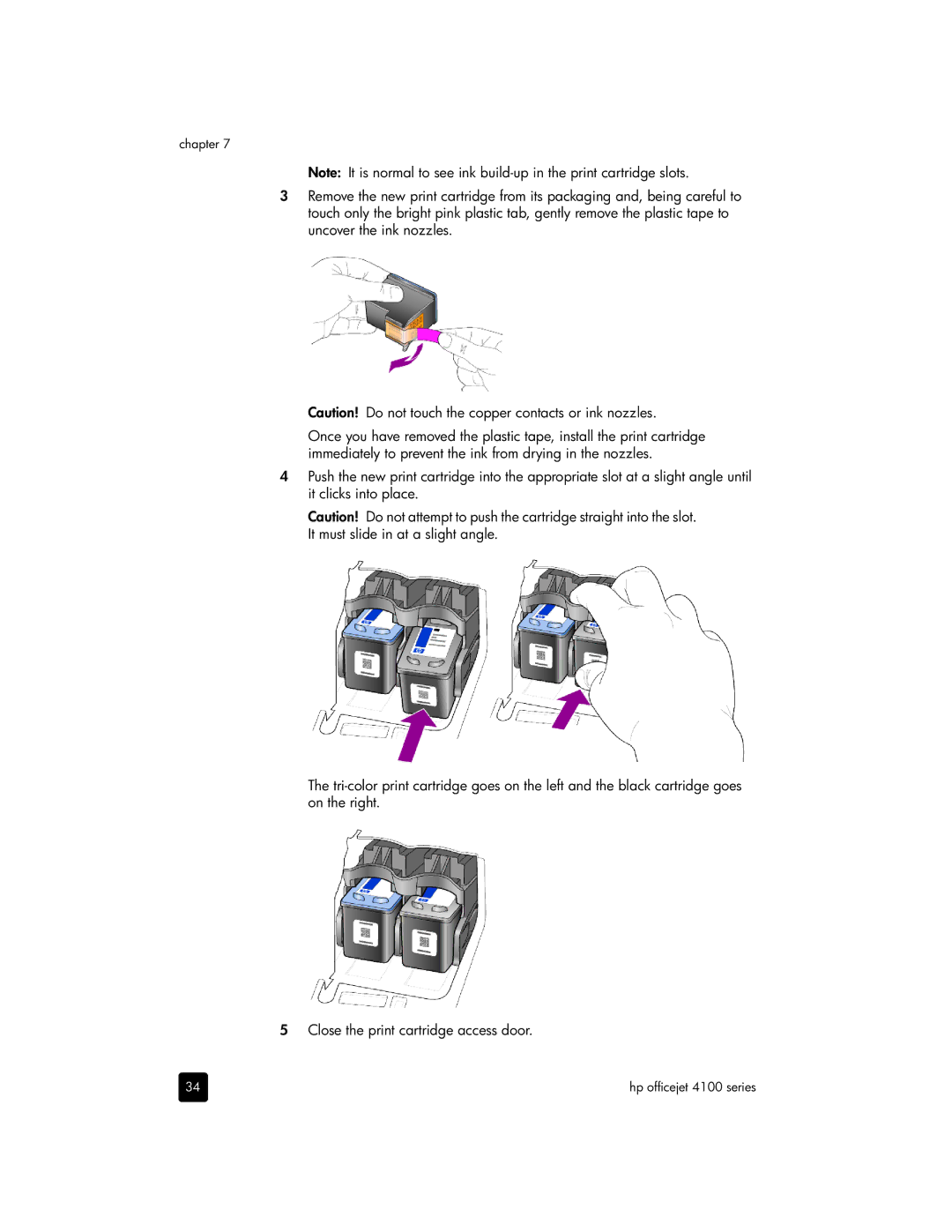chapter 7
Note: It is normal to see ink
3Remove the new print cartridge from its packaging and, being careful to touch only the bright pink plastic tab, gently remove the plastic tape to uncover the ink nozzles.
Caution! Do not touch the copper contacts or ink nozzles.
Once you have removed the plastic tape, install the print cartridge immediately to prevent the ink from drying in the nozzles.
4Push the new print cartridge into the appropriate slot at a slight angle until it clicks into place.
Caution! Do not attempt to push the cartridge straight into the slot. It must slide in at a slight angle.
The
5Close the print cartridge access door.
34 | hp officejet 4100 series |