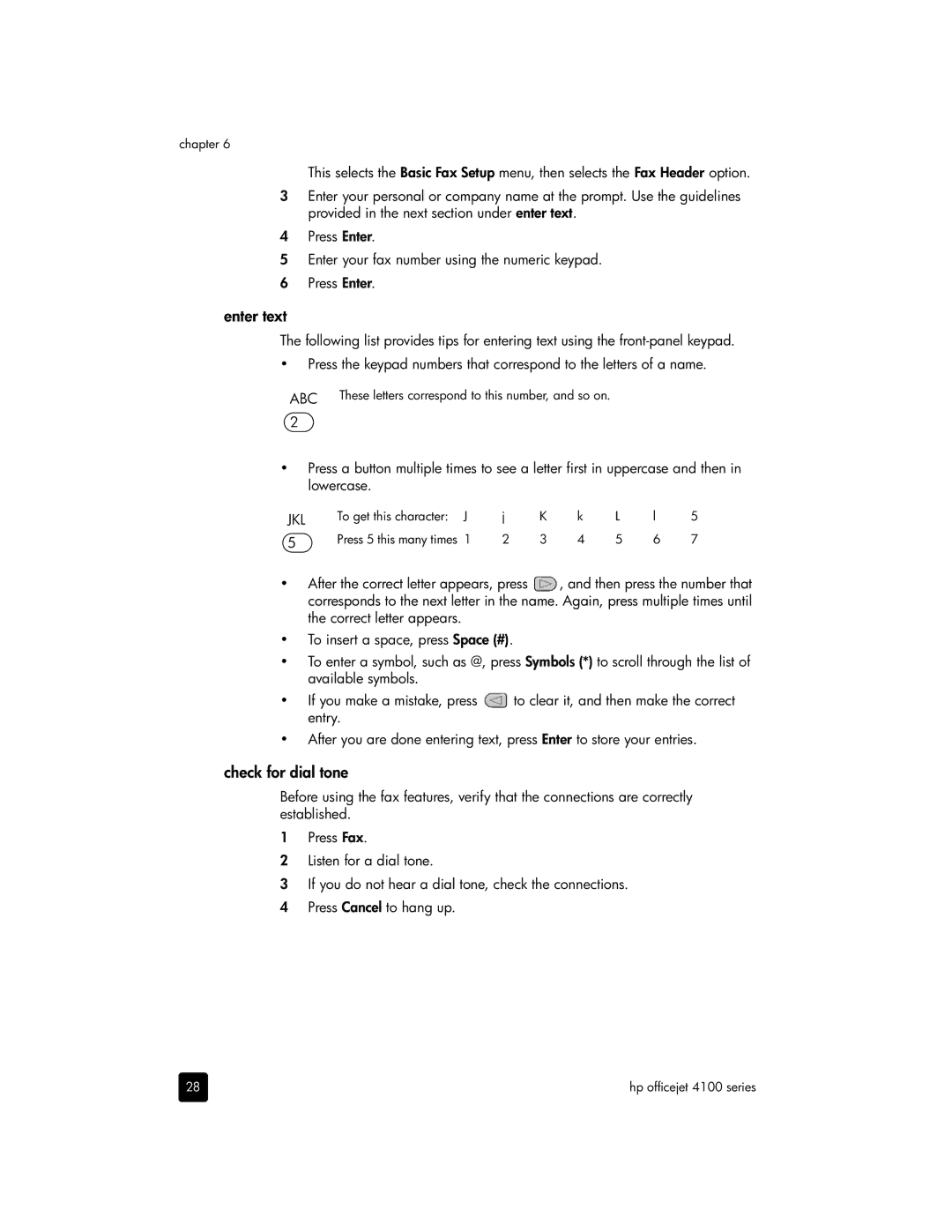chapter 6
This selects the Basic Fax Setup menu, then selects the Fax Header option.
3Enter your personal or company name at the prompt. Use the guidelines provided in the next section under enter text.
4Press Enter.
5Enter your fax number using the numeric keypad.
6 Press Enter.
enter text
The following list provides tips for entering text using the
•Press the keypad numbers that correspond to the letters of a name.
ABC | These letters correspond to this number, and so on. |
2![]()
•Press a button multiple times to see a letter first in uppercase and then in lowercase.
JKL | To get this character: | J | j | K | k | L | l | 5 |
5 | Press 5 this many times | 1 | 2 | 3 | 4 | 5 | 6 | 7 |
•After the correct letter appears, press ![]() , and then press the number that corresponds to the next letter in the name. Again, press multiple times until the correct letter appears.
, and then press the number that corresponds to the next letter in the name. Again, press multiple times until the correct letter appears.
•To insert a space, press Space (#).
•To enter a symbol, such as @, press Symbols (*) to scroll through the list of available symbols.
•If you make a mistake, press ![]() to clear it, and then make the correct entry.
to clear it, and then make the correct entry.
•After you are done entering text, press Enter to store your entries.
check for dial tone
Before using the fax features, verify that the connections are correctly established.
1Press Fax.
2Listen for a dial tone.
3If you do not hear a dial tone, check the connections.
4 Press Cancel to hang up.
28 | hp officejet 4100 series |