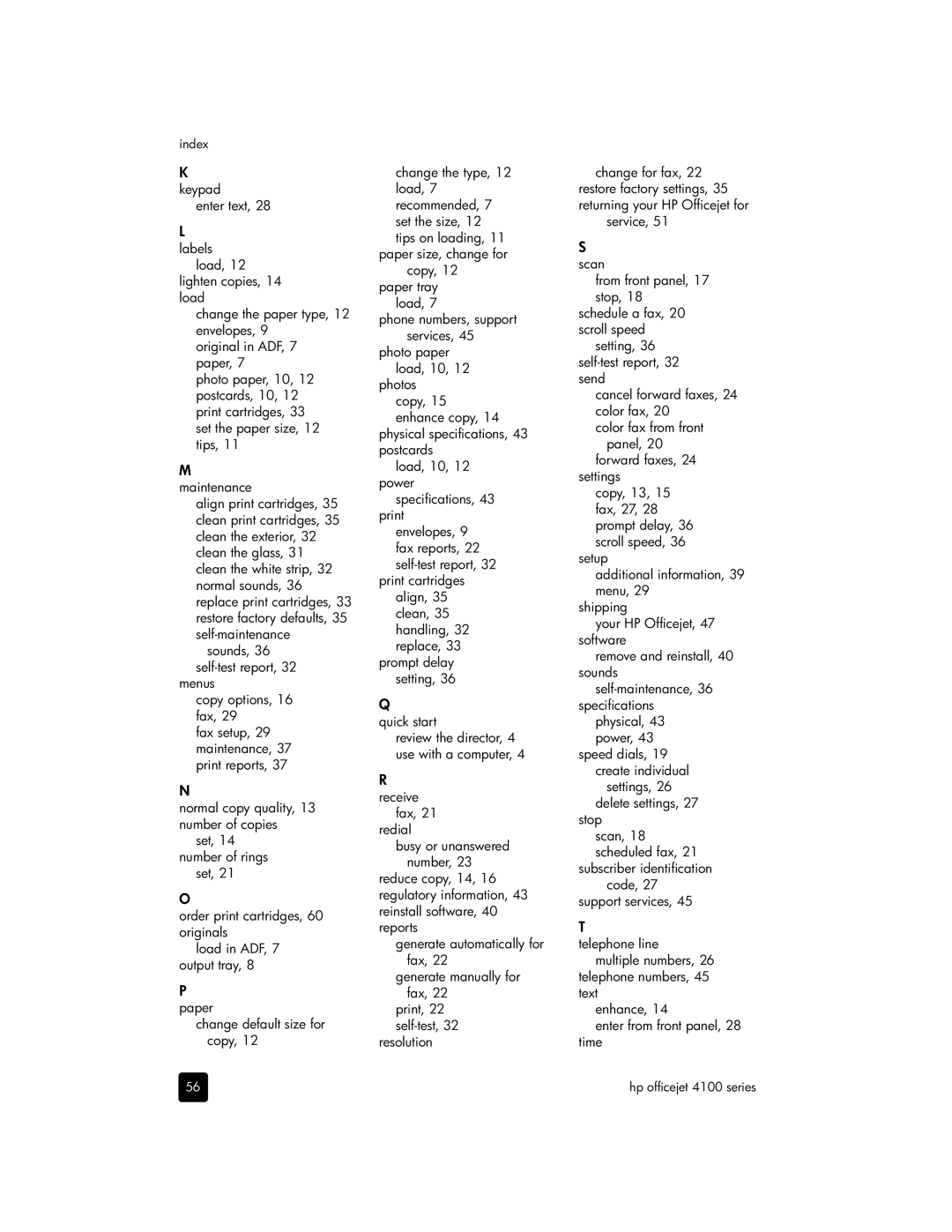index
K
keypad
enter text, 28
L
labels load, 12
lighten copies, 14 load
change the paper type, 12 envelopes, 9
original in ADF, 7 paper, 7
photo paper, 10, 12 postcards, 10, 12 print cartridges, 33 set the paper size, 12 tips, 11
M
maintenance
align print cartridges, 35 clean print cartridges, 35 clean the exterior, 32 clean the glass, 31 clean the white strip, 32 normal sounds, 36 replace print cartridges, 33 restore factory defaults, 35
sounds, 36
menus
copy options, 16 fax, 29
fax setup, 29 maintenance, 37 print reports, 37
N
normal copy quality, 13 number of copies
set, 14 number of rings
set, 21
O
order print cartridges, 60 originals
load in ADF, 7 output tray, 8
P
paper
change default size for copy, 12
change the type, 12 load, 7 recommended, 7 set the size, 12 tips on loading, 11
paper size, change for copy, 12
paper tray load, 7
phone numbers, support services, 45
photo paper load, 10, 12
photos copy, 15 enhance copy, 14
physical specifications, 43 postcards
load, 10, 12 power
specifications, 43 print
envelopes, 9 fax reports, 22
print cartridges
align, 35 clean, 35 handling, 32 replace, 33
prompt delay setting, 36
Q
quick start
review the director, 4 use with a computer, 4
R
receive fax, 21
redial
busy or unanswered number, 23
reduce copy, 14, 16 regulatory information, 43 reinstall software, 40 reports
generate automatically for fax, 22
generate manually for fax, 22
print, 22
resolution
change for fax, 22 restore factory settings, 35 returning your HP Officejet for
service, 51
S
scan
from front panel, 17 stop, 18
schedule a fax, 20 scroll speed
setting, 36
cancel forward faxes, 24 color fax, 20
color fax from front panel, 20
forward faxes, 24 settings
copy, 13, 15 fax, 27, 28 prompt delay, 36 scroll speed, 36
setup
additional information, 39 menu, 29
shipping
your HP Officejet, 47 software
remove and reinstall, 40 sounds
physical, 43 power, 43
speed dials, 19 create individual
settings, 26 delete settings, 27
stop scan, 18
scheduled fax, 21 subscriber identification
code, 27 support services, 45
T
telephone line multiple numbers, 26
telephone numbers, 45 text
enhance, 14
enter from front panel, 28 time
56 | hp officejet 4100 series |